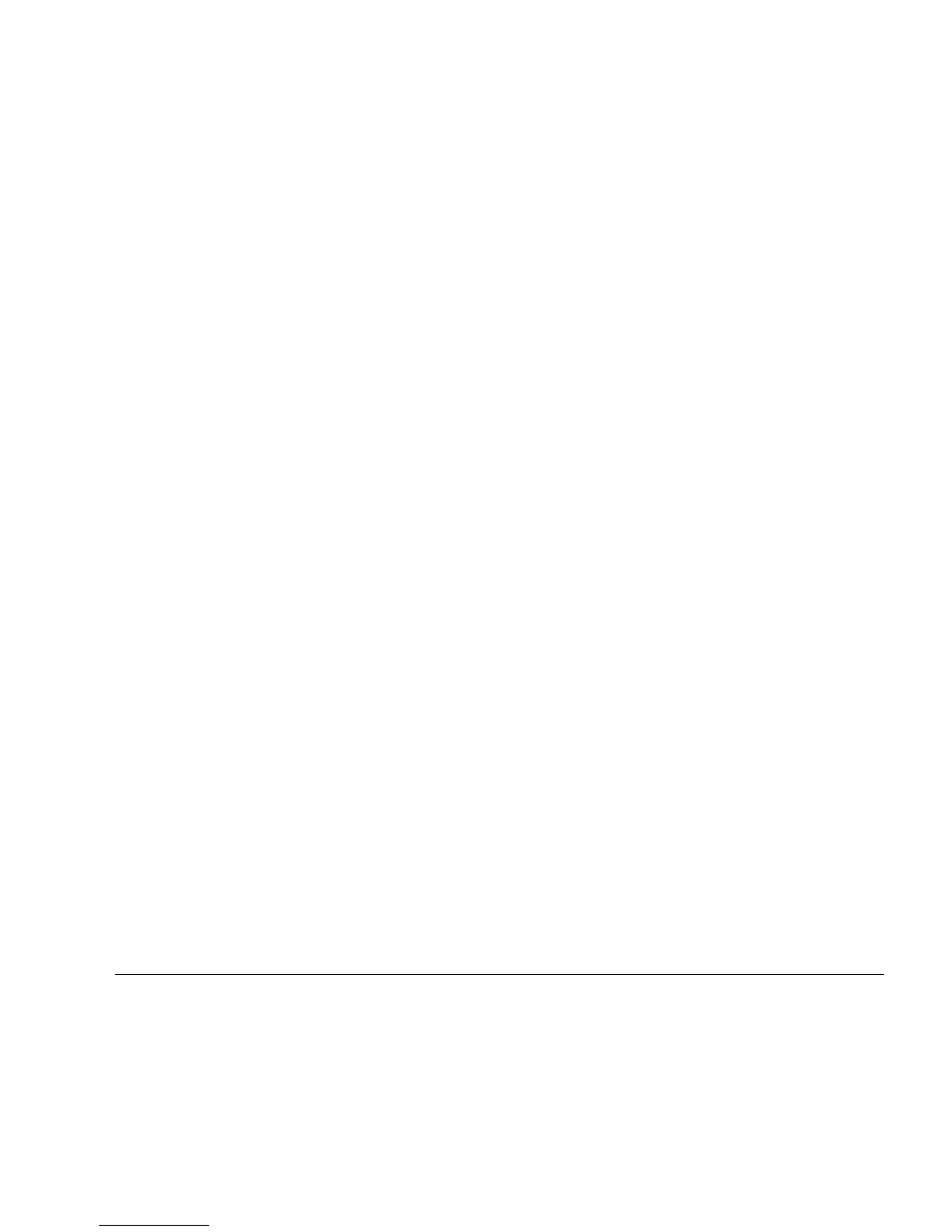Chapter 2 Setting Up XSCF 2-17
Host
name/domain
name
Sets a host name and a domain name for the
XSCF Unit.
FQDN cannot be specified for the host name.
A host name can be specified up to 64
characters.
A domain name can be specified up to 254
characters with the host name included, with
label elements delimited by a "." (period).
A label element can contain alphanumeric
characters (a to z, A to Z, 0 to 9), "-" (hyphen)
and "." (period). Each label element must
always begin with an alphabetic character and
end with an alphanumeric character.
However, you cannot use a "." (period) in a
host name.
sethostname No default setting has
been specified.
Display route Displays the XSCF routing environment as
follows:
Network interface (see
TABLE 2-1), Destination
IP address, Gateway, netmask,
Flags.
The meanings of the Flags are as follows:
U : route is up
H : target is a host
G : use gateway
R : reinstate route for dynamic routing
C : cache entry
! : reject route
showroute
Add/delete
route
Adds a route to or deletes a route from an
XSCF network interface.
Specify the following:
• Network interface
• Destination IP address (Destination)
• Gateway
• netmask
setroute The setting of routing
information in each
interface can be set up to
eight respectively.
TABLE 2-2 Network Configuration (Continued)
Item Description Shell Command Remarks
