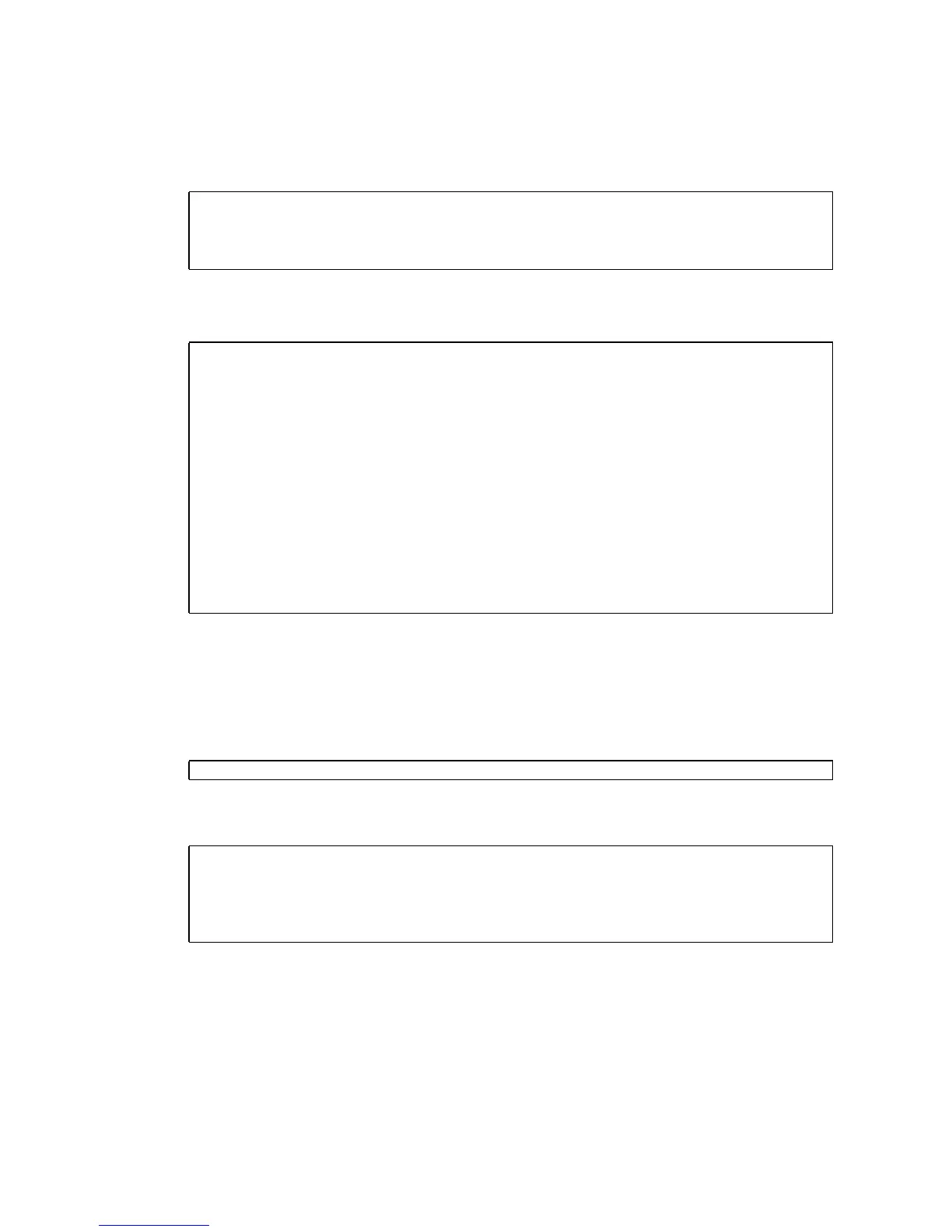2-38 SPARC Enterprise Mx000 Servers XSCF User’s Guide • August 2009
2. Use the setpasswordpolicy(8) command to specify a password policy.
3. Use the showpasswordpolicy(8) command to confirm the settings.
Enabling or Disabling the Lockout Function
■ Command operation
1. Use the showloginlockout(8) command to display lockout settings.
2. Use the setloginlockout(8) command to set lockout function.
The lockout period becomes effective at the next login. When you specifies 0
minutes, if someone login successfully by a user accout at the next time, the lockout
function will be disabled.
<Example> Specify 3 for the retry count, an eight-character
password containing at least two digits, 60 days for the expiration
period, and 15 days for the advance notice of expiration.
XSCF> setpasswordpolicy -y 3 -m 8 -d 2 -u 0 -l 0 -o 0 -M 60 -w 15
XSCF> showpasswordpolicy
Mindays: 0
Maxdays: 60
Warn: 15
Inactive: -1
Expiry: 0
Retry: 3
Difok: 1
Minlen: 8
Dcredit: 2
Ucredit: 0
Lcredit: 0
Ocredit: 0
Remember: 3
XSCF> showloginlockout
<Example 1> Enable the lockout function to specify 20 minutes for
the lockout period.
XSCF> setloginlockout -s 20
<Example 2> Disable the lockout function
XSCF> setloginlockout -s 0
