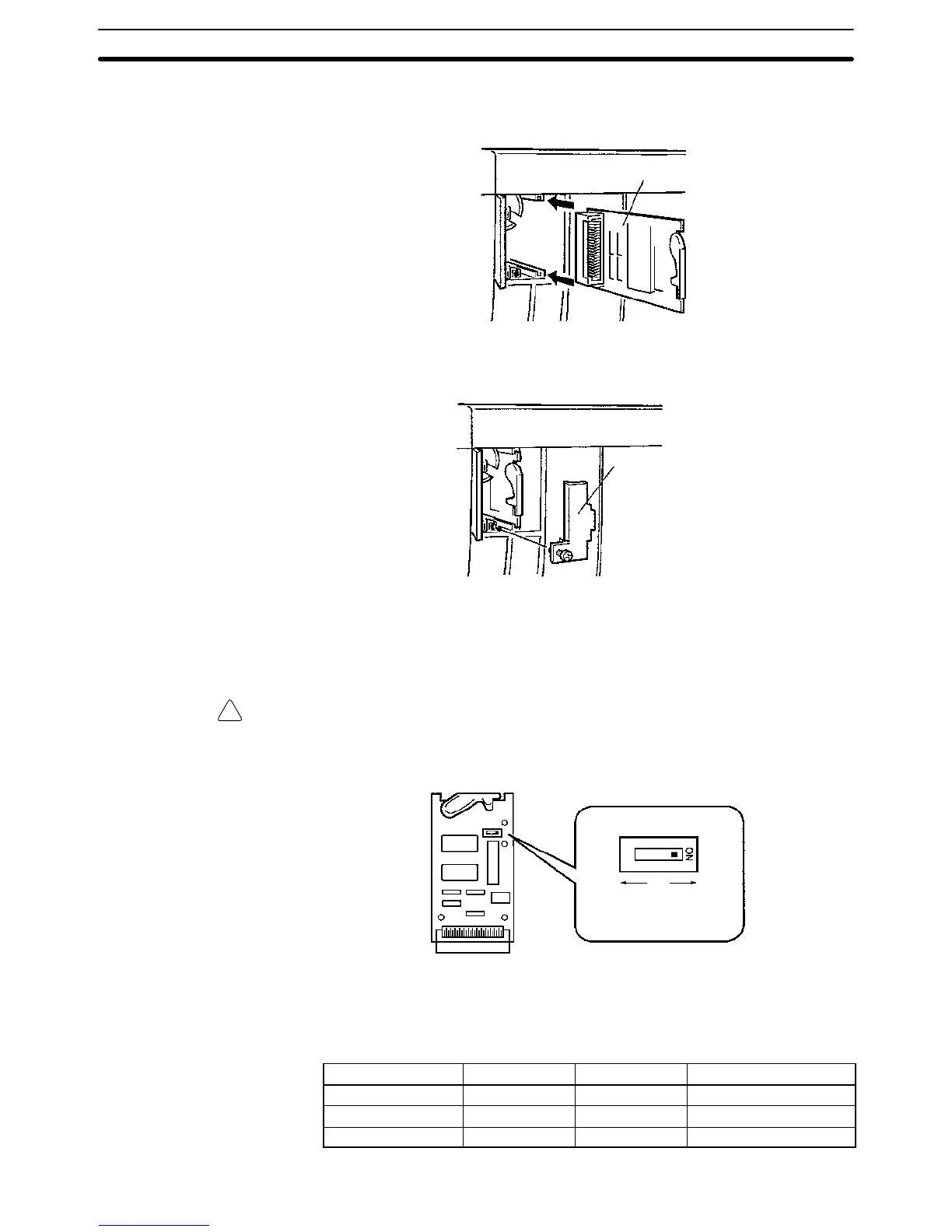!
12
2. Slide the Memory Cassette into the CPU Unit on the tracks provided. Press
the Memory Cassette in so that the connectors fit securely.
Memory cassette
3. Replace the bracket as shown below and tighten the screw.
Mounting bracket
EEPROM Write Protection Turn on the write-protect switch on the EEPROM Memory Cassette to prevent
the program or PC Setup from being deleted accidentally. Turn the switch off
when writing to the Memory Cassette.
Caution Always turn off the CQM1 and remove the Memory Cassette when changing the
write-protect switch setting.
Read/write Read-only
(write-
protected)
Note Flag AR 1302 will be ON when the write-protect switch is ON.
EPROM Version The four EPROM chips listed below can be used in the Memory Cassettes.
EPROM Version Capacity Access Speed Model Number
27128 8K words 150 ns ROM-ID-B
27256 16K words 150 ns ROM-JD-B
27512 32K words 150 ns ROM-KD-B
CPU Unit Section 2-1