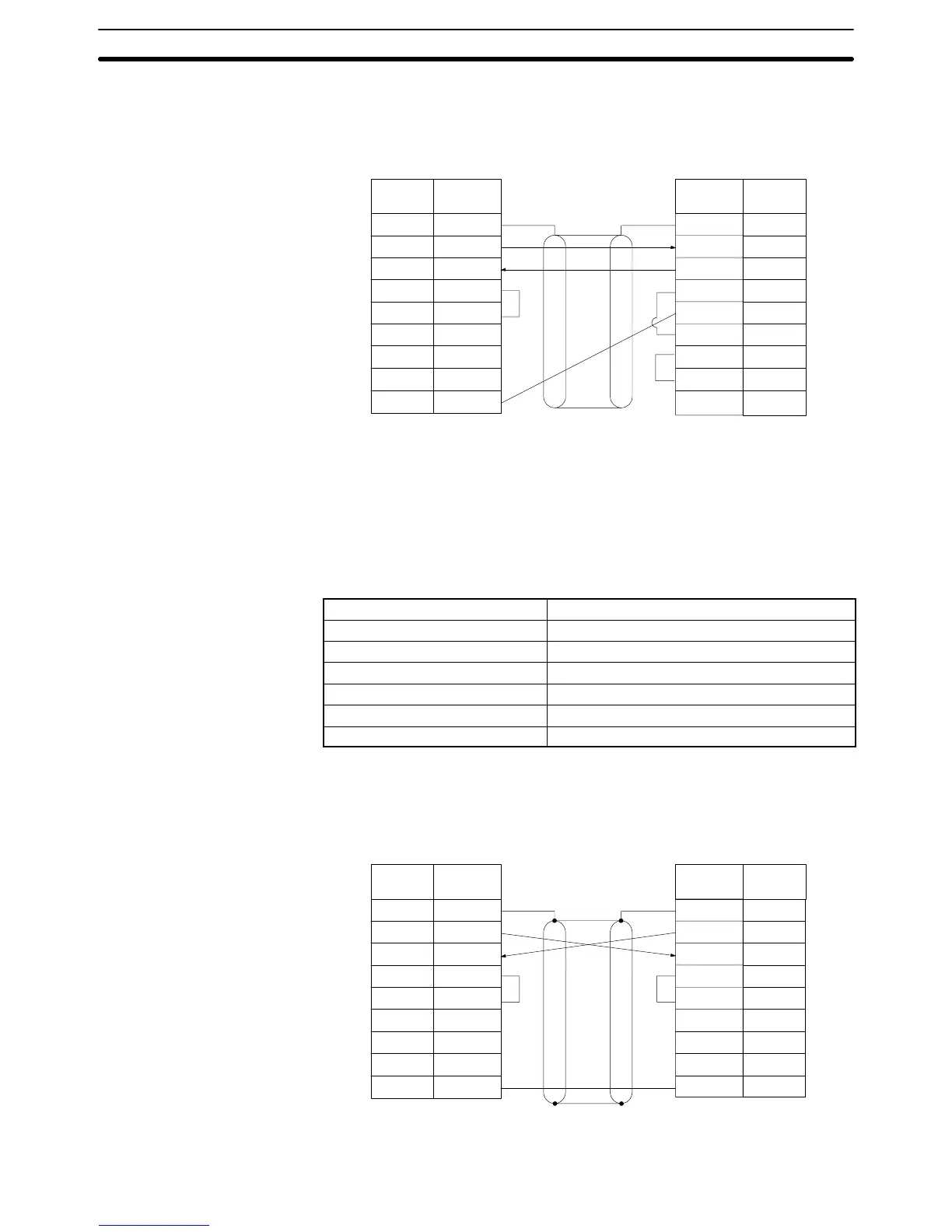39
Connections
The connections between the CQM1 and a personal computer are illustrated
below as an example.
1
2
3
4
5
6
FG
SD
RD
RS
CS
–
–
–
SG
7
8
9
1
2
3
4
5
6
7
8
9
SD
RD
RS
CS
DSR
SG
–
9
DTR
CQM1 Personal Computer
SignalPin
No.
Signal Pin
No.
Shielded cable
–
Applicable Connectors
The following connectors are applicable. One plug and one hood are included
with the CPU Unit.
Plug: XM2A-0901 (OMRON) or equivalent
Hood: XM2S-0901 (OMRON) or equivalent
Port Specifications
Item Specification
Communications method Half duplex
Sync Start-stop
Baud rate 1,200, 2,400, 4,800, 9,600, or 19,200 bps
Transmission method Point to point
Transmission distance 15 m max.
Interface EIA RS-232C
One-to-one Link Connections The RS-232C port on the CQM1-CPU21-E and CQM1-CPU4j-EV1 can be
connected to the same port on another CQM1 PC to create a data link. Wire the
cable as shown in the diagram below.
1
2
3
4
5
6
FG
SD
RD
RS
CS
–
–
–
SG
7
8
9
1
2
3
4
5
6
7
8
9
FG
SD
RD
RS
CS
–
–
SG9
CQM1 CQM1
Signal
Abb.
Pin
No.
Signal
Abb.
Pin
No.
–
Ground the FG terminals of CQM1 Units at a resistance of less than 100 Ω.
Wiring and Connections
Section 2-5