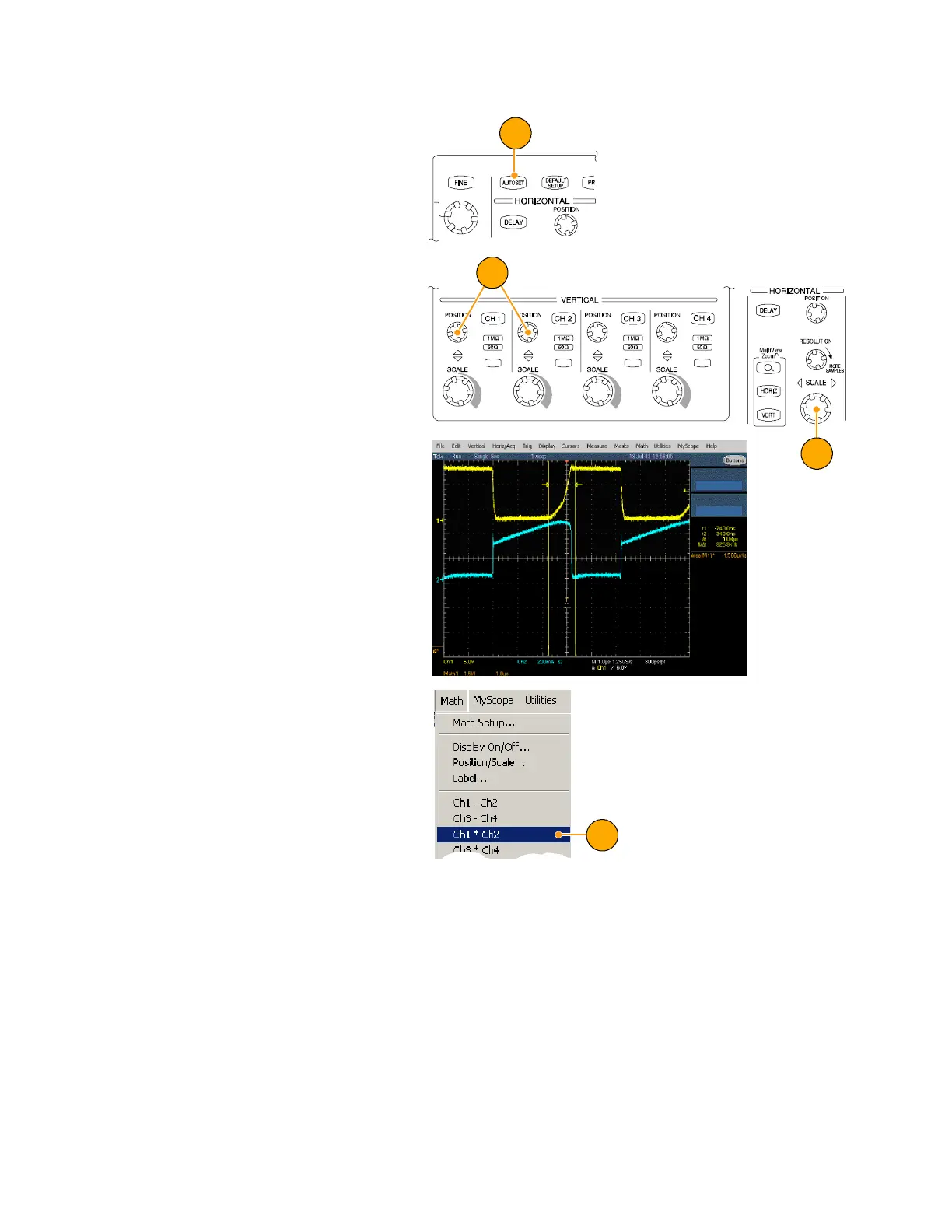Application Examples
TDS5000B Series Quick Start User Manual
107
7. Press Autoset.
7
8. Use the Vertical Position front-
panel knobs to place the Voltage
waveform (CH 1) in the upper
third of the graticule and the Cur-
rent waveform (CH 2) in the
middle of t he grat icule. For more
accurate measurements, verti-
cally scale the voltage and current
waveforms so that they fill the
graticule.
9. Adjust the horizontal scale so at
least one full cycle is shown in
the graticule.
8
9
10. Select Math>Ch1*Ch2to cal-
culate a power waveform based
on the voltage and current wave-
forms. The peaks in the math wa-
veform represent switching
losses as the component
switches on and off.
10