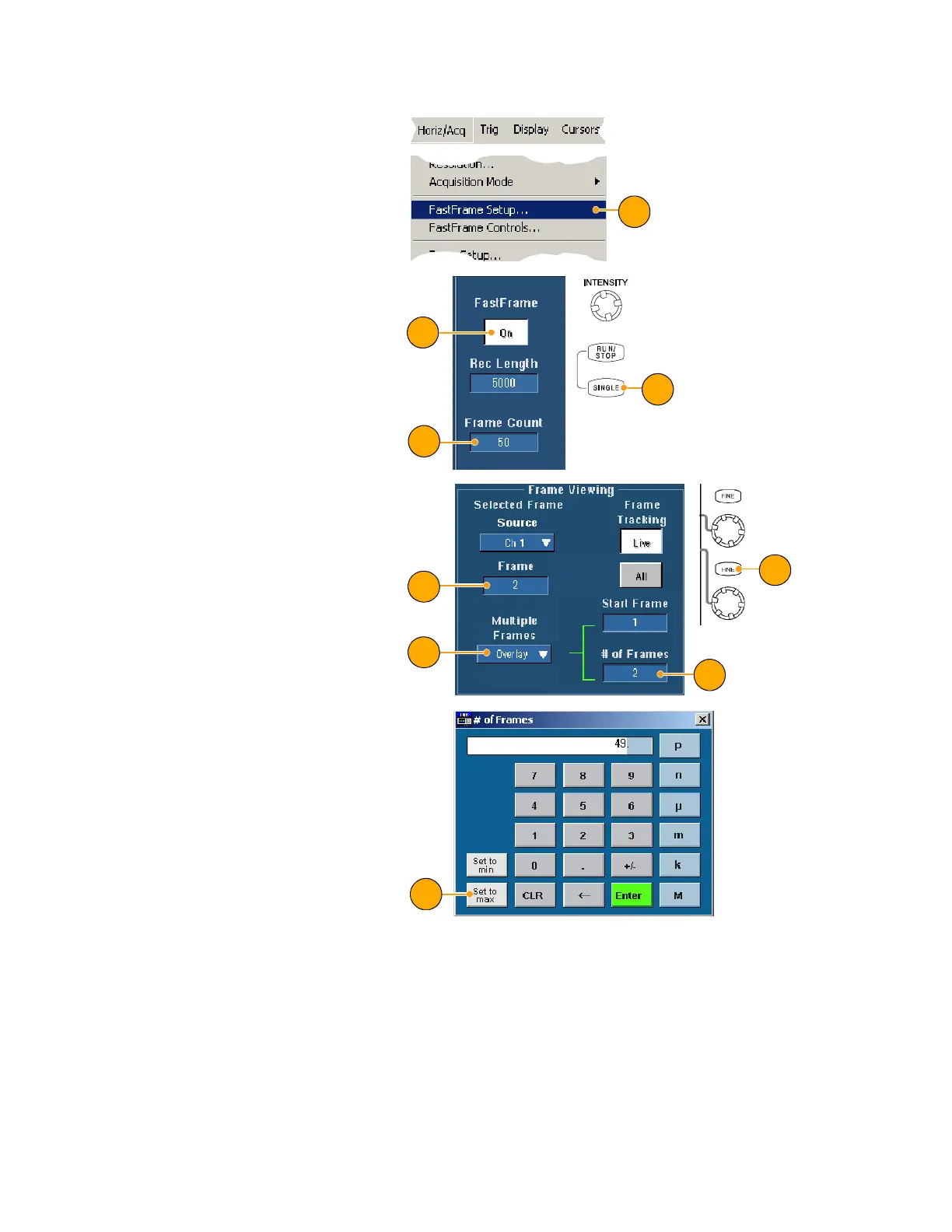Application Examples
110 TDS5000B Series Quick Start User Manual
4. Select FastFrame Setup....
4
5. Set Frame Count to 50.
6. Click FastFrame On.
7. Push Single to acquire one se t of
50 events. When the oscilloscope
is done acquiring, all the trigger
status lights will go out and the
number of ac quisitions specified
will readout above the graticule.
5
6
7
8. Click Fram e, and then use the
multipurpose knob to s croll
through t he fra mes.
9. Press Fine to scroll one frame at
atime.
10. Select Overlay.
11. Click #ofFrames, and then click
the keypad icon.
8
9
10
11
12. Click Set to Max, and then Enter.
All the frames are overlaid with
the currently selected frame
shown in blue. (See following il-
lustration.)
12
