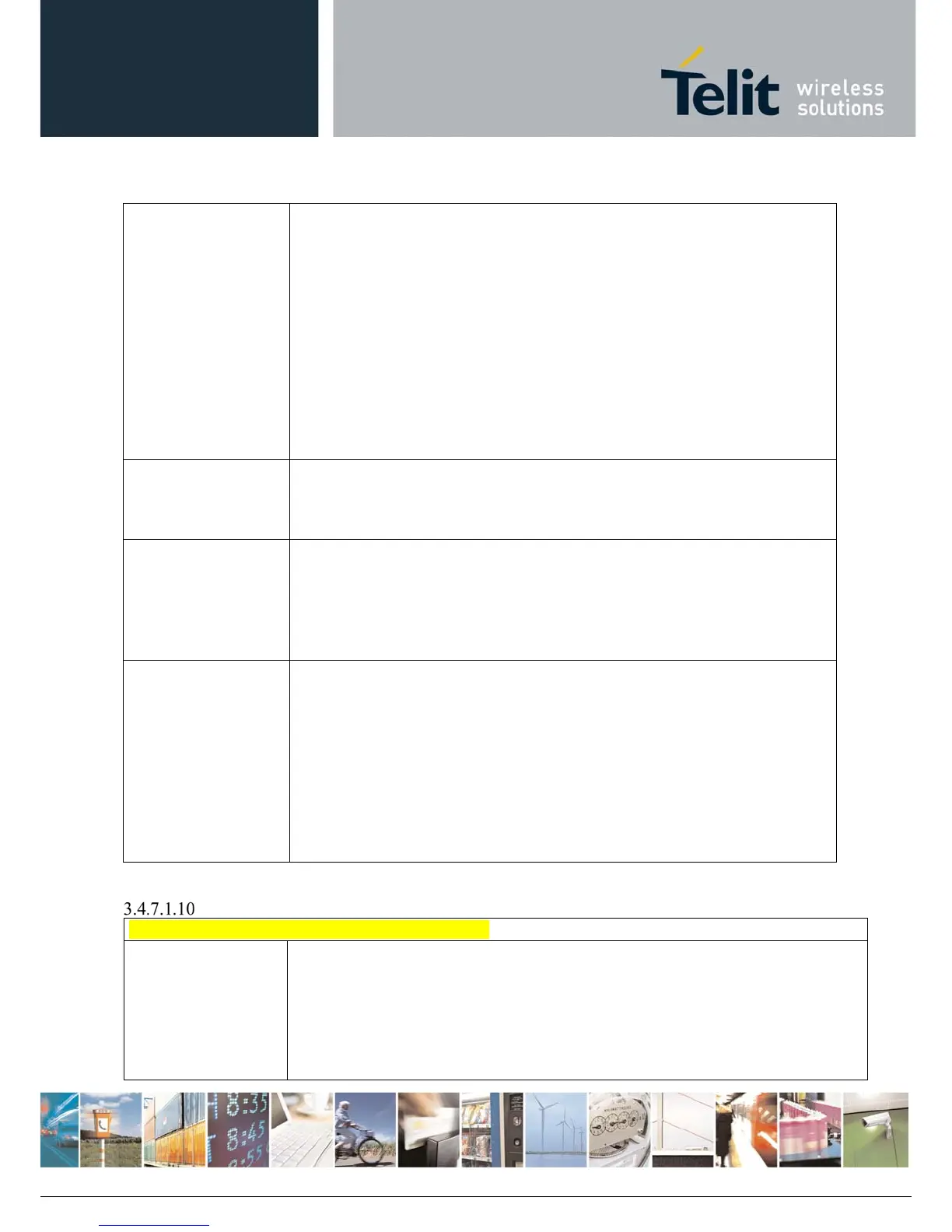AT Commands Reference Guide
80529ST10815A Rev.2– 2017-09-14
ReproductionforbiddenwithoutTelitCommunicationsS.p.A.writtenauthorization‐AllRightsReserved page108of233
Parameters:
<mod>
0 – disables the unit reset (factory default)
1 – enables the unit reset only for one time
2 – enables the periodic unit reset
<delay> - time interval after that the unit reboots; numeric value in minutes
Note: the settings are saved automatically in NVM only if old or new mod is 2.
Any change from 0 to 1 or from 1 to 0 is not stored in NVM
Note: the particular case AT#ENHRST=1,0 causes the immediate module reboot.
In this case if AT#ENHRST=1,0 follows an AT command that stores some
parameters in NVM, it is recommended to insert a delay of at least 5 seconds
before to issue AT#ENHRST=1,0, to permit the complete NVM storing.
<mod>[,<delay>]
Read command reports the current parameter settings for #EHNRST command in
the format:
#EHNRST: <mod>[,<delay>,<remainTime>]
<remainTime> - time remaining before next reset
AT#ENHRST?
Test command reports supported range of values for parameters <mod> and
<delay>.
AT#ENHRST=?
#ENHRST: (0-2),(0-11000)
OK
AT#ENHRST=?
AT#ENHRST=1,60
…. Module reboots after 60 minutes …
AT#ENHRST=1,0
…. Module reboots now …
AT#ENHRST=2,60
…. Module reboots after 60 minutes and indefinitely after every following
power on …
Examples
General Purpose Input/Output Pin Control - #GPIO
#GPIO - General Purpose Input/Output Pin Control
AT#GPIO=[<pin>,
<mode>[,<dir>[,<save
]]]
Execution command sets the value of the general purpose output pin GPIO<pin>
according to <dir> and <mode> parameter.
Not all configurations for the three parameters are valid.
Parameters:
<pin> - GPIO pin number; supported range is from 1 to a value that depends on the
hardware.
