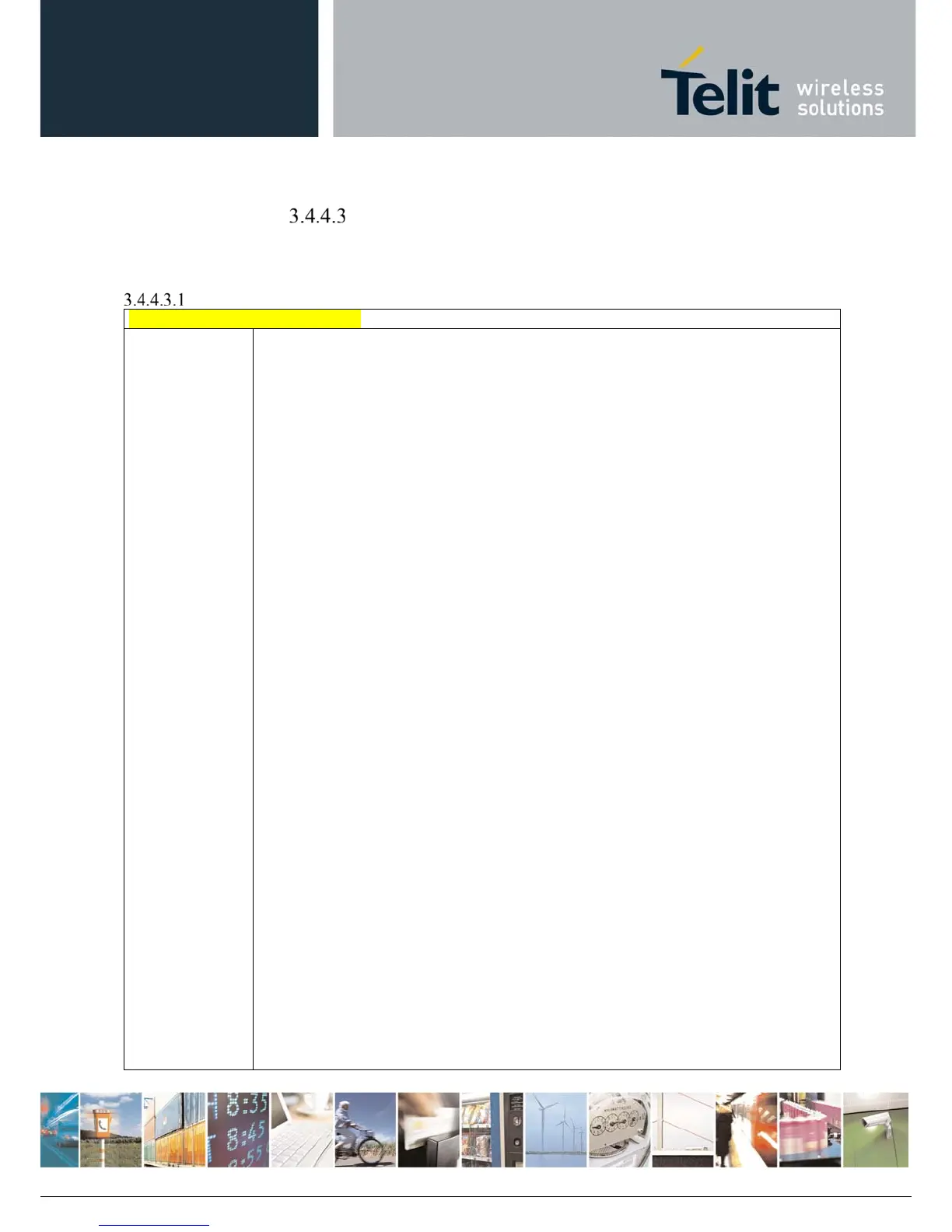AT Commands Reference Guide
80529ST10815A Rev.2– 2017-09-14
ReproductionforbiddenwithoutTelitCommunicationsS.p.A.writtenauthorization‐AllRightsReserved page50of233
Mobile Equipment Control
Set Phone Functionality - +CFUN
+CFUN - Set Phone Functionality
AT+CFUN=
[<fun>
[,<rst>]]
Set command selects the level of functionality in the ME.
Parameters:
<fun> - is the power saving function mode
0 - minimum functionality, NON-CYCLIC SLEEP mode: in this
mode, the AT interface is not accessible by UART.
Consequently, once you have set <fun> level 0, do not
send further characters. Otherwise these characters
remain in the input buffer and may delay the output
of an unsolicited result code. The first wake-up
event stops power saving and takes the ME back to
full functionality level <fun>=1.
1 - mobile full functionality with power saving
mechanism (factory default)
2 - disable TX (Not support)
4 - disable both TX and RX
5 – same as 1
6 – mobile reboot
Special modes , you can only see them only through the read command and you can't set
those mode :
7 – Offline mode
8 – FTM
<rst> - reset flag
0 - do not reset the ME before setting it to <fun>
Functionality level.
1- reset the ME before setting it to <fun> functionality level, This option works only
with <fun> =1, with other it will return an error.
Note: AT+CFUN=2 is not supported.
Note: Issuing AT+CFUN=4[,0] actually causes the module to perform either a network
deregistration and a SIM deactivation.
Note: power saving mechanism, it reduces the power consumption during the idle time,
thus allowing a longer standby time with a given battery capacity.
Note: To place the module in power saving mode, plug out the USB and set the DTR
(RS232) line to OFF.
Once in power saving, the CTS line switch to the OFF status to signal that the module is
really in power saving condition.
Durin
the power savin
condition, before sendin
an
AT command on the serial line
