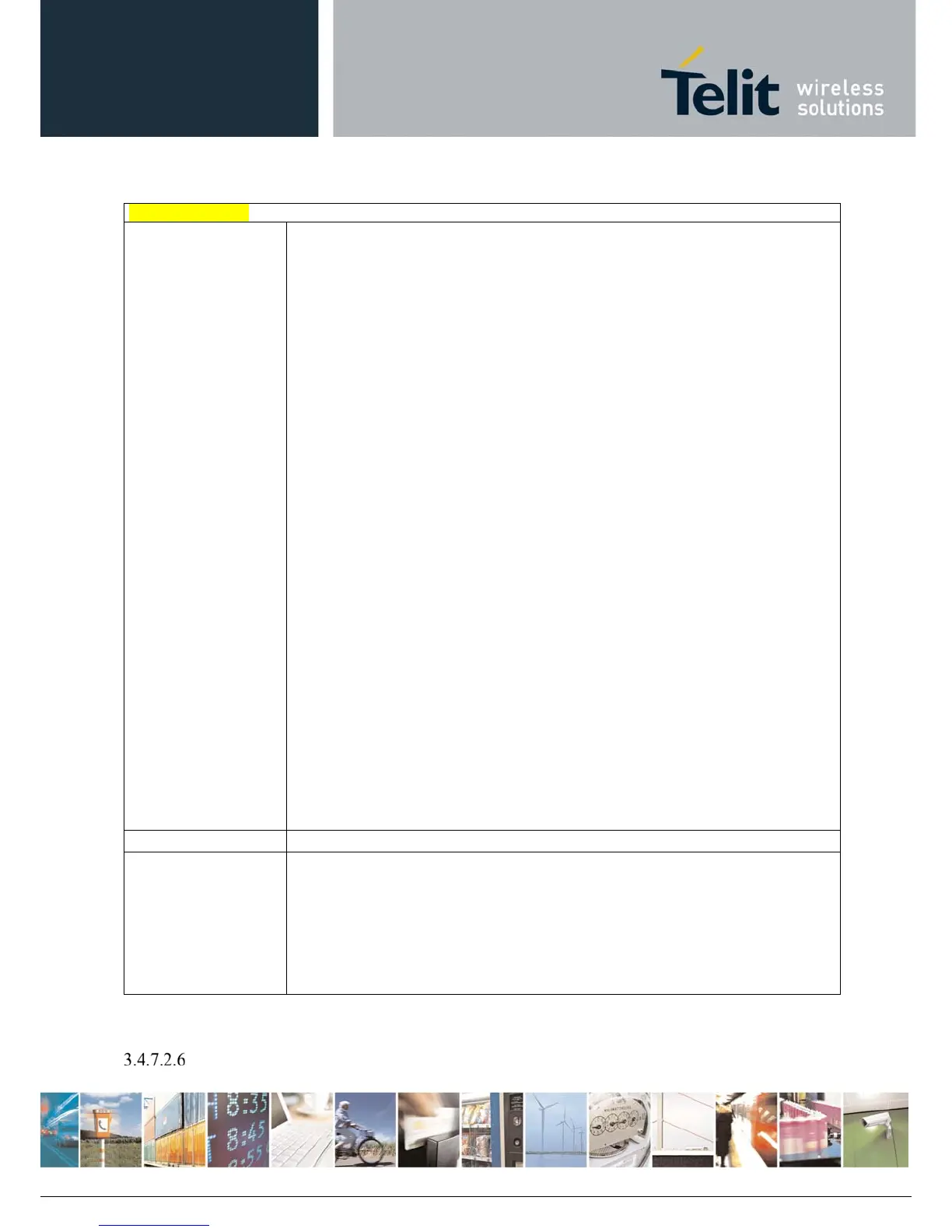AT Commands Reference Guide
80529ST10815A Rev.2– 2017-09-14
ReproductionforbiddenwithoutTelitCommunicationsS.p.A.writtenauthorization‐AllRightsReserved page161of233
#SD - Socket Dial
Note:
<userSockType> this parameter only valid when <ipaddr> is domain name
and dual stack connection is open by (AT#sgact).
Note: when
<userSockType> is “no ip type chosen
“ ipv6 will be requested firstly.
When ipv6 DNS server doesn’t support so ipv4 will be requested.
Note: <closureType>
parameter is valid for TCP connections only and has no effect (if
used) for UDP connections.
Note: <lPort>
parameter is valid for UDP connections only and has no effect (if used) for
TCP connections.
Note:
if we set
<connMode>
to
online mode connection
and the command is successful
we enter in
online data mode
and we see the intermediate result code
CONNECT
. After
the
CONNECT
we can suspend the direct interface to the socket connection (nb the
socket stays open) using the escape sequence (
+++
): the module moves back to
command
mode
and we receive the final result code
OK
after the suspension.
After such a suspension, it’s possible to resume it in every moment (unless the socket
inactivity timer timeouts, see
#SCFG
) by using the
#SO
command with the corresponding
<connId>
.
Note:
if we set
<connMode>
to
command mode connection
and the command is
successful, the socket is opened and we remain in
command mode
and we see the result
code
OK
.
Note:
if there are input data arrived through a connected socket and not yet read because
the module entered
command mode
before reading them (after an escape sequence or
after
#SD
has been issued with
<connMode>
set to
command mode connection)
, these
data are buffered and we receive the
SRING
URC (
SRING
presentation format depends
on the last
#SCFGEXT
setting); it’s possible to read these data afterwards issuing
#SRECV
. Under the same hypotheses it’s possible to send data while in
command mode
issuing
#SSEND
.
Note: <txTime> parameter is valid for UDP connections only and has no effect (if
used) for TCP connections. For slow servers it is recommended to adjust the time
interval for uploading series of data packets in order to do not lose data. The
following data packet will be sent after the previous data packet's time interval has
been expired.
AT#SD=?
Test command reports the range of values for all the parameters.
Example Open socket 1 in online mode
AT#SD=1,0,80,”www.google.com”,0,0,0
CONNECT
…
Open socket 1 in command mode
AT#SD=1,0,80,”www.google.com”,0,0,1
OK
Socket Accept - #SA
