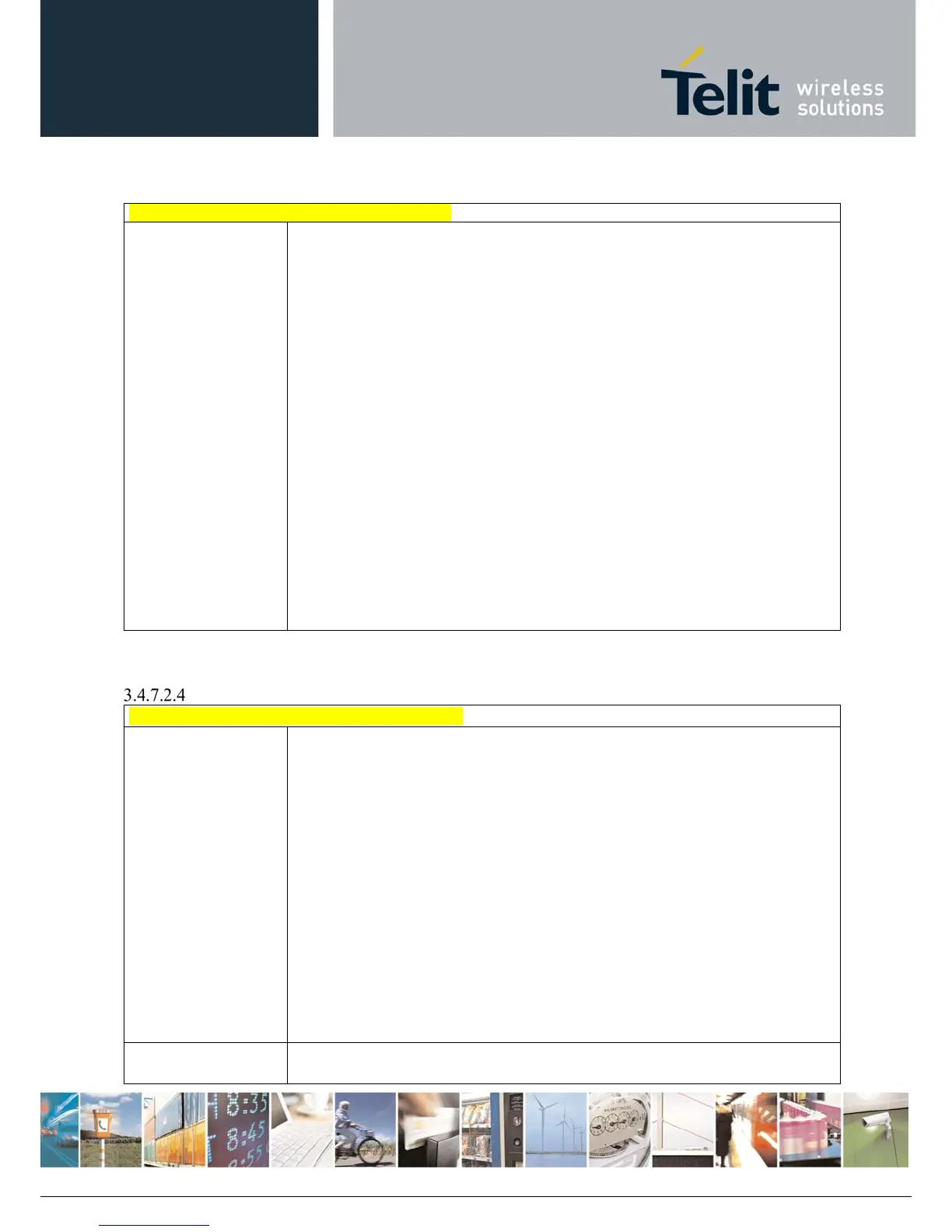AT Commands Reference Guide
80529ST10815A Rev.2– 2017-09-14
ReproductionforbiddenwithoutTelitCommunicationsS.p.A.writtenauthorization‐AllRightsReserved page159of233
#SCFGEXT2 - Socket Configuration Extended
AT#SCFGEXT2?
#SCFGEXT2: 1,1,0,0,0,0
#SCFGEXT2: 2,1,0,0,0,0
#SCFGEXT2: 3,0,0,0,0,0
#SCFGEXT2: 4,0,0,0,0,0
#SCFGEXT2: 5,0,0,0,0,0
#SCFGEXT2: 6,0,0,0,0,0
OK
AT#SCFG?
#SCFG: 1,1,300,90,600,50
#SCFG: 2,1,300,90,600,50
#SCFG: 3,1,300,90,600,50
#SCFG: 4,2,300,90,600,50
#SCFG: 5,2,300,90,600,50
#SCFG: 6,2,300,90,600,50
OK
AT#SCFG=1,1,300,90,600,30
OK
Current configuration: socket with connId 1 and 2 are configured with new
transmission timer behaviour.
<txTo> corresponding value has been changed (#SCFG) for connId 1, for connId 2
has been left to default value.
Socket Configuration Extended 3 - #SCFGEXT3
#SCFGEXT3 - Socket Configuration Extended 3
AT#SCFGEXT3=
<connId>,<immRsp>[
,<closureTypeCmdM
odeEnabling>[,<
fastsring>[,<unused_
C>[,<unused_D>]]]]]]
Set command sets the socket configuration extended parameters for features not
included in #SCFGEXT command nor in #SCFGEXT2 command.
Parameters:
<connId> - socket connection identifier
1..6
<immRsp> - Enables AT#SD command mode immediate response
0 – factory default, means that AT#SD in command mode (see AT#SD) returns
after the socket is connected
1 – Means that AT#SD in command mode returns immediately. Then the state of
the connection can be read by the AT command AT#SS
<closureTypeCmdModeEnabling> - It has no effect and is included only for
backward compatibility
0 – factory default
<fastsring> - It has no effect and is included only for backward compatibility
0 – factory default
Note: parameter is saved in NVM
AT#SCFGEXT3?
Read command returns the current socket extended configuration parameters values
for all the six sockets, in the format:
