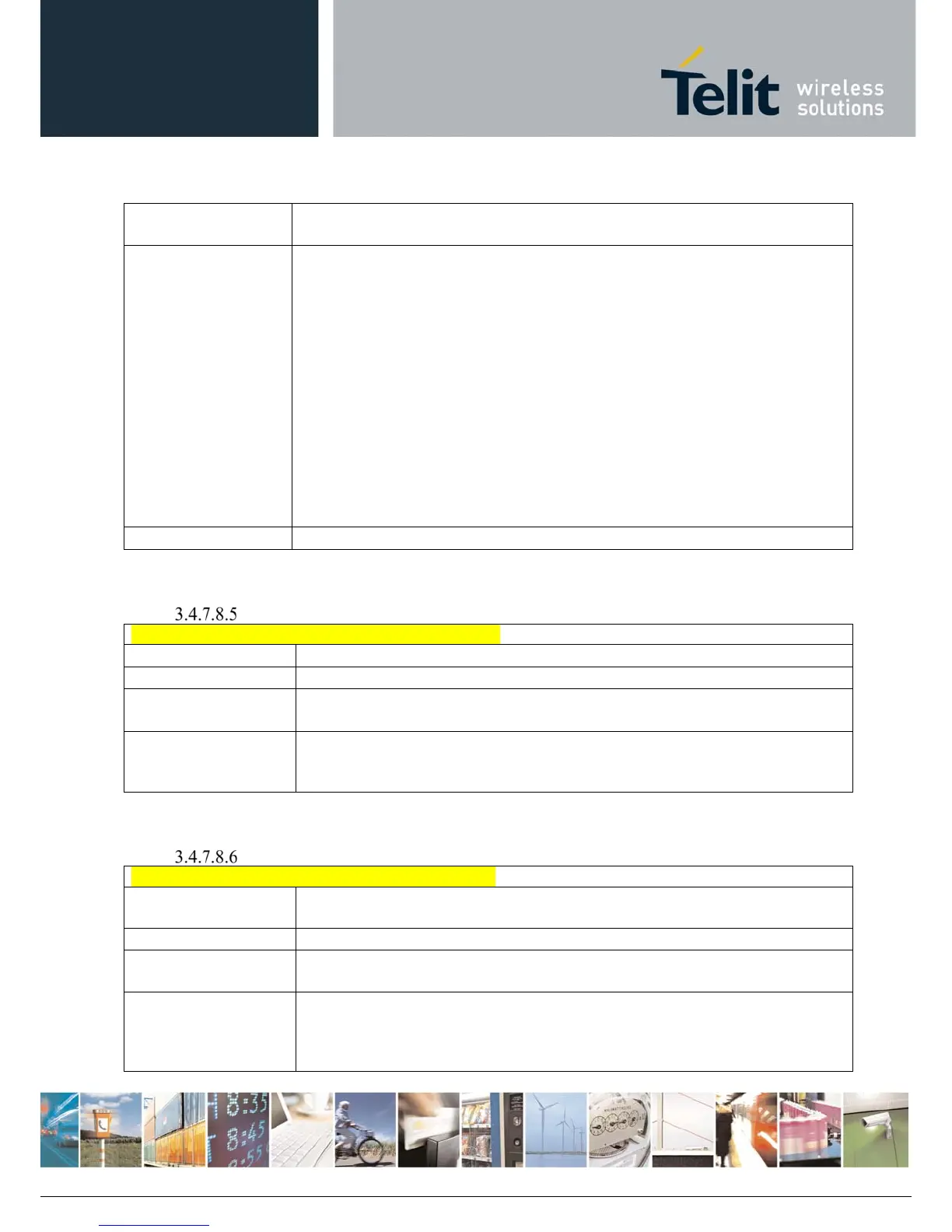AT Commands Reference Guide
80529ST10815A Rev.2– 2017-09-14
ReproductionforbiddenwithoutTelitCommunicationsS.p.A.writtenauthorization‐AllRightsReserved page217of233
AT$GPSNMUN=?
Test command returns the supported range of values for parameters
<enable>, <GGA>, <GLL>, <GSA>, <GSV>, <RMC>, <VTG>
Example
AT$GPSNMUN=1,0,0,1,0,0,0
OK
These sets the GSA as available sentence in the
unsolicited message
AT$GPSNMUN=0
OK
Turn-off the unsolicited mode
AT$GPSNMUN?
$GPSNMUN: 1,0,0,1,0,0,0
OK
Give the current frame selected (GSA)
The unsolicited message will be:
$GPSNMUN:
$GPGSA,A,3,23,20,24,07,13,04,02,,,,,,2.4,1.6,1.8*3C
Reference
NMEA 01803 Specifications
Save GPS Parameters Configuration - $GPSSAV
$GPSSAV - Save GPS Parameters Configuration
AT$GPSSAV
Execution command stores the current GPS parameters in the NVM of the device.
AT$GPSSAV=?
Test command returns the ‘OK’ result code
Example
AT$GPSSAV
OK
Note
The saved parameters are those of :
$GPSP, $GPSR, $GPSNMUN, $GPSNMUNEX, $GPSQOS, $GPSSLSR,
$GPSSTOP and $GPSAT commands.
Restore to Default GPS Parameters - $GPSRST
$GPSRST - Restore To Default GPS Parameters
AT$GPSRST
Execution command resets the GPS parameters to “Factory Default” configuration
and stores them in the NVM of the device.
AT$GPSRST=?
Test command returns the ‘OK’ result code.
Example
AT$GPSRST
OK
Note
The restored parameters are those of :
$GPSP, $GPSR, $GPSNMUN, $GPSNMUNEX, $GPSQOS, $GPSSLSR,
$GPSSTOP and $GPSAT commands (see their default value at each command
description)
