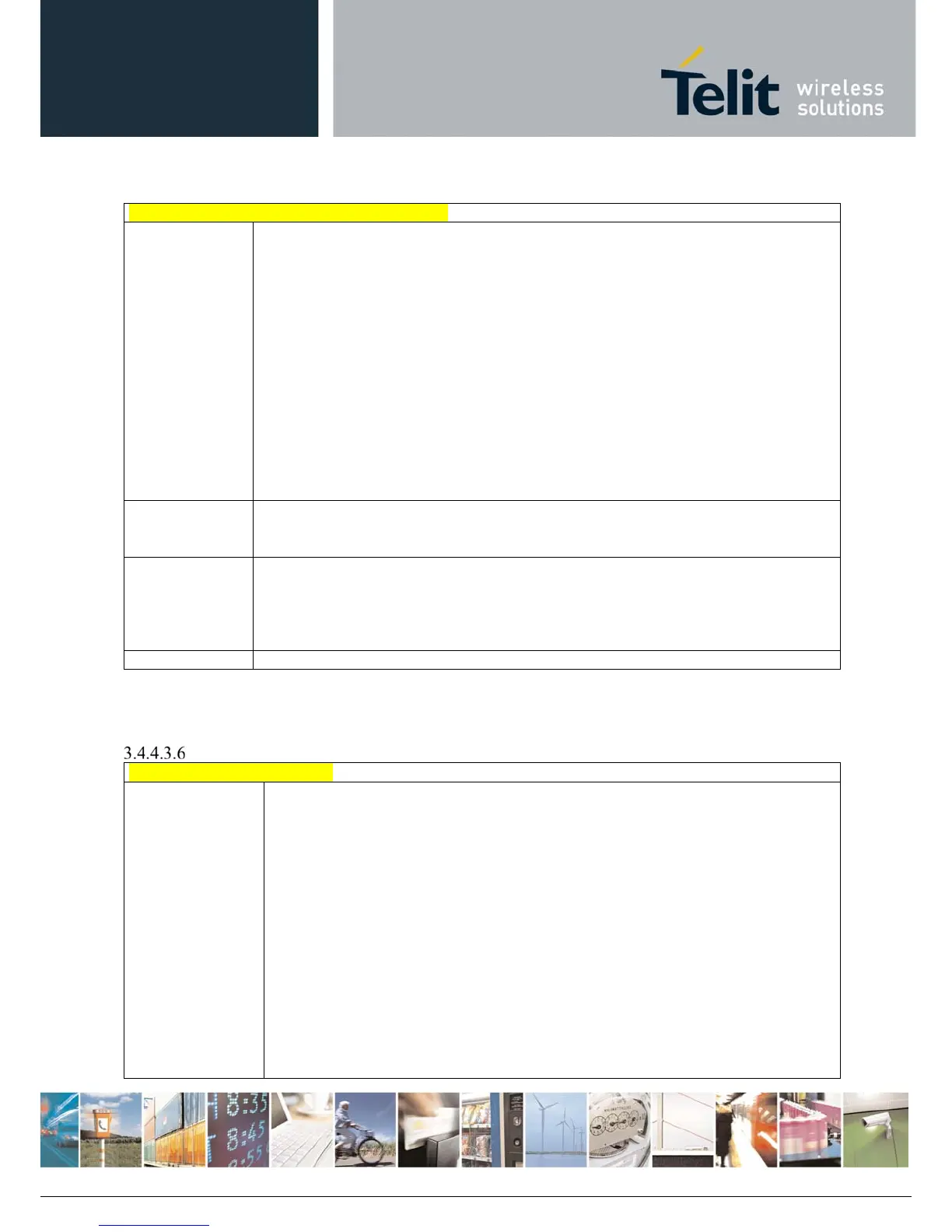AT Commands Reference Guide
80529ST10815A Rev.2– 2017-09-14
ReproductionforbiddenwithoutTelitCommunicationsS.p.A.writtenauthorization‐AllRightsReserved page57of233
+CMER - Mobile Equipment Event Reporting
0 - TA buffer of unsolicited result codes is cleared when <mode> 1..3 is entered
1 - TA buffer of unsolicited result codes is flushed to the TE when <mode> 1...3 is
entered (OK response shall be given before flushing the codes)
Note: After AT+CMER has been switched on with e.g. AT+CMER=2,0,0,2 command
(i.e. <bfr> is 0), URCs for all registered indicators will be issued only first time, if
previous <mode> was 0, for backward compatibility. Values shown by the indicators
will be current indicators values, not buffered ones. Subsequent AT+CMER commands
with <mode> different from 0 and <bfr> equal to 0 will not flush the codes, even if
<mode> was set again to 0 before. To flush the codes, <bfr> must be set to 1. Although it
is possible to issue the command when SIM PIN is pending, it will
answer ERROR if “message” or “smsfull” indicators are enabled in AT+CIND, because
with pending PIN it is not possible to give a correct indication about SMS
status. To issue the command when SIM PIN is pending you have to disable “message”
and “smsfull” indicators in AT+CIND first.
AT+CMER?
Read command returns the current setting of parameters, in the format:
+CMER: <mode>,<keyp>,<disp>,<ind>,<bfr>
AT+CMER=?
Test command returns the range of supported values for parameters <mode>, <keyp>,
<disp>, <ind>, <bfr>, in the format:
+CMER: (list of supported <mode>s),(list of supported <keyp>s),(list of supported
<disp>s),(list of supported <ind>s),(list of supported <bfr>s)
Reference
3GPP TS 27.007
Clock Management - +CCLK
+CCLK - Clock Management
AT+CCLK=
<time>
Set command sets the real-time clock of the ME.
Parameter:
<time> - current time as quoted string in the format:
"yy/MM/dd,hh:mm:ss±zz"
yy - year (two last digits are mandatory).
range is (00..99)
MM - month (two last digits are mandatory).
range is (01..12)
dd - day (two last digits are mandatory).
available ranges are:
(01..28)
(01..29)
(01..30)
(01..31)
hh - hour (two last digits are mandatory).
