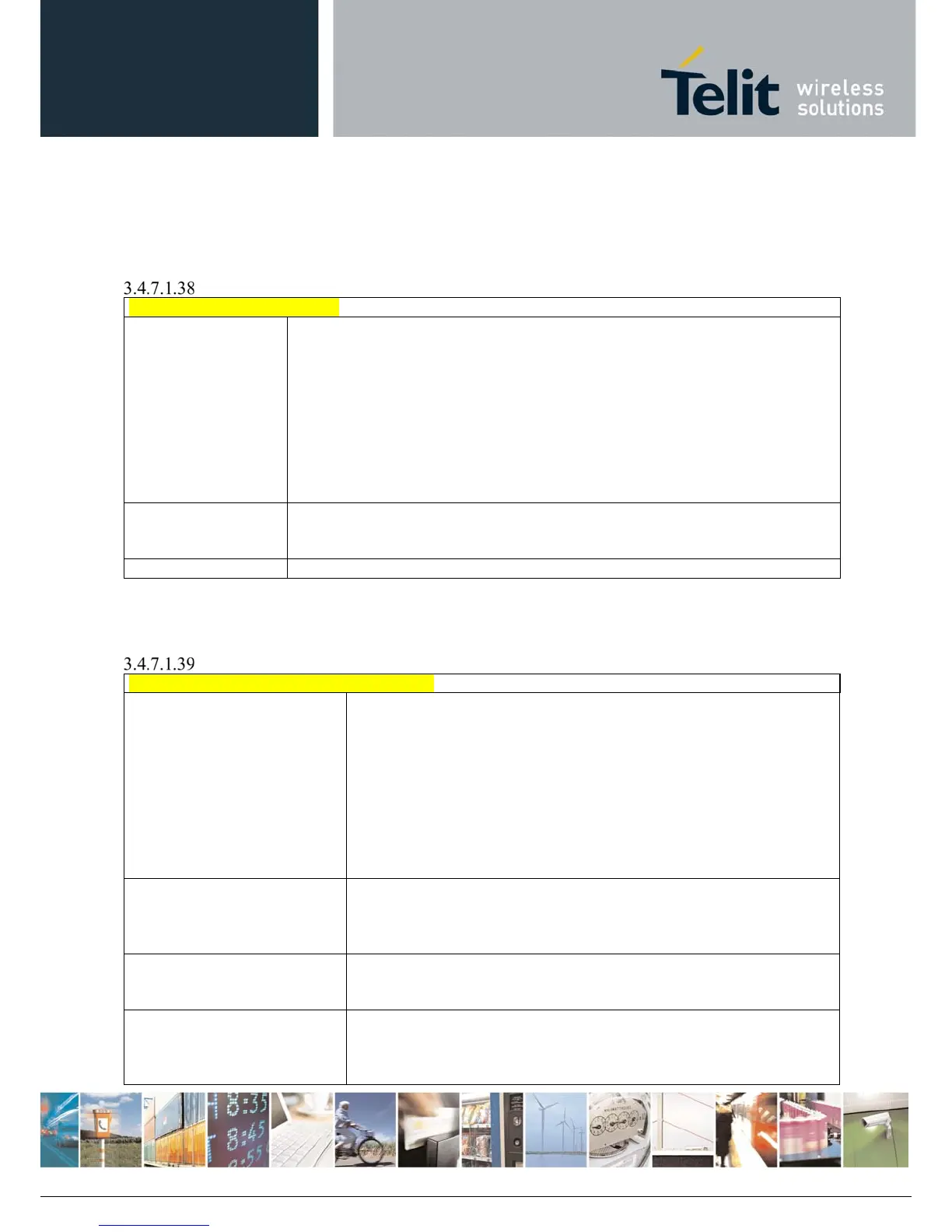AT Commands Reference Guide
80529ST10815A Rev.2– 2017-09-14
ReproductionforbiddenwithoutTelitCommunicationsS.p.A.writtenauthorization‐AllRightsReserved page147of233
Select IoT technology - #WS46
#WS46 - Select IoT technology
AT#WS46=<n> Set command selects the IoT technology to operate with.
Parameter:
<n> - integer type, it is the technology to be used:
0 – CAT-M1
1 – NB-IoT
2 – CAT-M1 and NB-IoT
Note: <n> parameter setting is stored in NVM and available at next reboot.
AT#WS46?
Read command reports the currently selected technology, in the format:
#WS46: <n>
AT#WS46=?
Test command reports the range for the parameter <n>.
Set Active Firmware Image - #FWSWITCH
#FWSWITCH – Set Active Firmware Image
AT#FWSWITCH
=<image_number>
[,<storage_conf>]
Set command allows enabling a specific firmware image on products
embedding 2 different firmware images.
Parameters:
<image_number> - Firmware Image To Be Enabled
<storage_conf> - Setting Storage Configuration
1 – Save the <image_number> value in NVM (Default)
AT#FWSWITCH?
Read command reports the current active firmware image:
#FWSWITCH =<image_number>
AT#FWSWITCH=?
Test command reports the range of supported values for parameters
<image_number>,<storage_conf>
Example Switch to Image 1:
AT#FWSWITCH =1,1
OK
