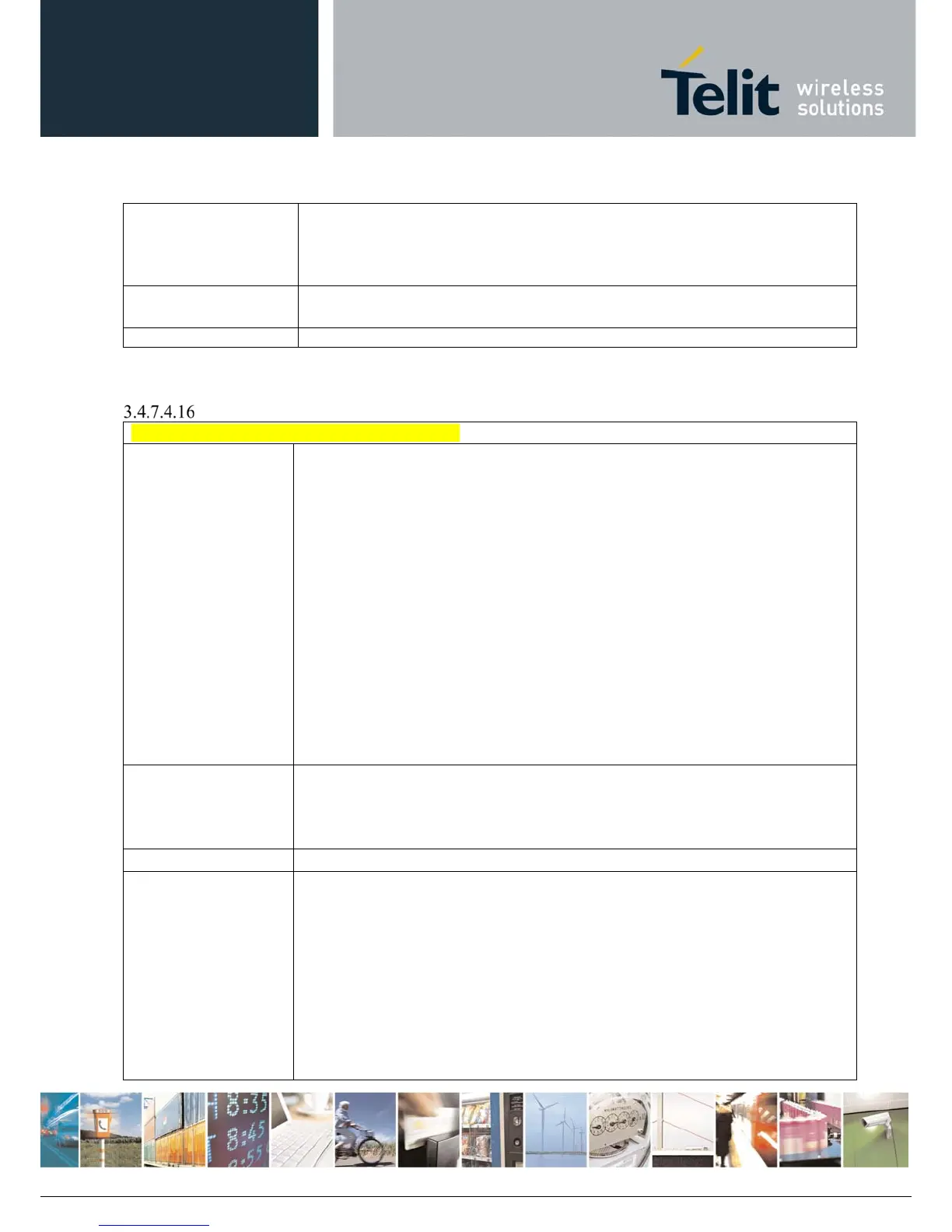AT Commands Reference Guide
80529ST10815A Rev.2– 2017-09-14
ReproductionforbiddenwithoutTelitCommunicationsS.p.A.writtenauthorization‐AllRightsReserved page189of233
Note: value set for <restartposition> has effect on next data transfer (data port
opened by #FTPGET or #FTPGETPKT).
Then <restartposition> value is automatically assigned to 0 for next download.
AT#FTPREST?
Read command returns the current <restartposition>
#FTPREST:<restartposition>
AT#FTPREST=?
Test com
and returns the O
result code.
Receive Data In Command Mode - #FTPRECV
#FTPRECV – Receive Data In Command Mode
AT#FTPRECV=
<blocksize>
Execution command permits the user to transfer at most <blocksize> bytes of remote
file, provided that retrieving from the FTP server has been started with a previous
#FTPGETPKT command, onto the serial port.
This number is limited to the current number of bytes of the remote file which have
been transferred from the FTP server.
Parameter:
<blocksize> – max number of bytes to read
1..3000
Note: it’s necessary to have previously opened FTP data port and started download
and buffering of remote file through #FTPGETPKT command.
Note: issuing #FTPRECV when there’s no FTP data port opened raises an error.
Note: data port will stay opened if socket is temporary waiting to receive data
(FTPRECV returns 0 and FTPGETPTK gives an EOF 0 indication).
AT#FTPRECV?
Read command reports the number of bytes currently received from FTP server, in
the format:
#FTPRECV:<available>
AT#FTPRECV=?
Test command reports the supported range of values for parameter < blocksize >
Example
AT#FTPRECV?
#FTPRECV: 3000
OK
Read required part of the buffered data:
AT#FTPRECV=400
#FTPRECV:400
