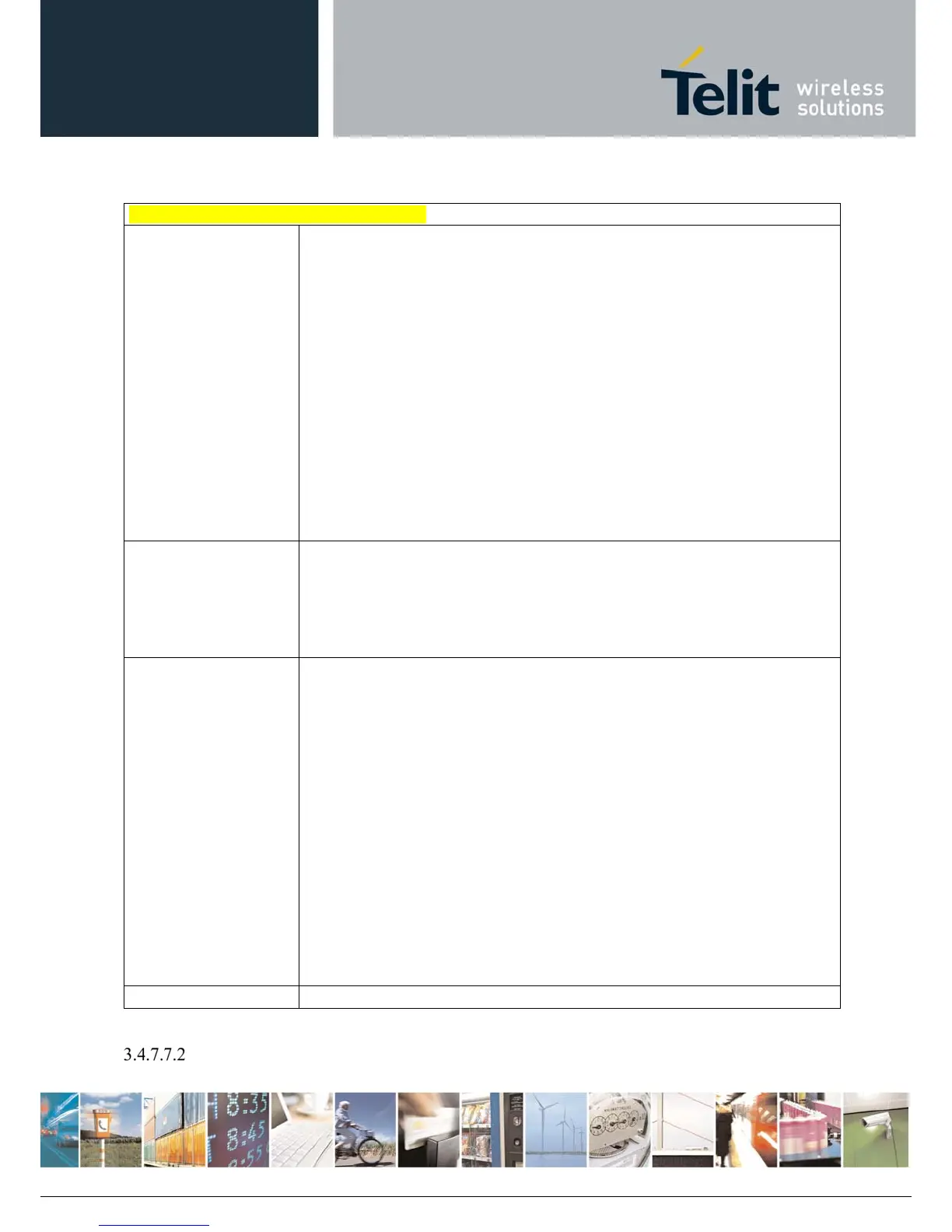AT Commands Reference Guide
80529ST10815A Rev.2– 2017-09-14
ReproductionforbiddenwithoutTelitCommunicationsS.p.A.writtenauthorization‐AllRightsReserved page208of233
#HTTPCFG – configure HTTP parameters
<ssl_enabled> - Numeric parameter indicating if the SSL encryption is enabled.
0 – SSL encryption disabled (default)
1 – SSL encryption enabled (not yet implemented and not available for setting)
<timeout> - Numeric parameter indicating the time interval in seconds to wait for
receiving data from HTTP server. Range: (1- 65535). Default: 120.
<cid> - a numeric parameter which specifies a particular PDP context definition
(see +CGDCONT command)
Note: a special form of the Set command, #HTTPCFG=<prof_id>, causes the
values for profile number <prof_id> to reset to default values.
Note: if the SSL encryption is enabled, the <cid> parameter has to be set to 1.
Note: only one profile can use the SSL encryption.
Note: values are automatically saved in NVM.
AT#HTTPCFG?
Read command returns the current settings for each defined profile in the format:
#HTTPCFG:
<prof_id>,<server_address>,<server_port>,<auth_type>,<username>,<password
>,<ssl_enabled>,<timeout>,<cid><CR><LF>[<CR><LF>#HTTPCFG:
<prof_id>,<server_address>,<server_port>,<auth_type>,<username>,<password
>,<ssl_enabled>,<timeout>,<cid>]<CR><LF>[…]]
AT#HTTPCFG =?
Test command returns the supported range of parameters <prof_id>,
<server_port>, <auth_type>, <ssl_enabled>, <timeout> and <cid> and the
maximum length of <server_address>, <username> and <password> parameters
in the format:
#HTTPCFG: (list of supported <prof_id>s),<s_length>,(list of supported
<server_port>s), (list of supported <auth_type>s),<u_length>,<p_length>,(list of
supported <ssl_enabled>s),(list of supported <timeout>s),(list of supported
<cid>s)
where:
<s_length> - integer type value indicating the maximum length of parameter
<server_address>.
<u_length> - integer type value indicating the maximum length of parameter
<username>.
<p_length> - integer type value indicating the maximum length of parameter
<password>.
Send HTTP GET, HEAD or DELETE request - #HTTPQRY
