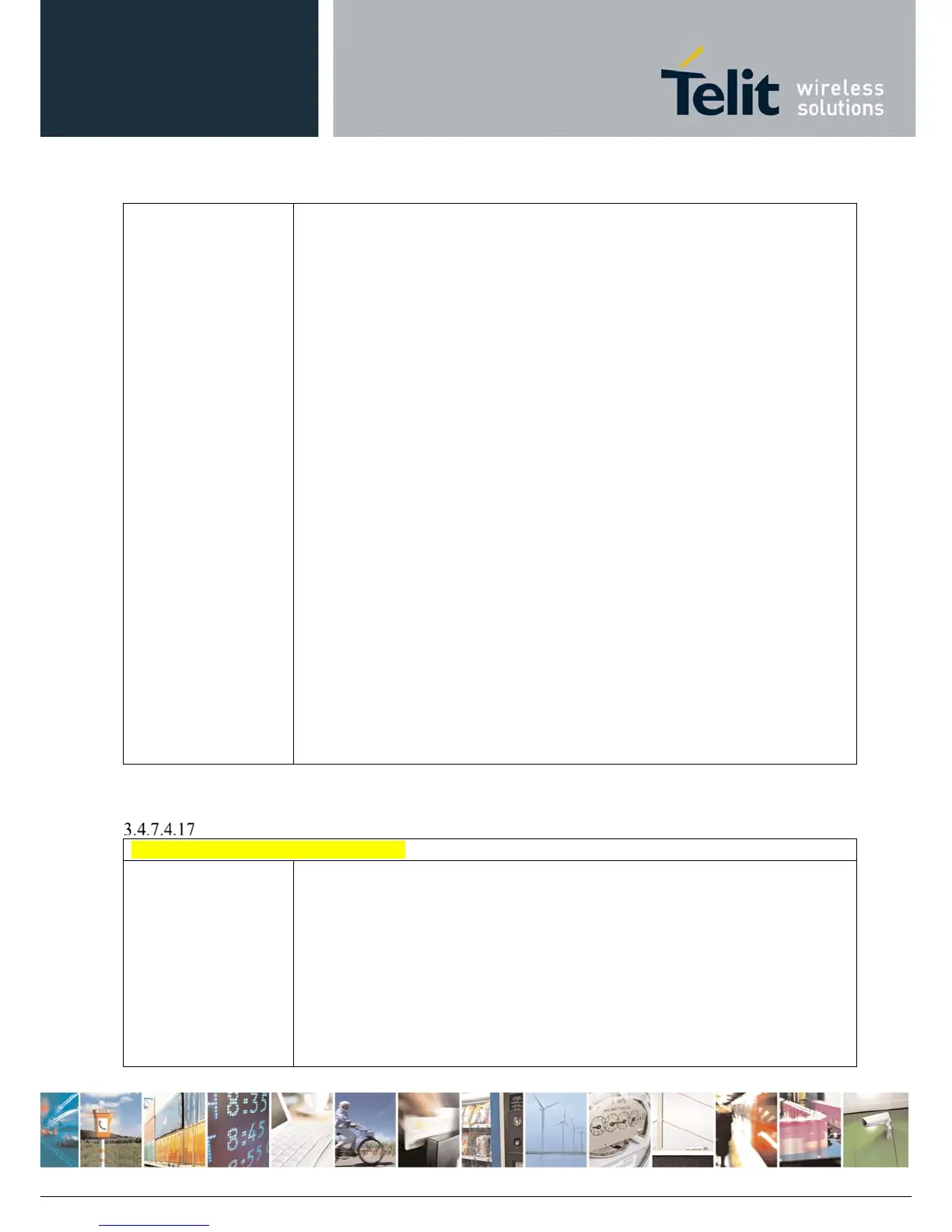AT Commands Reference Guide
80529ST10815A Rev.2– 2017-09-14
ReproductionforbiddenwithoutTelitCommunicationsS.p.A.writtenauthorization‐AllRightsReserved page190of233
Text row number 1 * 11111111111111111111111111 * Text row number 2 *
22222222222222222222222222 * Text row number 3 *
33333333333333333333333333 * Text row number 4 *
44444444444444444444444444 *
Text row number 5 * 55555555555555555555555555 *
Text row number 6 * 66666666666666666666666666 * Text row number 7 *
77777777777777777777777777 *
Text row number 8 * 888888888888888888888
OK AT#FTPRECV=200
#FTPRECV:200
88888 *
Text row number 9 * 99999999999999999999999999 *
Text row number 10 * AAAAAAAAAAAAAAAAAAAAAAAAAA* Text row
number 11 * BBBBBBBBBBBBBBBBBBBBBBBBBBBB *
Text row number 12 * CCCCCCCCCCCCCCCC
OK
Note: to check when you have received complete file it’s possible to use
AT#FTPGETPKT read command:
AT#FTPGETPKT?
#FTPGETPKT:sample.txt,0,1
OK
(you will get <eof> set to 1)
FTP Append Extended - #FTPAPPEXT
#FTPAPPEXT - FTP Append Extended
AT#FTPAPPEXT=
<bytestosend>
[,<eof>]
This command permits to send data on a FTP data port while the module is in
command mode.
FTP data port has to be previously opened through #FTPPUT (or #FTPAPP) with
<connMode> parameter set to command mode connection.
Parameters:
<bytestosend> - number of bytes to be sent
1..1500
<eof> - data port closure
