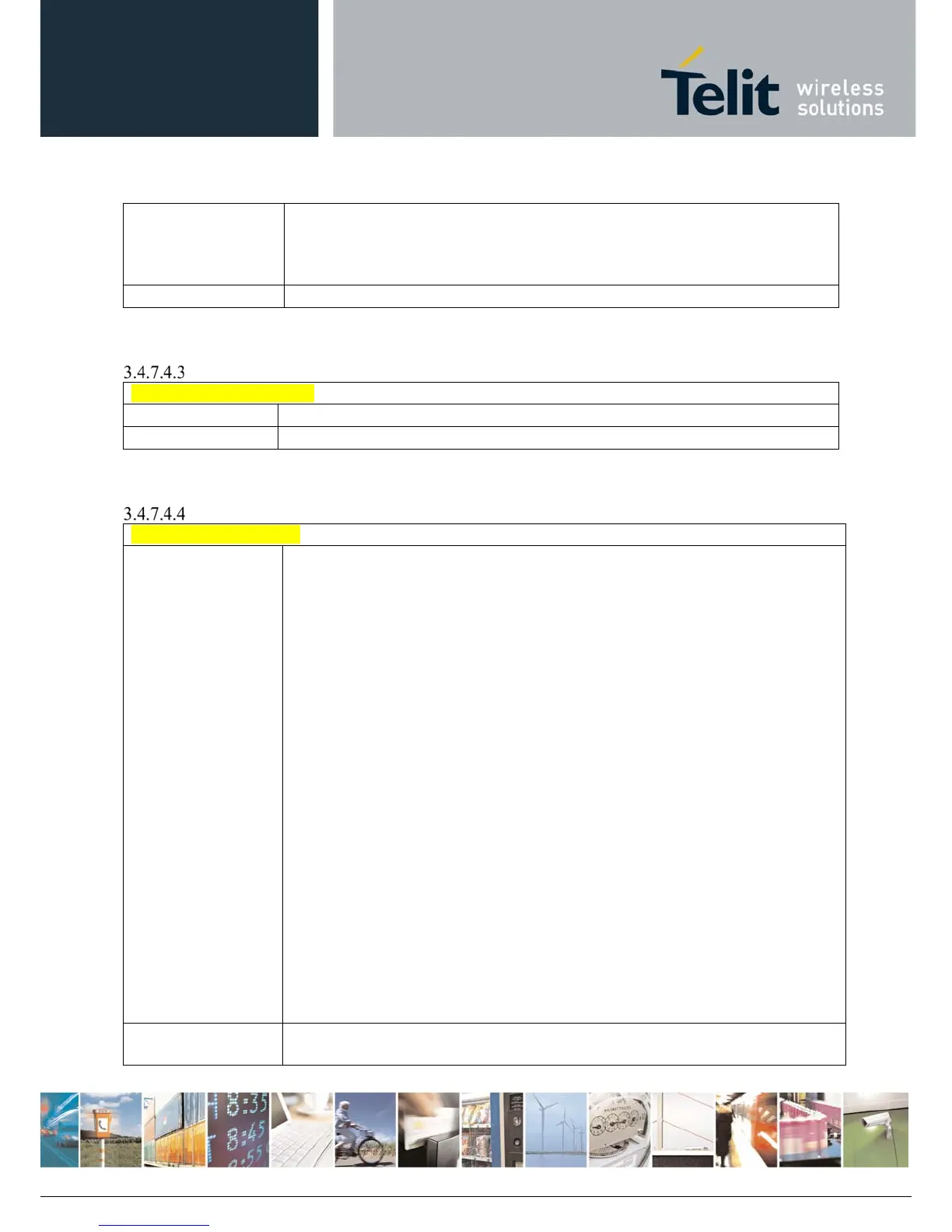AT Commands Reference Guide
80529ST10815A Rev.2– 2017-09-14
ReproductionforbiddenwithoutTelitCommunicationsS.p.A.writtenauthorization‐AllRightsReserved page183of233
1200 (120 seconds). The FTPTO value that exceed 1200 is considered as 1200.
Note: Before opening FTP connection the GPRS must been activated with
AT# SGACT
AT#FTPOPEN=?
Test command returns the OK result code.
FTP Close - # FTPCLOSE
# FTPCLOSE - FTP Close
AT#FTPCLOSE
Execution command closes an FTP connection.
AT#FTPCLOSE=?
Test command returns the OK result code.
FTP Config - #FTPCFG
#FTPCFG – FTP Config
AT#FTPCFG=
<tout>,
<IPPignoring>
[,<FTPSEn>
[,<FTPext>]]
<tout> - time-out in 100 ms units
100..5000 – hundreds of ms (factory default is 100)
Set command set the time-out used when opening either the FTP control channel or
the FTP traffic channel.
Note: The parameter is not saved in NVM.
Note: if parameter <tout> is omitted the behavior of Set command is the same as
Read command.
<IPPignoring>
0 - No IP Private ignoring. During a FTP passive mode connection client uses the IP
address received from server, even if it is a private IPV4 address.
1 - IP Private ignoring enabled. During a FTP passive mode connection if the server
sends a private IP address the client doesn’t consider this and connects with server
using the IP address used in AT#FTPOPEN.
<FTPSEn>
0 – Disable FTPS security: all FTP commands will perform plain FTP connections.
< FTPext >
0 – always use EPRT and EPSV commands(default)
1 – if both module and server ipv4 use PORT and PASV commands
Option added to pass-through firewall that is unaware of the extended FTP
commands for FTPPUT, FTPLIST, FTPAPP, FTPGET
AT#FTPCFG?
Read command reports the currently selected parameters in the format:
AT#FTPCFG=<tout>,<IPPignoring>,<FTPSEn>,<FTPext>
