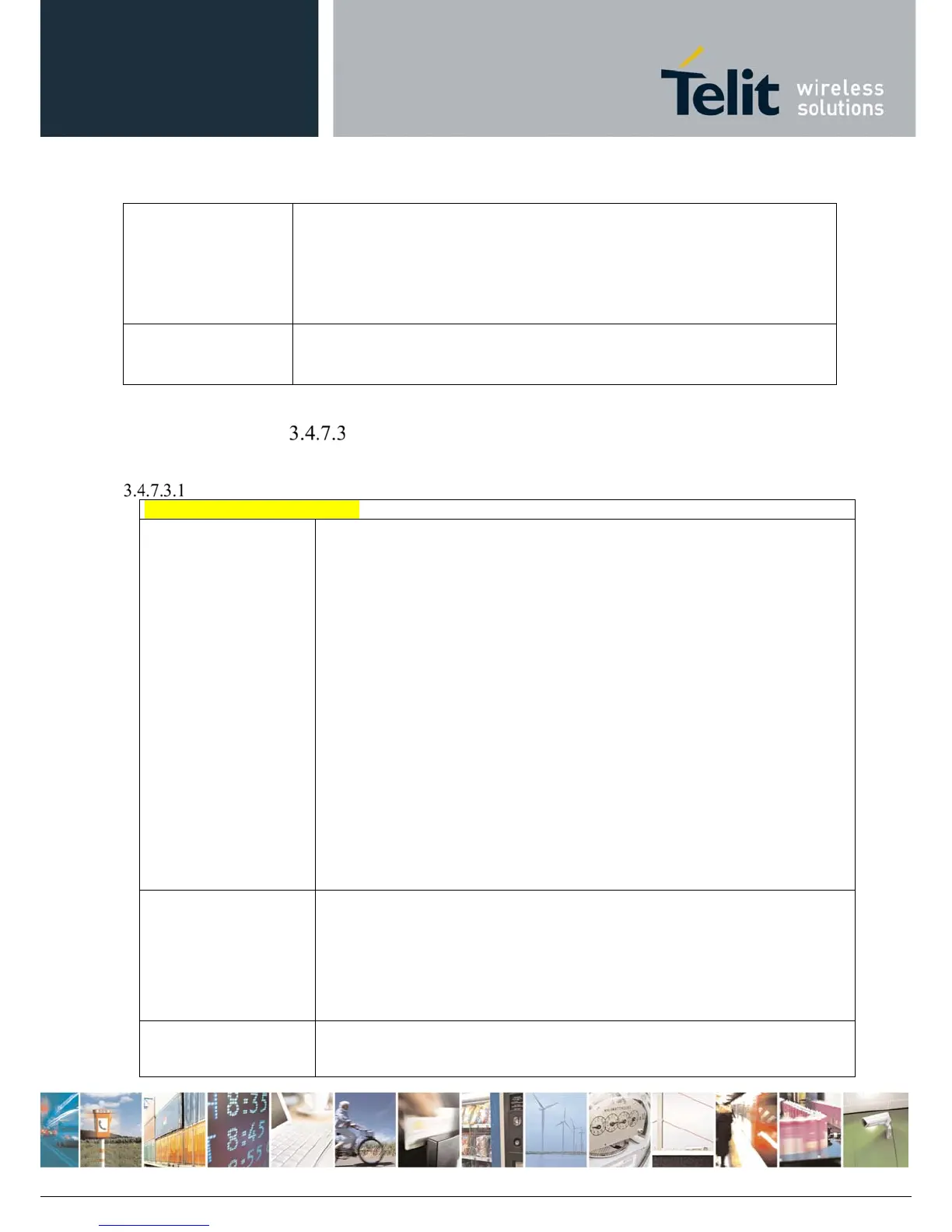AT Commands Reference Guide
80529ST10815A Rev.2– 2017-09-14
ReproductionforbiddenwithoutTelitCommunicationsS.p.A.writtenauthorization‐AllRightsReserved page172of233
#SGACTCFG: <cid5>,<retry5>,<delay5>,< urcmode >
where:
<cidn> - as <cid> before
<retryn> - as <retry> before
<delayn> - as <delay> before
< urcmode > - as < urcmode > before
Test command reports supported range of values for parameters <cid>
>,<retry>,<delay>and < urcmode >
AT#SGACTCFG=?
SSL Commands
Enable a SSL socket
-
#SSLEN
#SSLEN – Enable a SSL socket
AT#SSLEN=<SSId>,<E
nable>
This command enables a socket secured by SSL
Parameters:
<SSId> - Secure Socket Identifier
1 – Until now SSL block manages only one socket
<Enable>
0 – deactivate secure socket [default]
1 – activate secure socket
Note: if secure socket is not enabled only test requests can be made for every SSL
command except #SSLS (SSL status) which can be issued also if the socket is
disabled.
Read commands can be issued if at least a <SSId> is enabled.
Note: these values are automatically saved in NVM.
Note: a SSL socket cannot be disabled by issuing #SSLEN=1,0 if it is
connected.
AT#SSLEN?
Read command reports the currently enable status of secure socket in the
format:
#SSLEN: <SSId>,<Enable><CR><LF>
<CR><LF>
OK
AT#SSLEN=?
Test command returns the range of supported values for all the
parameters:
