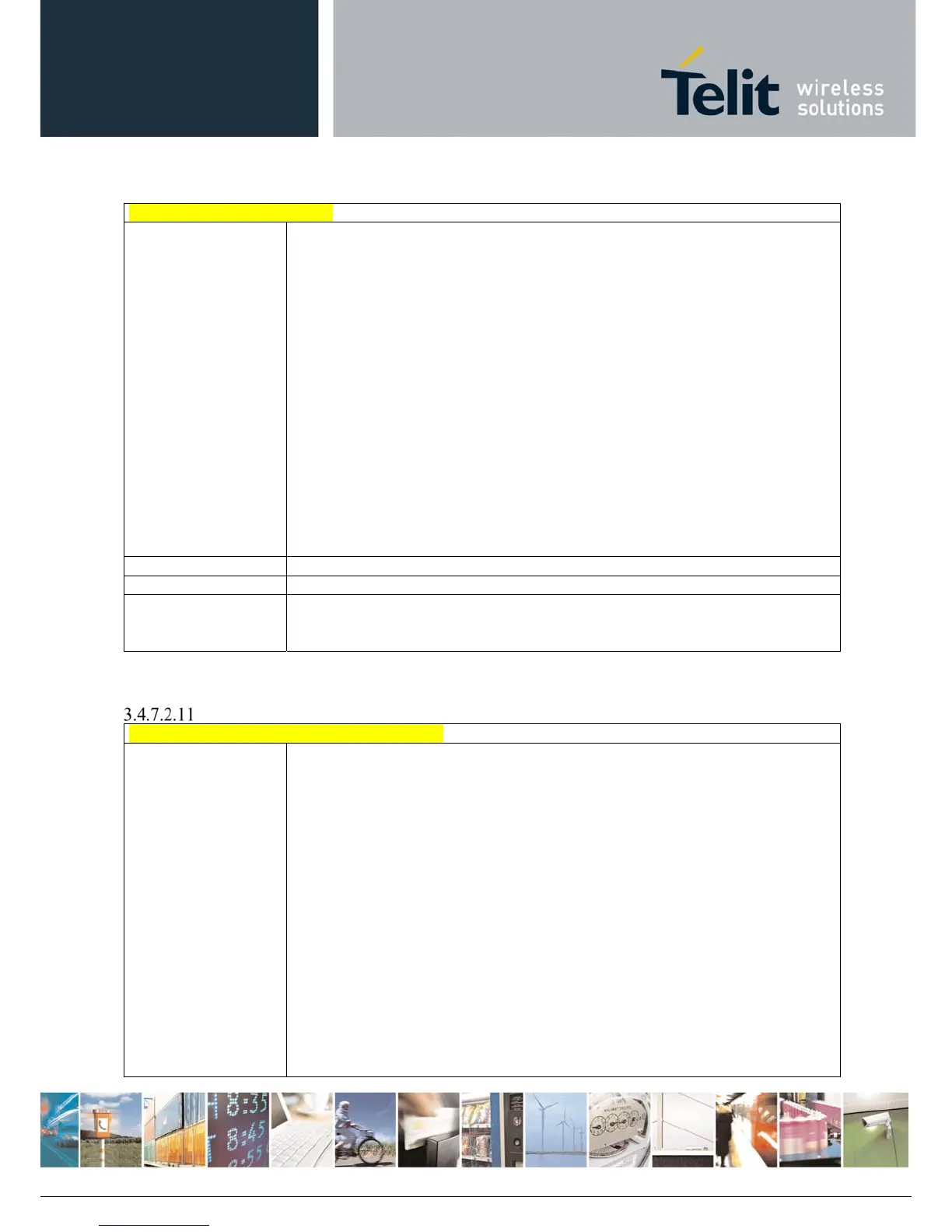AT Commands Reference Guide
80529ST10815A Rev.2– 2017-09-14
ReproductionforbiddenwithoutTelitCommunicationsS.p.A.writtenauthorization‐AllRightsReserved page165of233
#SLUDP - Socket Listen UDP
If the ListenAutoRsp flag has not been set through the command AT#SCFGEXT
(for the specific connId), then, when an UDP connection request comes on the input
port, if the sender is not filtered by internal firewall (see #FRWL), an URC is
received:
+SRING : <connId>
Afterwards we can use #SA to accept the connection or #SH to refuse it.
If the ListenAutoRsp flag has been set, then, when an UDP connection request
comes on the input port, if the sender is not filtered by the internal firewall (see
command #FRWL), the connection is automatically accepted: the CONNECT
indication is given and the modem goes into online data mode.
If the socket is closed by the network the following URC is received:
#SLUDP: ABORTED
Note: when closing the listening socket <listenPort> is a don’t care parameter
AT#SLUDP?
Read command returns all the actual listening UDP sockets.
AT#SLUDP=?
Test command returns the range of supported values for all the subparameters.
Example
Next command opens a socket listening for UDP on port 3500.
AT#SLUDP=1,1,3500
OK
Receive Data in Command Mode - #SRECV
#SRECV – Received Data in Command Mode
AT#SRECV=
<connId>,
<maxByte>,[<UDPInf
o>]
Execution command permits the user to read data arrived through a connected
socket, but buffered and not yet read because the module entered command mode
before reading them; the module is notified of these data by a SRING URC, whose
presentation format depends on the last #SCFGEXT setting.
Parameters:
<connId> - socket connection identifier
1..6
<maxByte> - max number of bytes to read
1..1500
<UDPInfo>
0 – UDP information disabled ( default )
1 – UDP information enabled: data are read just until the end of the UDP datagram
and the response carries information about the remote IP address and port and about
the remaining bytes in the datagram.
AT#SRECV=<connId>,<maxBytes>,1
#SRECV: <remoteIP>,<remotePort><connId>,<recData>,
<dataLeft>
data
