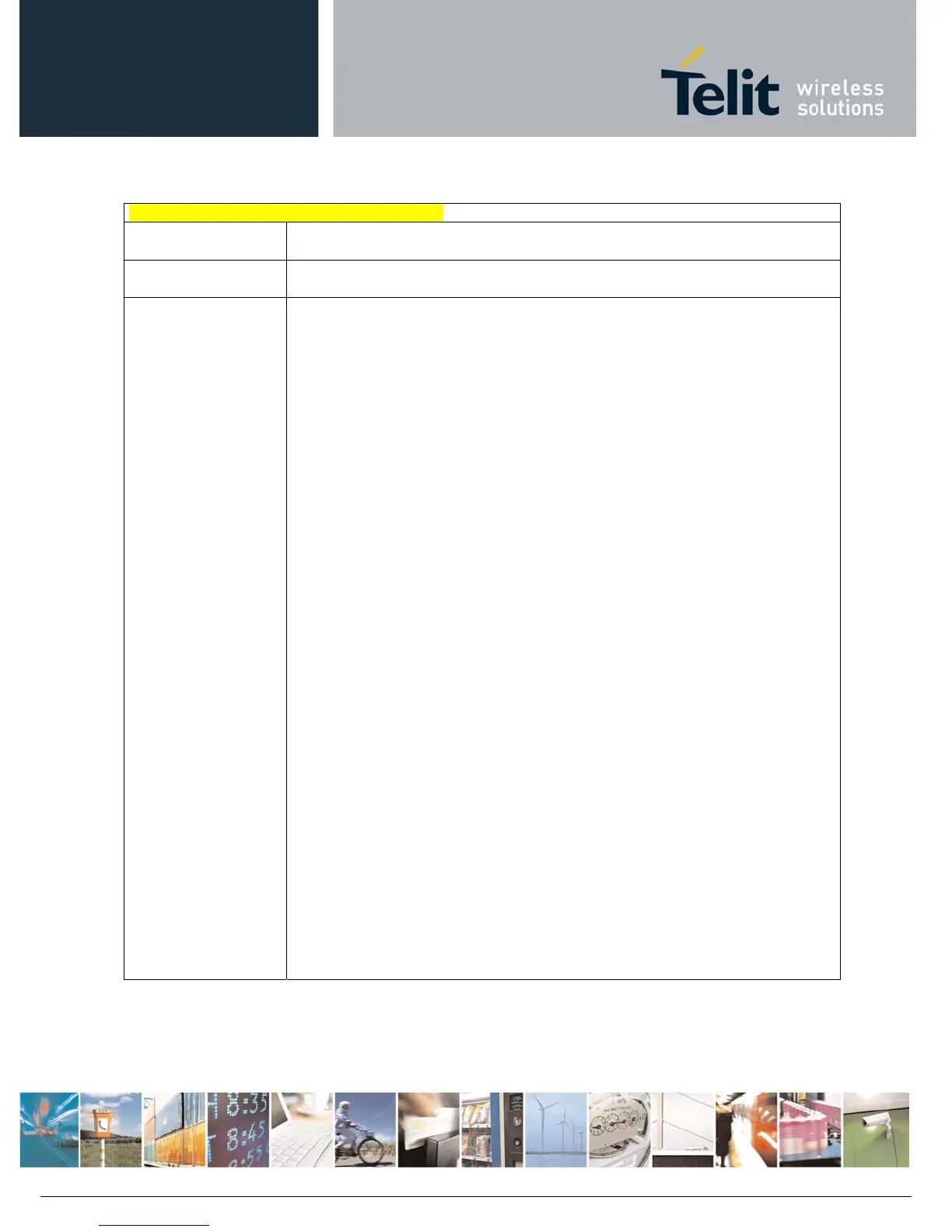AT Commands Reference Guide
80529ST10815A Rev.2– 2017-09-14
ReproductionforbiddenwithoutTelitCommunicationsS.p.A.writtenauthorization‐AllRightsReserved page166of233
#SRECV – Received Data in Command Mode
Note: issuing #SRECV when there’s no buffered data raises an error.
AT#SRECV=?
Test command returns the range of supported values for parameters:
<connId> <maxByte> and <UDPInfo>
Example
SRING URC (<srMode> be 0, <dataMode> be 0) telling data
have just come through connected socket identified by
<connId>=1 and are now buffered
SRING: 1
Read in text format the buffered data
AT#SRECV=1,15
#SRECV: 1,15
stringa di test
OK
Or:
if the received datagram, received from <IPaddr and <IPport> is of 60 bytes
AT#SRECV=1,15,1
#SRECV: <IPaddr>,<IPport>,1,15,45
stringa di test
OK
SRING URC (<srMode> be 1, <dataMode> be 1) telling 15
bytes data have just come through connected socket
identified by <connId>=2 and are now buffered
SRING: 2,15
Read in hexadecimal format the buffered data
AT#SRECV=2,15
#SRECV: 2,15
737472696e67612064692074657374
OK
SRING URC (<srMode> be 2, <dataMode> be 0) displaying
(in text format) 15 bytes data that have just come
through connected socket identified by <connId>=3; it’s
no necessary to issue #SRECV to read the data; no data
remain in the buffer after this URC
SRING: 3,15, stringa di test
