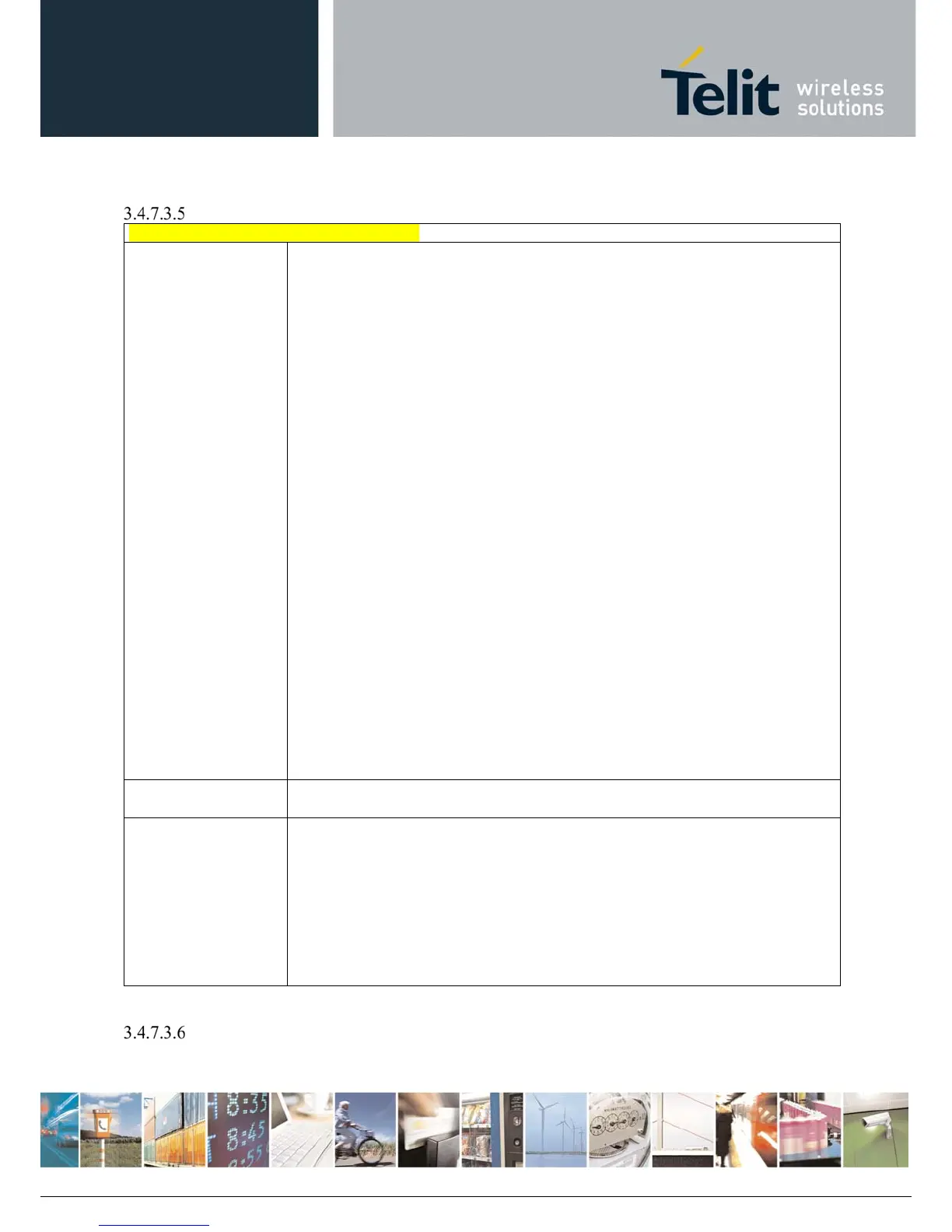AT Commands Reference Guide
80529ST10815A Rev.2– 2017-09-14
ReproductionforbiddenwithoutTelitCommunicationsS.p.A.writtenauthorization‐AllRightsReserved page177of233
Report the status of a SSL socket
-
#SSLS
#SSLS - Re
ort the status of a SSL socket
AT#SSLS=<SSId>
This command reports the status of secure sockets.
Parameters:
<SSId> - Secure Socket Identifier
1 - Until now SSL block manages only one socket
If secure socket is connected the device responds to the command in following
format:
#SSLS: <SSId>,<ConnectionStatus>,<CipherSuite>
Note: ConnectionStatus will equal 2
otherwise:
#SSLS: <SSId>,<ConnectionStatus>
Note: ConnectionStatus value will be equal 0 or 1.
ConnectionStatus posible values are:
0 – Socket Disabled
1 – Connection closed
2 – Connection open
CipherSuite posible values are:
0 - Chiper Suite is chosen by remote Server [default]
1 - TLS_RSA_WITH_RC4_128_MD5
2 - TLS_RSA_WITH_RC4_128_SHA
3 - TLS_RSA_WITH_AES_256_CBC_SHA
4 - TLS_RSA_WITH_NULL_SHA
Note: This command can be issued, even if the <SSId> is not enabled.
AT#SSLS=?
Test command returns the range of supported values for all the parameters.
#SSLS: (1)
Example AT#SSLS=1
#SSLS: 1,1
OK
AT#SSLS=1
#SSLS: 1,2,0
OK
Close a SSL socket
-
#SSLH
