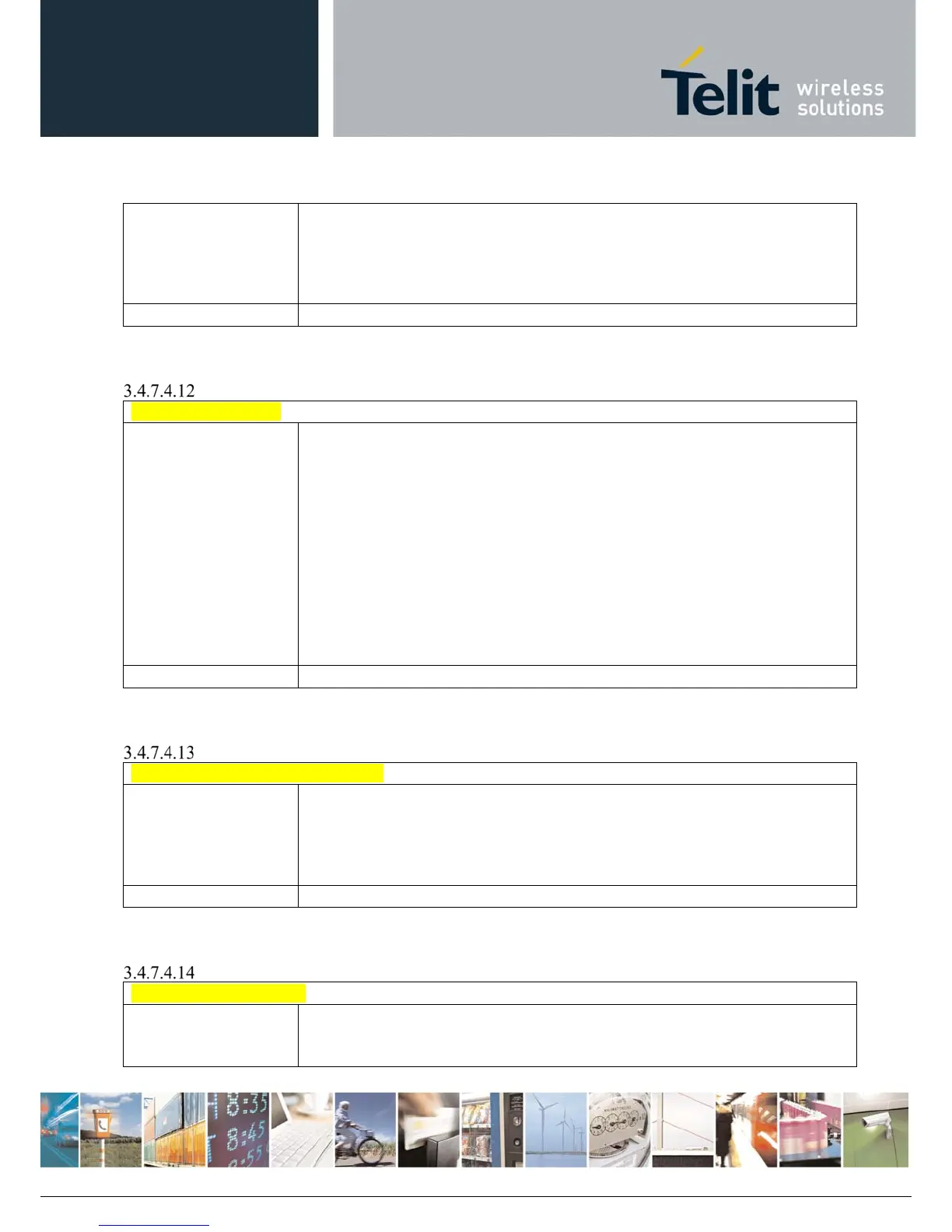AT Commands Reference Guide
80529ST10815A Rev.2– 2017-09-14
ReproductionforbiddenwithoutTelitCommunicationsS.p.A.writtenauthorization‐AllRightsReserved page187of233
Parameter:
<dirname> - string type, it’s the name of the new working directory.
Note: The command causes an ERROR result code to be returned if no FTP
Connection has been opened yet.
AT#FTPCWD=?
Test command returns the OK result code.
FTP List - #FTPLIST
#FTPLIST - FTP List
AT#FTPLIST[=
[<name>]]
Execution command, issued during an FTP connection, opens a data connection and
starts getting from the server the list of contents of the specified directory or the
properties of the specified file.
Parameter:
<name> - string type, it’s the name of the directory or file.
Note: The command causes an ERROR result code to be returned if no FTP
connection has been opened yet.
Note: issuing AT#FTPLIST<CR> opens a data connection and starts getting from
the server the list of contents of the working directory.
AT#FTPLIST=?
Test command returns the OK result code.
Get file size from FTP - #FTPFSIZE
#FTPFSIZE – Get file size from FTP
AT#FTPFSIZE=
<filename>
Execution command, issued during an FTP connection, permits to get file size of
<filename> file.
Note: #FTPTYPE=0 command has to be issued before #FTPFSIZE command, to
set file transfer type to binary mode.
AT#FTPFSIZE=?
Test command returns the OK result code.
FTP Append - #FTPAPP
#FTPAPP – FTP Append
AT#FTPAPP=
[<filename>
[,<connMode>]]
Execution command, issued during an FTP connection, opens a data connection and
append data to existing <filename> file.
