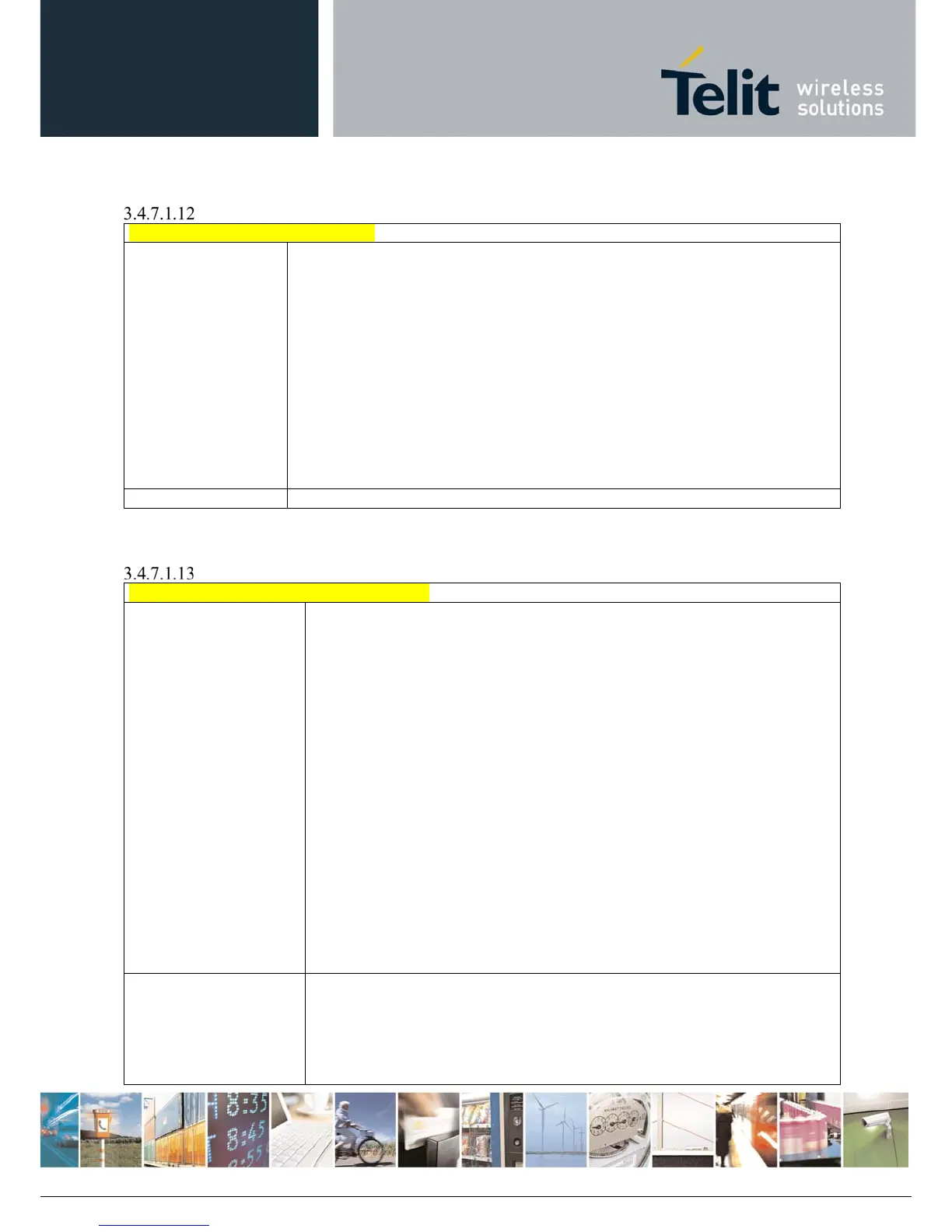AT Commands Reference Guide
80529ST10815A Rev.2– 2017-09-14
ReproductionforbiddenwithoutTelitCommunicationsS.p.A.writtenauthorization‐AllRightsReserved page112of233
Battery and Charger Status - #CBC
#CBC- Batter
And Char
er Status
AT#CBC
Execution command returns the current Battery and Charger state in the format:
#CBC: <ChargerState>,<BatteryVoltage>
where:
<ChargerState> - battery charger state
0 - charger not connected
1 - charger connected and charging
2 - charger connected and charge completed
<BatteryVoltage> -
battery voltage in units of ten millivolts: it is the real
battery voltage only if charger is not connected; if the charger is connected
this value depends on the charger voltage.
AT#CBC=? Test command returns the OK result code.
V24 Output Pins Configuration - #V24CFG
#V24CFG - V24 Output Pins Configuration
AT#V24CFG=<pin>,
<mode>
Set command sets the AT commands serial port interface output pins mode.
Parameters:
<pin> - AT commands serial port interface hardware pin:
0 – DCD (Data Carrier Detect)
1 – CTS (Clear To Send)
2 – RI (Ring Indicator)
3 – DSR (Data Set Ready)
<mode> - AT commands serial port interface hardware pins mode:
0 – AT commands serial port mode: the V24 pins are controlled by the serial
port device driver (default)
1 – GPIO mode: the V24 output pins can be managed through the AT#V24
command
Note: when <mode>=1, the V24 pins, both output and input, can be set to
control an external GNSS receiver through the AT$GPSGPIO command.
Note: changing V24 pins configuration may affect the cellular module
functionality set through AT+CFUN.
AT#V24CFG?
Read command returns the current configuration for all the pins (both output
and input) in the format:
#V24CFG: <pin1>,<mode1>[<CR><LF><CR><LF>
#V24CFG: <pin2>,<mode2>[...]]
