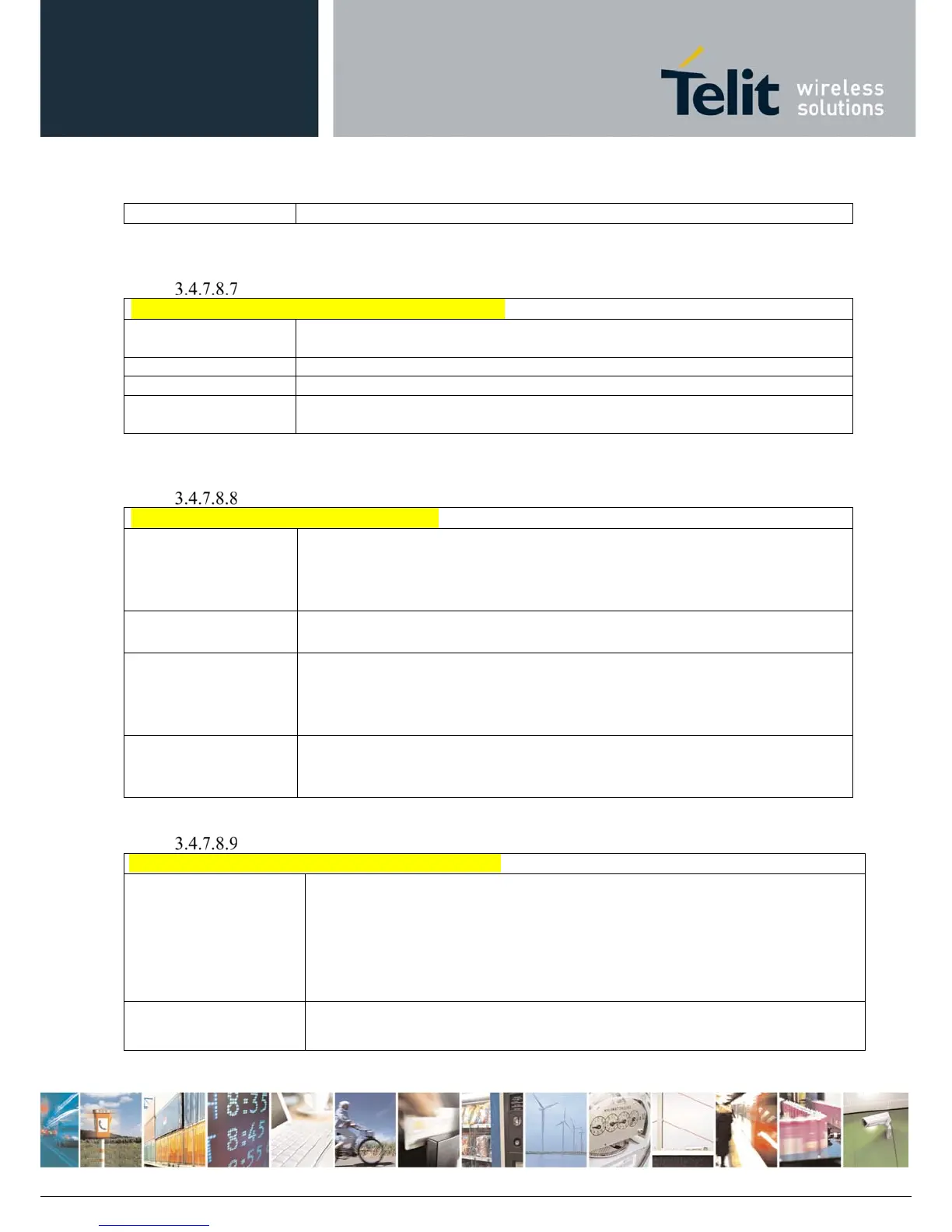AT Commands Reference Guide
80529ST10815A Rev.2– 2017-09-14
ReproductionforbiddenwithoutTelitCommunicationsS.p.A.writtenauthorization‐AllRightsReserved page218of233
The module must be restarted to use the new configuration
GPS Antenna Supply Voltage Readout - $GPSAV
$GPSAV - GPS Antenna Supply Voltage Readout
AT$GPSAV
Execution command returns the measured GPS antenna's supply voltage in Mv.
AT$GPSAV?
Read command has the same meaning as the Execution command
AT$GPSAV=? Test command returns the OK result code
Note In LE9x0, gps antenna is passive, so this command has no real meaning. It exists
for backward compatibility.
GPS Antenna Type Definition - $GPSAT
$GPSAT - GPS Antenna Type Definition
AT$GPSAT=<type>
Set command selects the GPS antenna used.
Parameter <type> :
0 - GPS Antenna not power supplied by the module
1 - GPS Antenna power supplied by the module (default)
AT$GPSAT?
Read command returns the currently used antenna, in the format:
$gpsat: <type>
AT$GPSAT=?
Test command returns the valid range values of <type> parameter.
at$gpsat=?
$gpsat: (0,1)
Note The current setting is stored through $GPSSAV.
This command has no real meaning. It exists for backward compatibility.
Set the GNSS (or GLONASS) Capability - $GPSGLO
$GPSGLO – Set the GNSS (or GLONASS) Capability
AT$GPSGLO=<type>
Set command selects the GNSS (or GLONASS)capability used.
Parameter:
<type>
0 – Disable GNSS(or GLONASS)
1 – Enable GNSS(or GLONASS) (default)
AT$GPSGLO?
Read command returns the currently used GNSS(or GLONASS), in the format:
$GPSGLO: <type>
