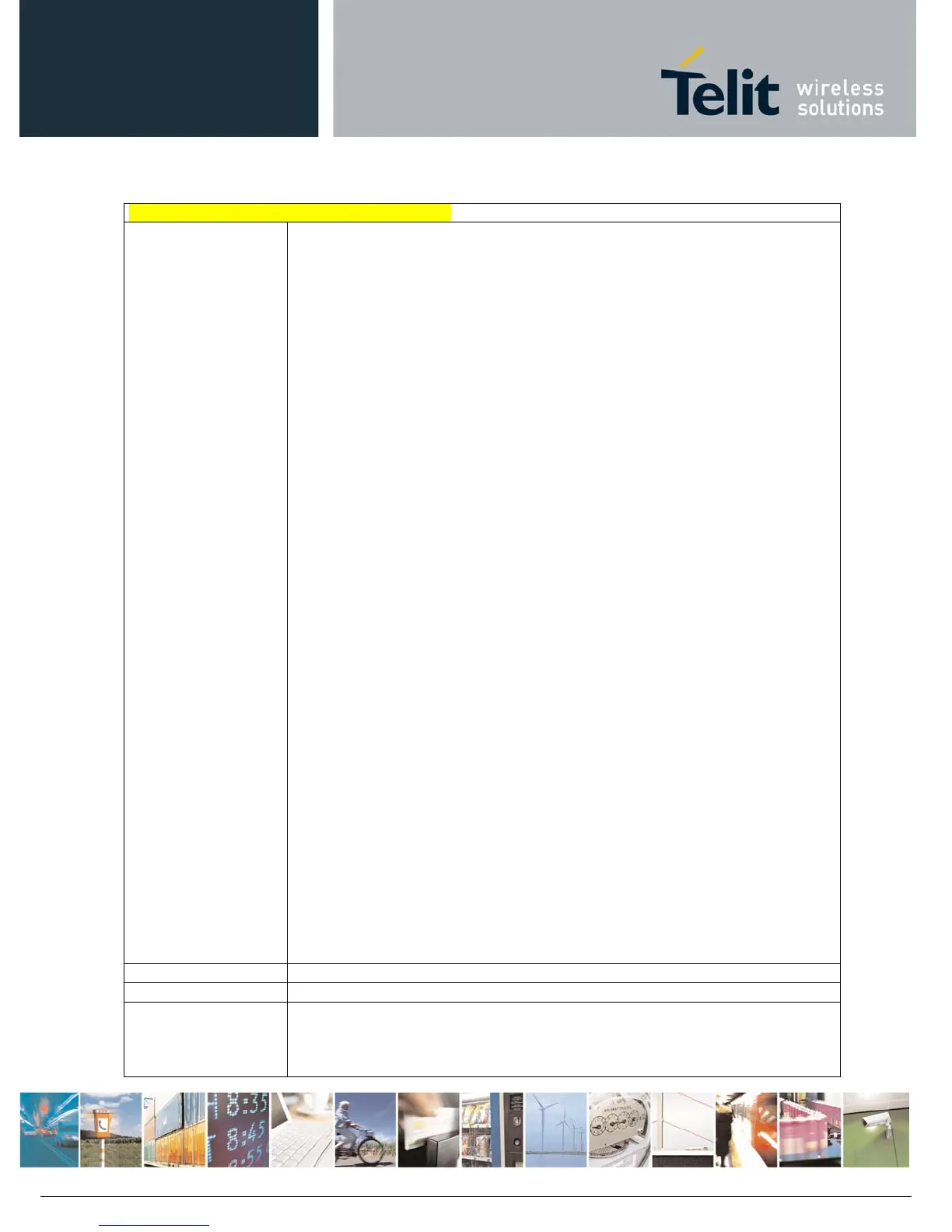AT Commands Reference Guide
80529ST10815A Rev.2– 2017-09-14
ReproductionforbiddenwithoutTelitCommunicationsS.p.A.writtenauthorization‐AllRightsReserved page158of233
#SCFGEXT2 - Socket Configuration Extended
Note: is necessary to avoid overlapping of the two methods. Enabling new method,
the old method for transmission timer (#SCFG) automatically disabled to avoid
overlapping.
Note: check if new data have been received from serial port is done with a
granularity that is directly related to #SCFG <
txTo> setting with a maximum
period of 1 sec.
<
abortConnAttempt> - Enable connection attempt(#SD) abort before CONNECT
(online mode) or OK (command mode)
0 – Not possible to intterupt connection attempt
1 – It is possible to interrupt the connection attempt
(<
connTo> set by #SCFG or DNS resoultion running if required) and give back
control to AT interface by reception of a character. As soon as the control given to
the AT interface, the ERROR message will be received on the interface itself.
Note: values automatically saved in NVM.
<
noCarrierMode> - permits to choose NO CARRIER indication format when the
socket is closed as follows
0 – NO CARRIER (default)
Indication is sent as usual, without additional information
1 – NO CARRIER:<connId>
Indication of current <connId> socket connection identifier is added
2 – NO CARRIER:<connId>,<cause>
Indication of current <connId> socket connection identifier and closure <cause>
added. For possible <cause> values, see also #SLASTCLOSURE
Note: like #SLASTCLOSURE, in case of subsequent consecutive closure causes
received, the original disconnection cause indicated.
Note: in the case of command mode connection and remote closure with subsequent
inactivity timeout closure without retrieval of all available data(#SRECV or SRING
mode 2), it is indicated cause 1 for both possible FIN and RST from remote.
parameters values for all the six sockets, in the format:
#SCFGEXT2:<
connId1>,<bufferStart1>,<abortConnAttempt>,0,0,0
<CR><LF>
...
#SCFGEXT2:<
connId1>,<bufferStart1>,<abortConnAttempt>,0,0,0
AT?
AT#SCFGEXT2=? Test command returns the range of supported values for all the subparameters
Example
AT#SCFGEXT2=1,1
OK
AT#SCFGEXT2=2,1
OK
