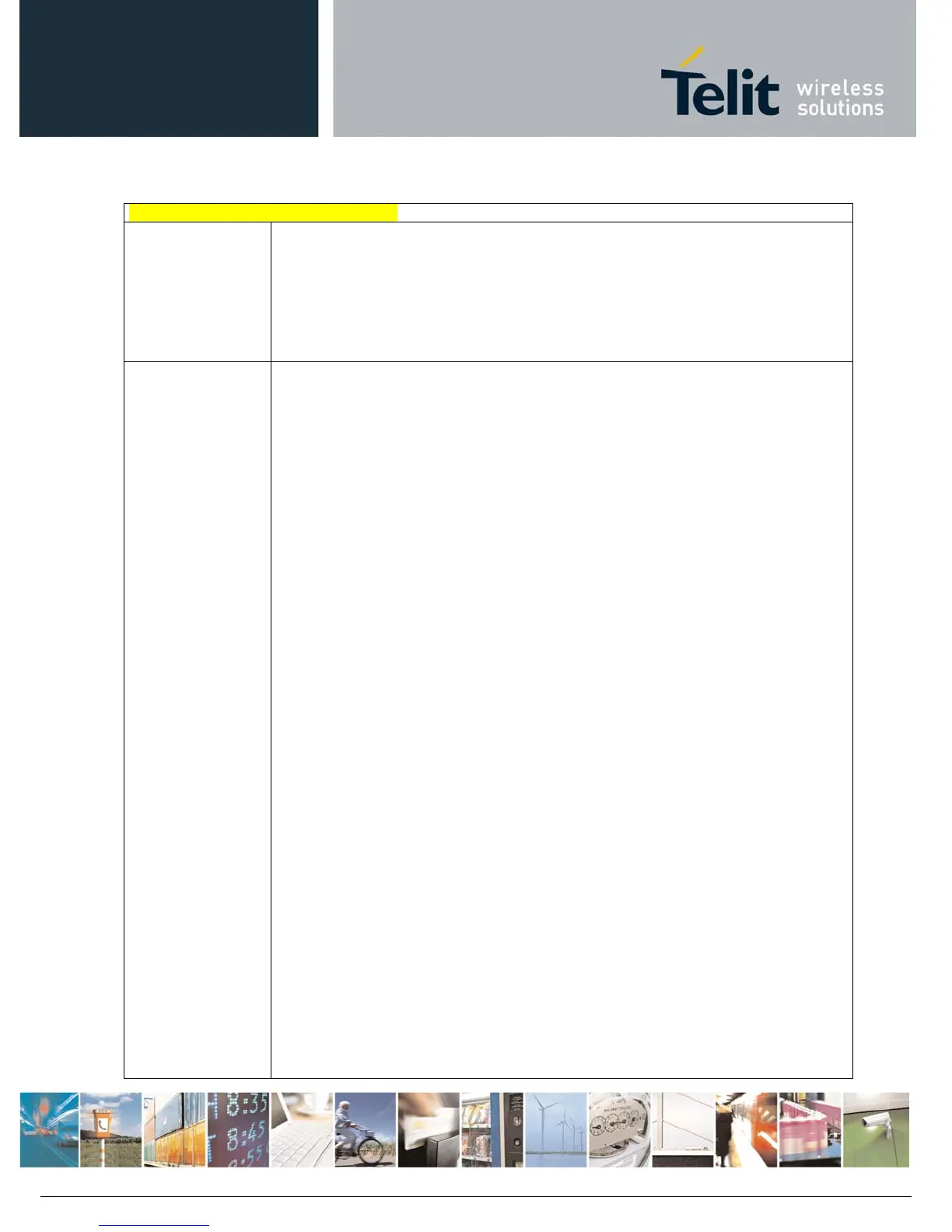AT Commands Reference Guide
80529ST10815A Rev.2– 2017-09-14
ReproductionforbiddenwithoutTelitCommunicationsS.p.A.writtenauthorization‐AllRightsReserved page117of233
#PSNT – Packet Service Network Type
<mode>
0 - disable PSNT unsolicited result code (factory default)
1 - enable PSNT unsolicited result code
2 - PSNT unsolicited result code enabled; read command reports HSUPA and HSDPA
related info.
Note: <mode> parameter setting is stored in NVM.
AT#PSNT?
Read command reports the <mode>,<nt> and HSUPA and HSDPA related info in the
format:
(<mode> = 2)
#PSNT: <mode>,<nt>,<is_hsupa_available>,<
is_hsupa_used>,<is_hsdpa_available>,<is_hsdpa_used>
(<mode> = 0 or <mode> = 1)
#PSNT: <mode>,<nt>
Where:
<mode>
0 - PSNT unsolicited result code disabled
1 - PSNT unsolicited result code enabled
2 - PSNT unsolicited result code enabled; read command reports HSUPA and HSDPA
related info
<nt> - network type
0 - GPRS network
1 - EGPRS network
2 - WCDMA network
3 - HSDPA network
4 - LTE network
5 - unknown or not registered
<is_hsupa_available> - HSUPA available
0 – HSUPA is not supported by network
1 – HSUPA is supported by network
<is_hsupa_used> - HSUPA used
0 – HSUPA is not in use
1 – HSUPA is in use
<is_hsdpa_available> - HSDPA available
0 – HSDPA is not supported by network
1 – HSDPA is supported by network
<is_hsdpa_used> - HSPA used
0 – HSDPA is not in use
1 – HSDPA is in use
Note: when the type of network is HSPA, the indication is certainly valid during traffic,
while it could be not valid in idle because it depends on network broadcast parameters.
