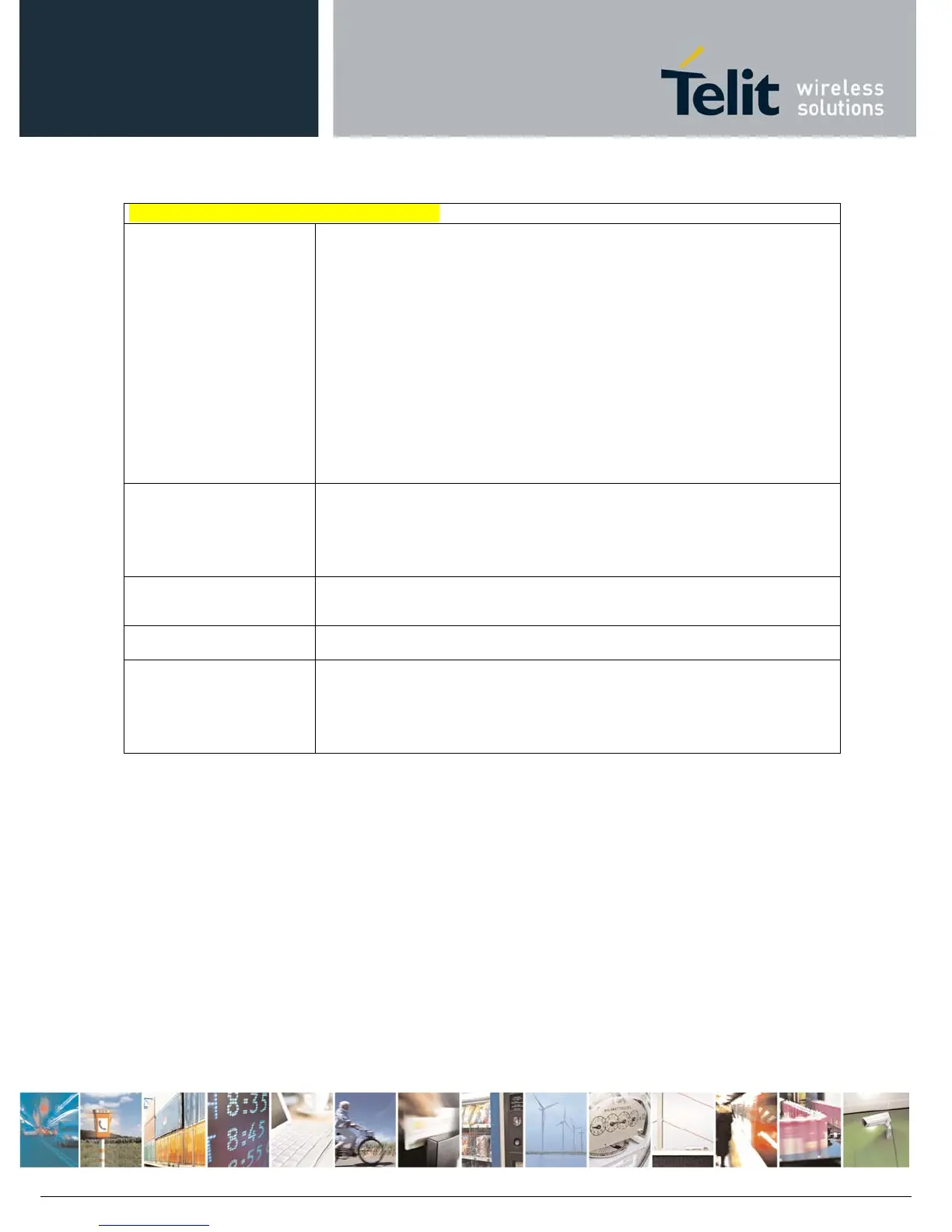AT Commands Reference Guide
80529ST10815A Rev.2– 2017-09-14
ReproductionforbiddenwithoutTelitCommunicationsS.p.A.writtenauthorization‐AllRightsReserved page72of233
+CEMODE – Set mode of operation for EPS.
AT+CEMODE=[<mode>]
Set command configures the mode of operation for EPS.
Parameter:
<mode>: a numeric parameter which indicates the mode of operation
0 : PS mode 2 of operation
1 : CS/PS mode 1 of operation
2 : CS/PS mode 2 of operation
3 : PS mode 1 of operation
Note: the default value depends on product and the support of VoLTE.
Note: the definition for UE modes of operation can be found in
3GPP TS 24.30.
AT+CEMODE?
Read command returns the currently configured values, in the format:
+CEMODE: < mode >
Note: The read command will return right values after set command, but
effectively the mode of operation changes after power cycle.
AT+CEMODE=?
Test command returns the supported range of values of parameters < mode>.
Note
Example
AT+CEMODE=1
OK
AT+CEMODE?
+CEMODE: 1
OK
