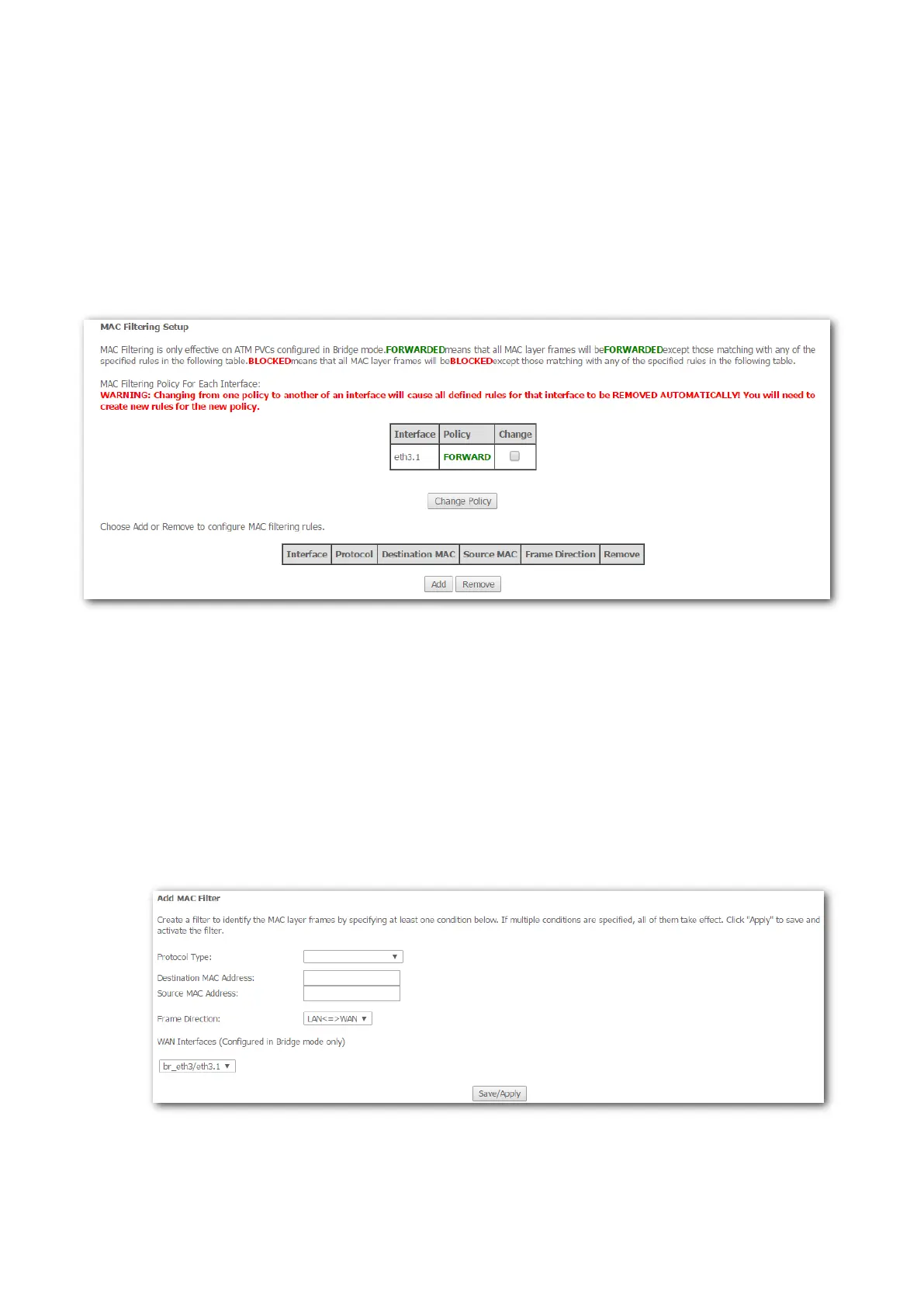113
FORWARDED indicates that all MAC layer frames will be FORWARDED except those matching the
rules you specify.
BLOCKED indicates that all MAC layer frames will be BLOCKED except those matching the rules you
specify.
4.6.3.2 Adding a frame forwarding rule
Step 1 Choose Advanced Setup > Security > MAC Filtering to enter the configuration page, and
click Add.
Step 2 Protocol Type: Select a protocol type from the drop-down list.
Step 3 Destination MAC Address: Enter the destination MAC address to which you want to apply
the MAC filtering rule.
Step 4 Source MAC Address: Enter the source MAC address to which you want to apply the MAC
filtering rule.
Step 5 Frame Direction: Select a frame direction from the drop-down list.
Step 6 WAN Interfaces: Select a WAN interface from the drop-down list.
Step 7 Click Save/Apply.
----End
