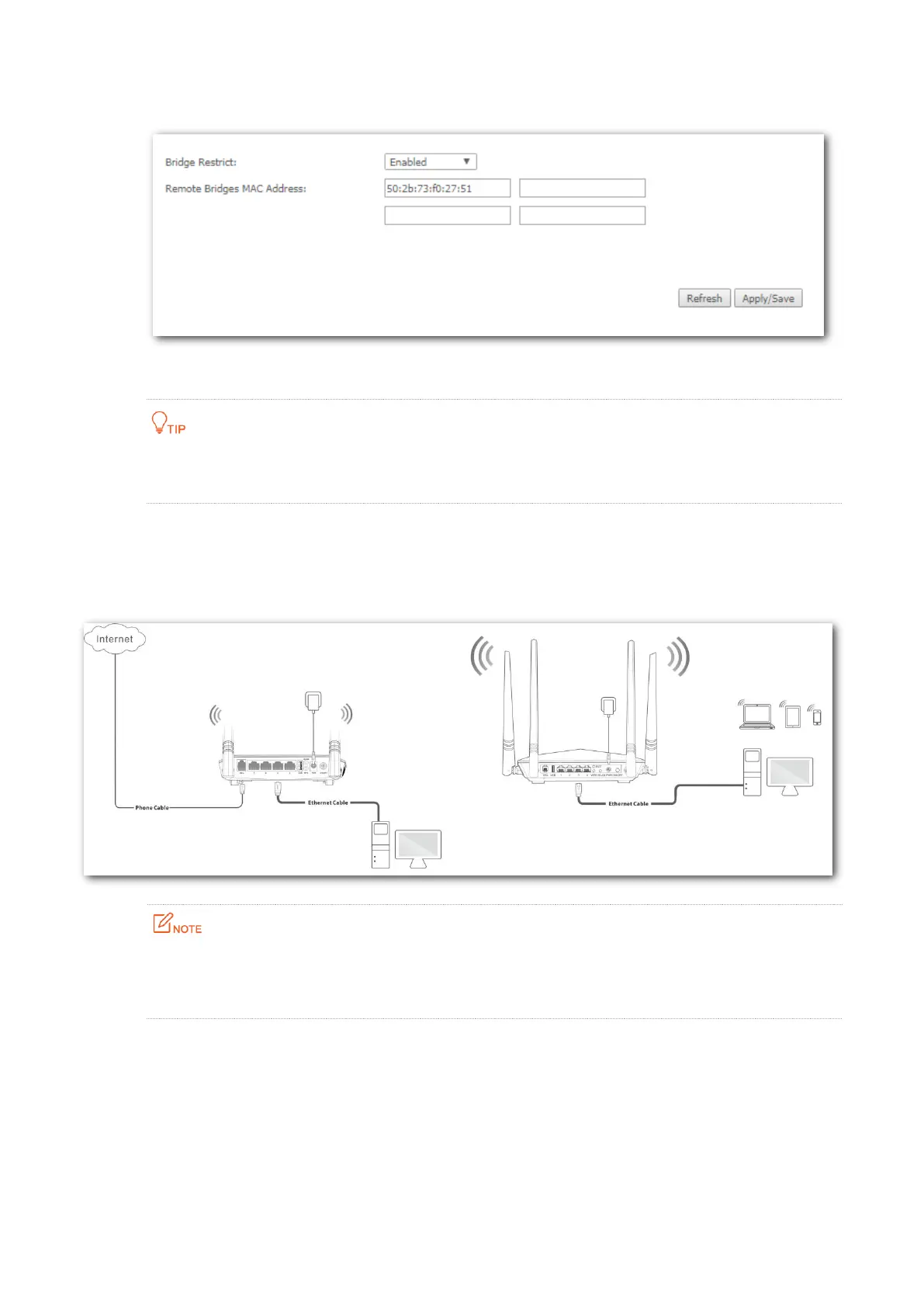182
2. Select the SSID you want to bridge, and click Apply/Save.
----End
Ensure both the channel and bandwidth are the same with the router you want to bridge.
Otherwise, the SSID will not be shown in the list.
When you set up wireless bridge successfully, it can extend the wireless network of the upstream
wireless router to provide both wired and wireless internet connection.
Network topology:
The WDS function (access point and wireless bridge) requires that the wireless channel,
encryption type, and wireless network password of the modem router must be the same as
those of the upstream router.
