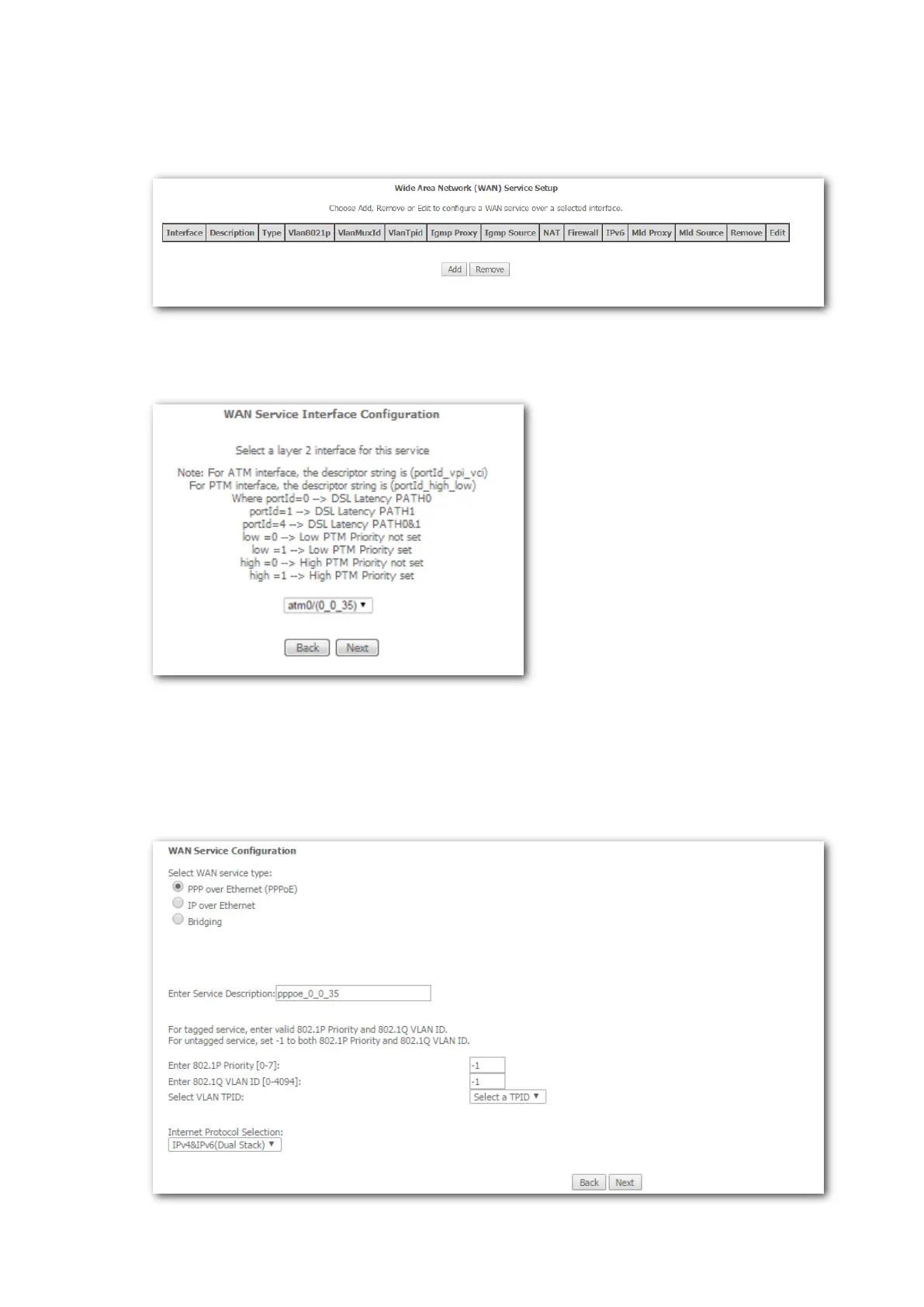34
IPv4&IPv6 PPPoE
Step 1 Choose Advanced Setup > WAN Service to enter the following page, and click Add.
Step 2 Select ATM interface you create on the Layer2 Interface page, which is atm0/(0_0_35) in
this example, and click Next.
Step 3 Select PPP over Ethernet (PPPoE).
Step 4 Enter the 802.1P Priority and 802.1Q VLAN ID, and select the VLAN TPID according to the
VLAN parameters provided by your ISP.
Step 5 Select IPv4&IPv6(Dual Stack) and click Next.
