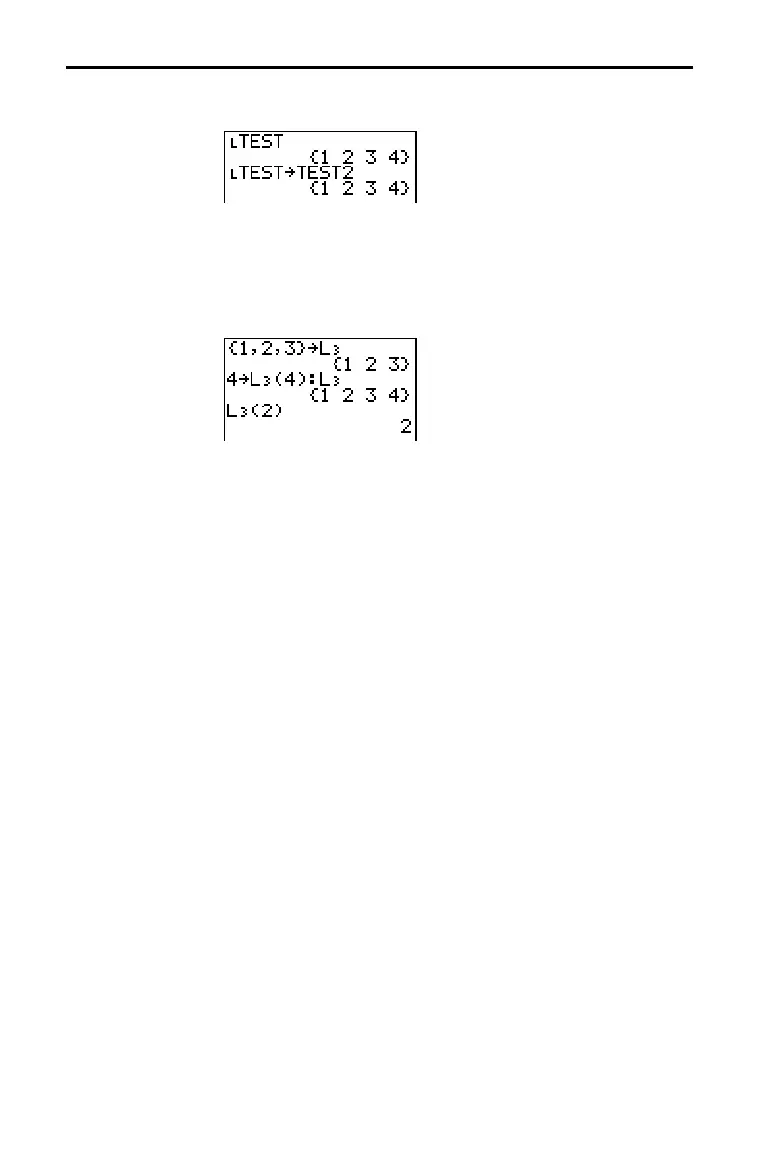Lists 11–5
826886~1.DOC TI-83 international English Bob Fedorisko Revised: 10/26/05 1:33 PM Printed: 10/27/05 2:50
PM Page 5 of 18
To copy a list, store it to another list.
You can store a value to or recall a value from a specific list
element. You can store to any element within the current list
dimension or one element beyond.
listname
(element)
To delete lists from memory, including L1 through L6, use the
MEMORY DELETE FROM secondary menu (Chapter 18).
Resetting memory restores
L1 through L6. Removing a list from
the stat list editor does not delete it from memory.
You can use lists to graph a family of curves (Chapter 3).
Copying One List
to Another
Accessing a List
Element
Deleting a List
from Memory
Using Lists in
Graphing
