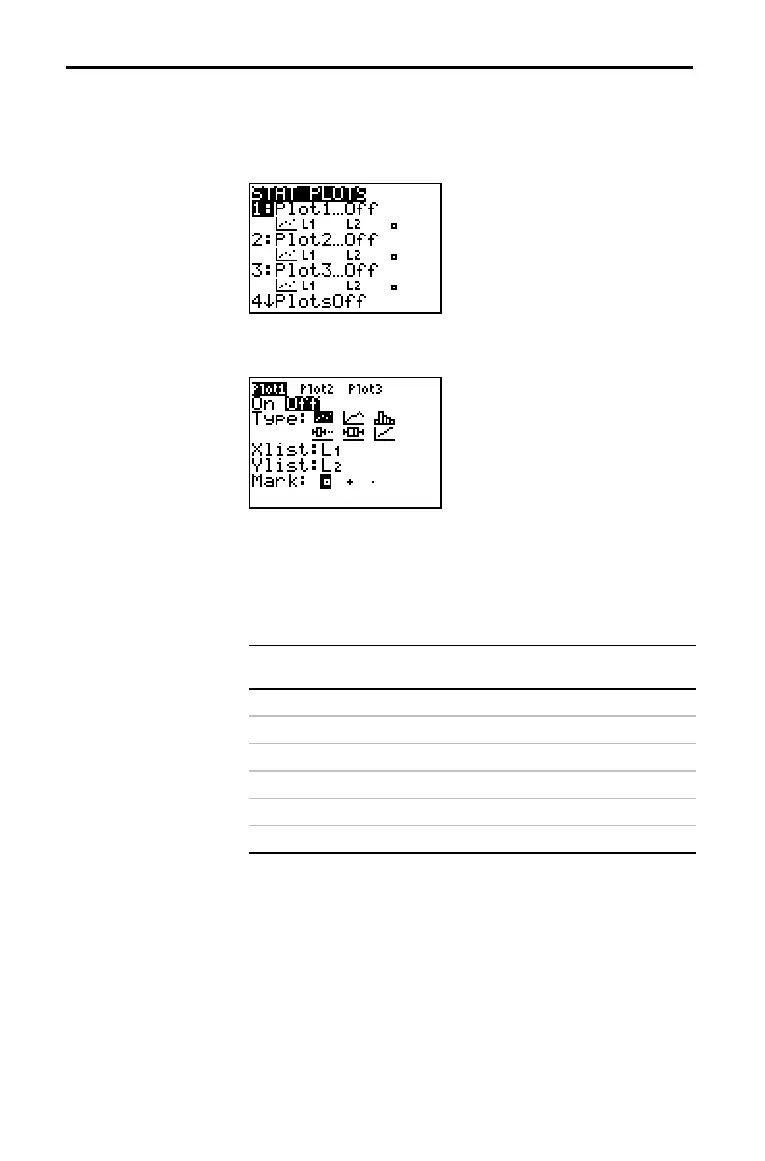12–34 Statistics
82D315~1.DOC TI-83 international English Bob Fedorisko Revised: 10/26/05 1:36 PM Printed: 10/27/05 2:53
PM Page 34 of 38
To define a plot, follow these steps.
1. Press y [
STAT PLOT]. The STAT PLOTS menu is displayed
with the current plot definitions.
2. Select the plot you want to use. The stat plot editor is
displayed for the plot you selected.
3. Press Í to select On if you want to plot the statistical
data immediately. The definition is stored whether you select
On or Off.
4. Select the type of plot. Each type prompts for the options
checked in this table.
Plot Type
XList YList Mark Freq
Data
List
Data
Axis
"
""
" Scatter œœœ
Ó
ÓÓ
Ó xyLine œœœ
Ò
ÒÒ
Ò Histogram œœœœ
Õ
ÕÕ
Õ ModBoxplot œœœ
Ö
ÖÖ
Ö Boxplot œœœœ
Ô
ÔÔ
Ô NormProbPlot œœœ
5. Enter list names or select options for the plot type.
•
Xlist (list name containing independent data)
•
Ylist (list name containing dependent data)
•
Mark (› or + or ¦)
•
Freq (frequency list for Xlist elements; default is 1)
•
Data List (list name for NormProbPlot)
•
Data Axis (axis on which to plot Data List)
Statistical Plotting (continued)
Defining the
Plots
