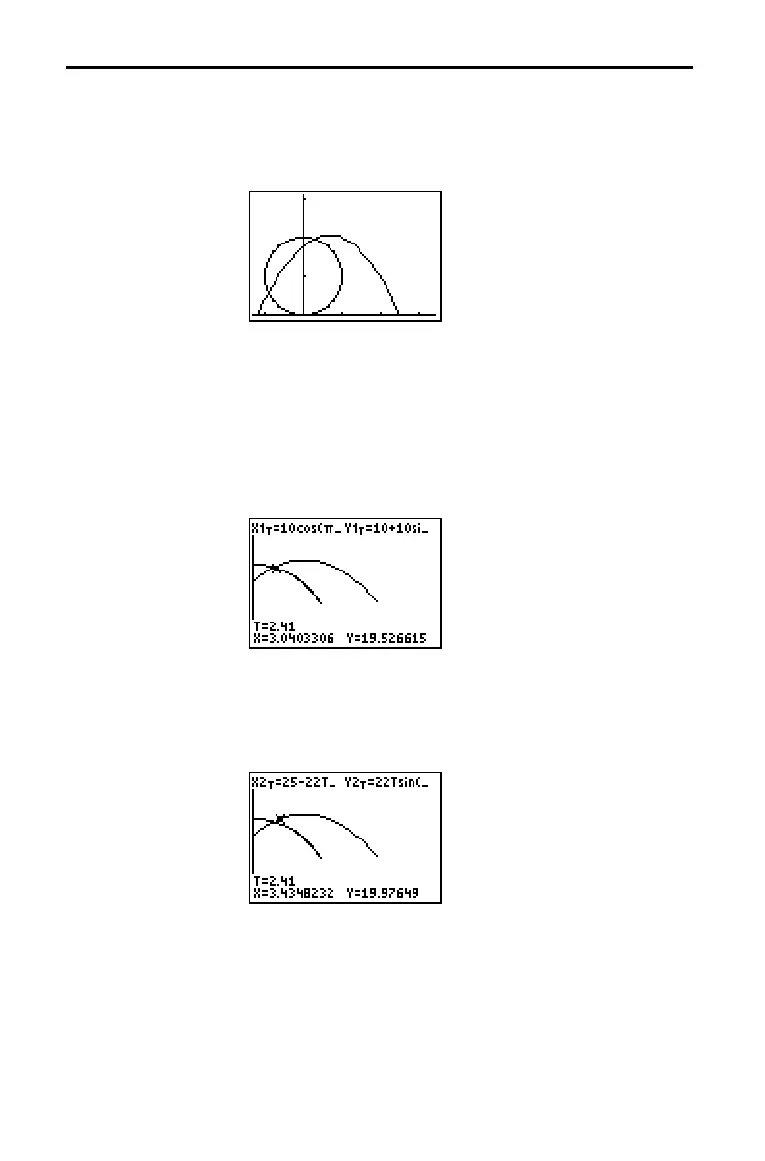Applications 17–13
82501F~1.DOC TI-83 international English Bob Fedorisko Revised: 10/26/05 1:49 PM Printed: 10/27/05 3:04
PM Page 13 of 20
4. Press s to graph the equations. Watch closely as they
are plotted. Notice that the ball and the ferris wheel
passenger appear to be closest where the paths cross in the
top-right quadrant of the ferris wheel.
5. Press p. Change the viewing window to concentrate
on this portion of the graph.
Tmin=1 Xmin=0 Ymin=10
Tmax=3 Xmax=23.5 Ymax=25.5
Tstep=.03 Xscl=10 Yscl=10
6. Press r. After the graph is plotted, press ~ to move
near the point on the ferris wheel where the paths cross.
Notice the values of
X, Y, and T.
7. Press † to move to the path of the ball. Notice the values of
X and Y (T is unchanged). Notice where the cursor is located.
This is the position of the ball when the ferris wheel
passenger passes the intersection. Did the ball or the
passenger reach the intersection first?
You can use r to, in effect, take snapshots in time and
explore the relative behavior of two objects in motion.
Procedure
(continued)
