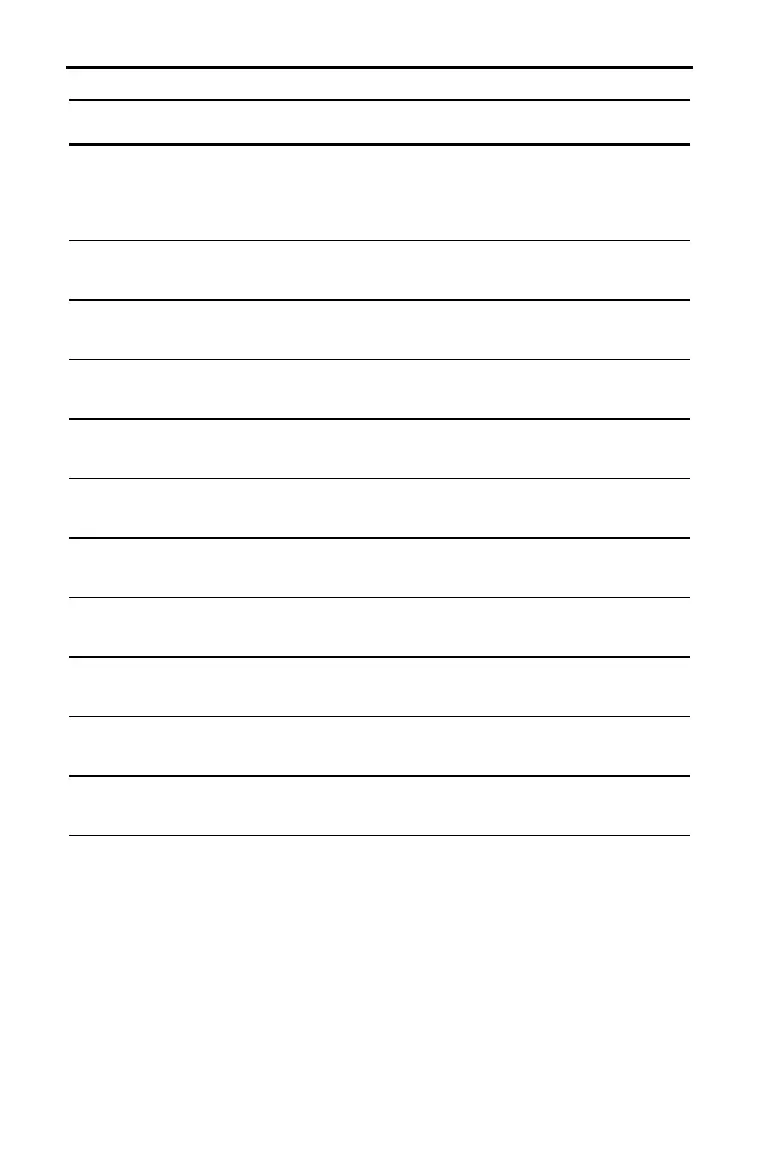A–4 Tables and Reference Information
826DEC~1.DOC TI-83 international English Bob Fedorisko Revised: 10/26/05 2:20 PM Printed: 10/27/05 3:09
PM Page 4 of 58
Function or Instruction/
rguments Result
Key or Keys/
Menu or Screen/Item
c
2
pdf(x,df) Com
utes the
robabilit
densit
function
df
for the
2
distribution at a s
ecified
value
for the s
ecified de
rees o
freedom df.
y [DISTR]
DISTR
6:
2
pdf(
13-31
2
.Test(observedmatri
,
ex
ectedmatri
[,drawflag])
Performs a chi-s
uare test.
draw
la
=1 draws results;
drawflag=
0 calculates results.
…
TESTS
C:c
2
.Test( 13-22
Circle(X,Y,radius) Draws a circle with center
X,Y
and radius.
y [DRAW]
DRAW
9:Circle(
8-11
Clear Entries Clears the contents of the Las
Entry storage area.
y [MEM]
MEMORY
3:Clear Entries
18-4
ClrAllLists Sets to 0 the dimension of all lists
in memory.
y [MEM]
MEMORY
4:ClrAllLists
18-4
ClrDraw Clears all drawn elements from
graph or drawing.
y [DRAW]
DRAW
1:ClrDraw
8-4
ClrHome Clears the home screen.
I/O
8:ClrHome 16-20
ClrList listname1
[
,listname2, ...,
listname n]
Sets to
0 the dimension of one o
more listnames.
…
EDIT
4:ClrList
12-20
ClrTable Clears all values from the table.
I/O
9:ClrTable 16-20
conj(value) Returns the com
lex con
u
ate of
a com
lex number or list o
complex numbers.
CPX
1:conj(
2-18
Connected Sets connected
lottin
mode;
resets all
Y= editor
ra
h-st
le
settings to ç .
z
Connected
1-11
Table of Functions and Instructions (continued)
