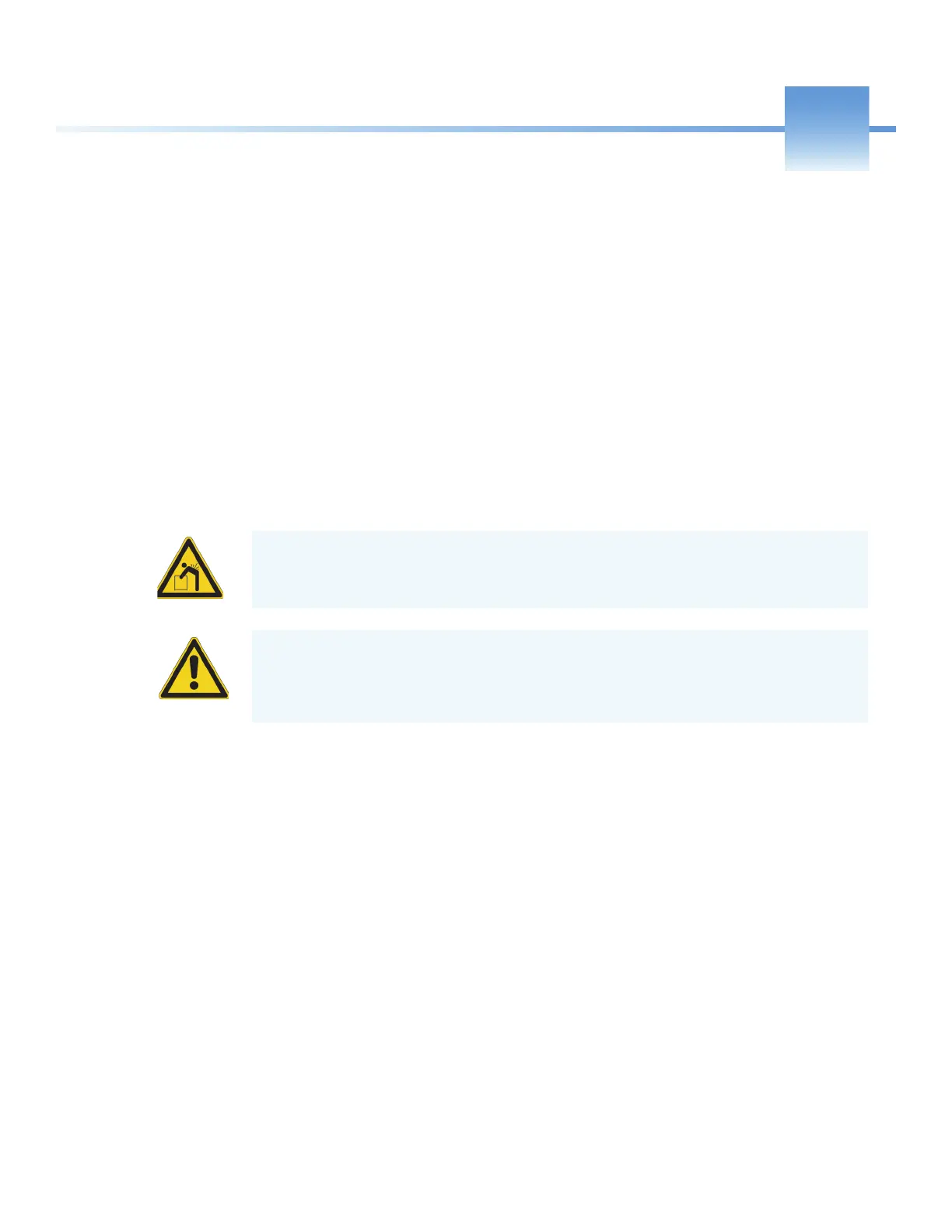Thermo Scientific TSQ Altis, Quantis, and Fortis Hardware Manual 87
Maintenance Schedule and Supplies
Performing routine maintenance procedures ensures optimum performance of the MS system.
•MS Parts
• Maintenance Schedule
•Guidelines
• Tools and Supplies
MS Parts
While the procedures may be similar for all three systems; the TSQ Altis, TSQ Quantis, and
TSQ Fortis may use different parts. The required parts for each MS system are noted in each
procedure. For a list of replaceable parts, see Appendix E, “Replaceable Parts.”
CAUTION Heavy object. Never lift or move the instrument by yourself; you can suffer
personal injury or damage the instrument.
CAUTION Before performing instrument maintenance, either shut down the MS
completely or place it in Standby mode as specified in the applicable procedure. Then,
allow heated components to cool to room temperature (approximately 20 minutes) before
you touch or service them.
