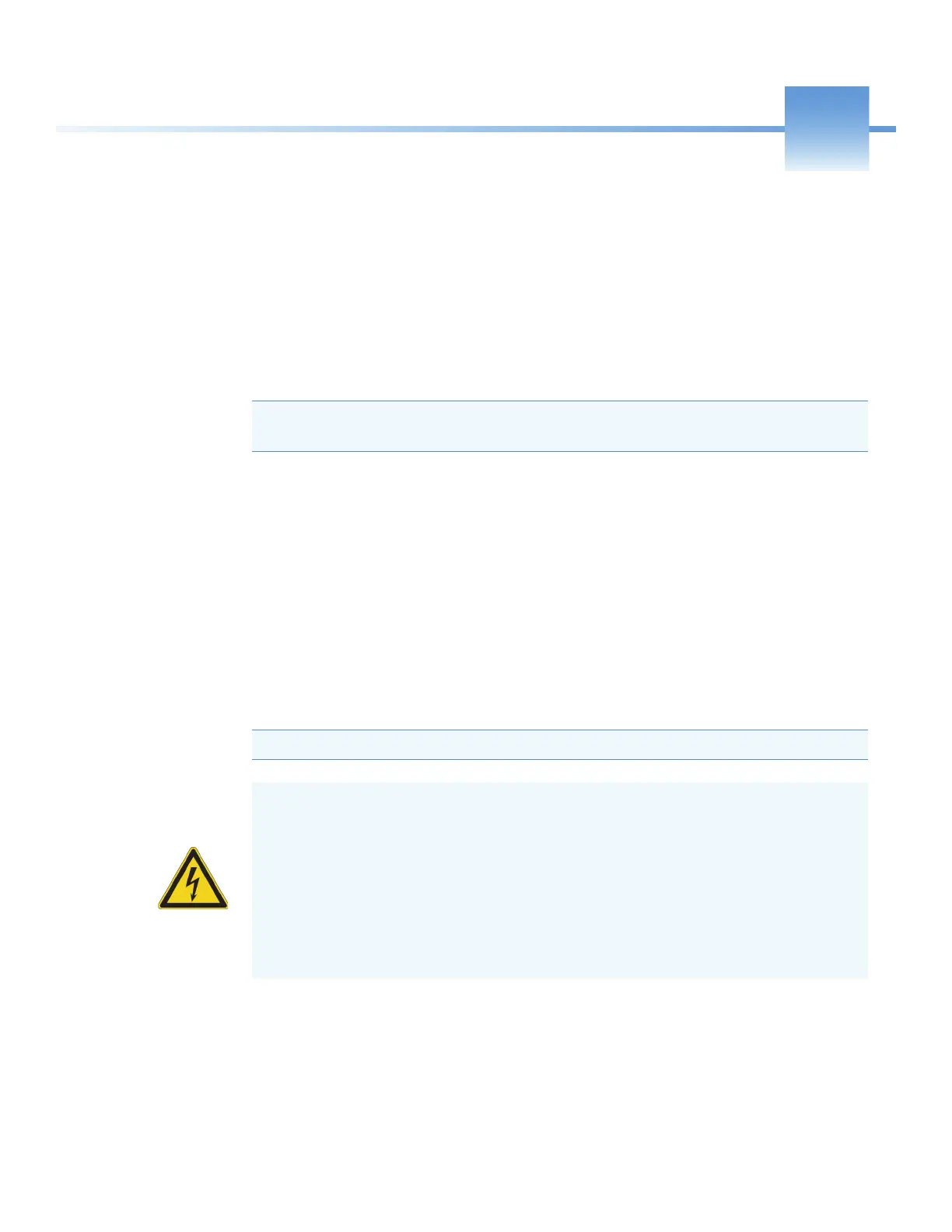Thermo Scientific TSQ Altis, Quantis, and Fortis Hardware Manual 51
Connecting the Sample Flow to the Source
Connect the sample flow to the H-ESI source or the APCI source.
•
• Connecting the Sample Flow to the H-ESI Source
• Connecting the Sample Flow to the APCI Source
Connecting the Sample Flow to the H-ESI Source
Connect the H-ESI source or the low-flow H-ESI source to the sample flow. After making the
connections check for leaks at each of the connections before you turn the power on.
Note Use the fittings (PEEK or Viper™) that are appropriate for your application. The
illustrations are examples only.
Note Refer to the OptaMax NG Ion Source User Guide for more information.
CAUTION If liquid is leaking out of a tube or a fitting it may be electrically live and could
cause an electric shock when touched. Turn off the power to the source before fixing the
leak. Turn the power off by doing one of the following:
• Switch the electronics service switch to service mode (down position) (1 inFigure 17).
-or-
• Switch the main power switch to off mode (down position) (5 in Figure 17).This will
turn off the power to the source, the MS and the forepumps.
