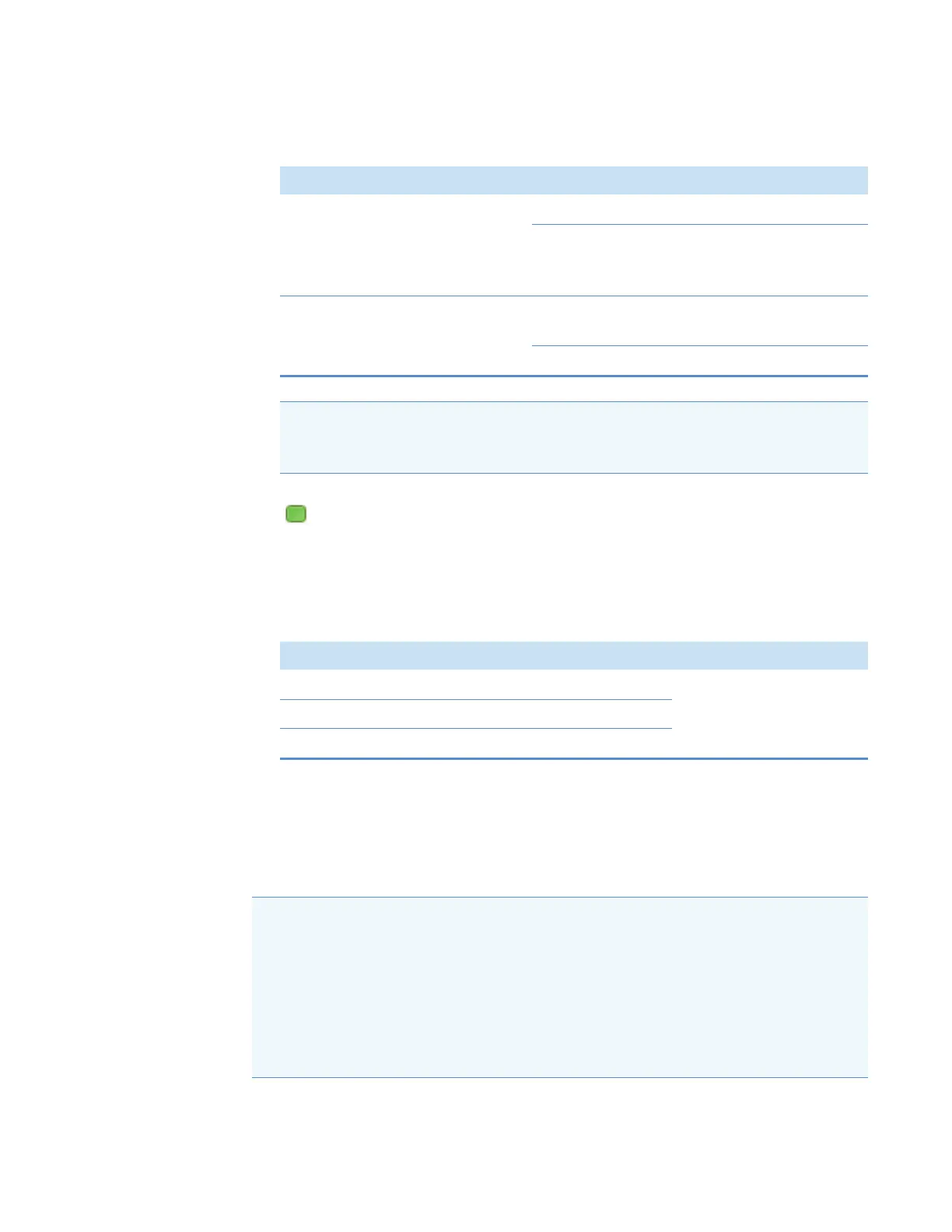10
Restarting the MS System After a Shutdown
Resetting Calibration Parameters
38 TSQ Altis, Quantis, and Fortis Hardware Manual Thermo Scientific
The colors of the LED lights show the MS status.
3. In the Tune window, open the Status pane and double-click Vacuum. A green square
( )marks that the ionization gauge reading is below the maximum allowable pressure of
1 ×10
-4
.
Verify that the source Pressure and Analyzer Pressure readback values are below the
operating threshold limits.
Table 4. Vacuum pressure gauges threshold limits
Resetting Calibration Parameters
If you must reset the calibration parameters to their factory default values, contact your local
Thermo Fisher Scientific service engineer for assistance.
MS Status LED Color
MS enters operating mode Power Green
•Vacuum
• Communication
•System
Off
MS startup completed • Vacuum
• Communication
Green
System Yellow
IMPORTANT On the front panel, the Vacuum LED illuminates green only when the
pressure in the mass analyzer region, as measured by the ionization gauge, is below the
maximum allowable pressure of 1 × 10
–
4
Tor r.
MS Source pressure Analyzer pressure
TSQ Altis 4.5 Torr
9.0 × 10
-6
Tor rTSQ Quantis 3 Torr
TSQ Fortis 3 Torr
IMPORTANT
• Before resetting the instrument parameters to their default values, make sure that the
system problems you are experiencing are not due to improper API source settings
(such as spray voltage, sheath and auxiliary gas flow, or ion transfer tube temperature).
• If you reset the instrument to the factory calibration settings, always repeat the
calibration of the internal electronic devices as specified in this manual. Otherwise, all
instrument calibrations might produce incorrect results.
