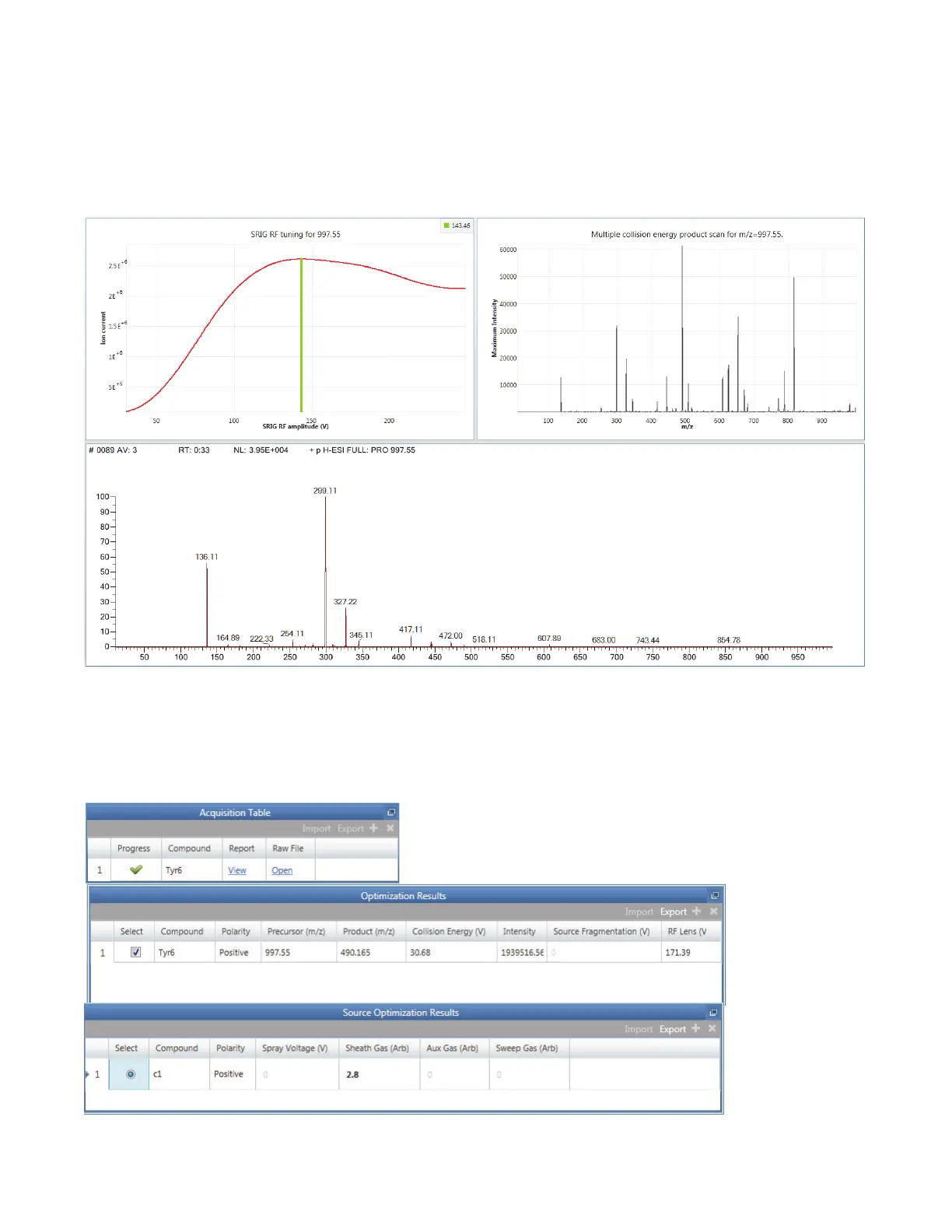16
Optimizing the Compound Signal
Optimizing Parameters in the Optimization Pane
70 TSQ Altis, Quantis, and Fortis Hardware Manual Thermo Scientific
6. Right-click on the Optimization Results table, click Copy, and then paste it in the
Xcalibur Method Editor. (Figure 35) shows the Optimization Results Table.
Figure 35. Example optimization of the RF lens (SRIG RF) tuning for m/z 997.55
After the optimization is complete, the Acquisition Table appears, which contains links to an
optimization report and raw data file for each optimized compound. The Optimization
Results and Source Optimization Results tables also appear, displaying the optimized
parameter values, (Figure 36).
Figure 36. Examples of the optimization results tables
