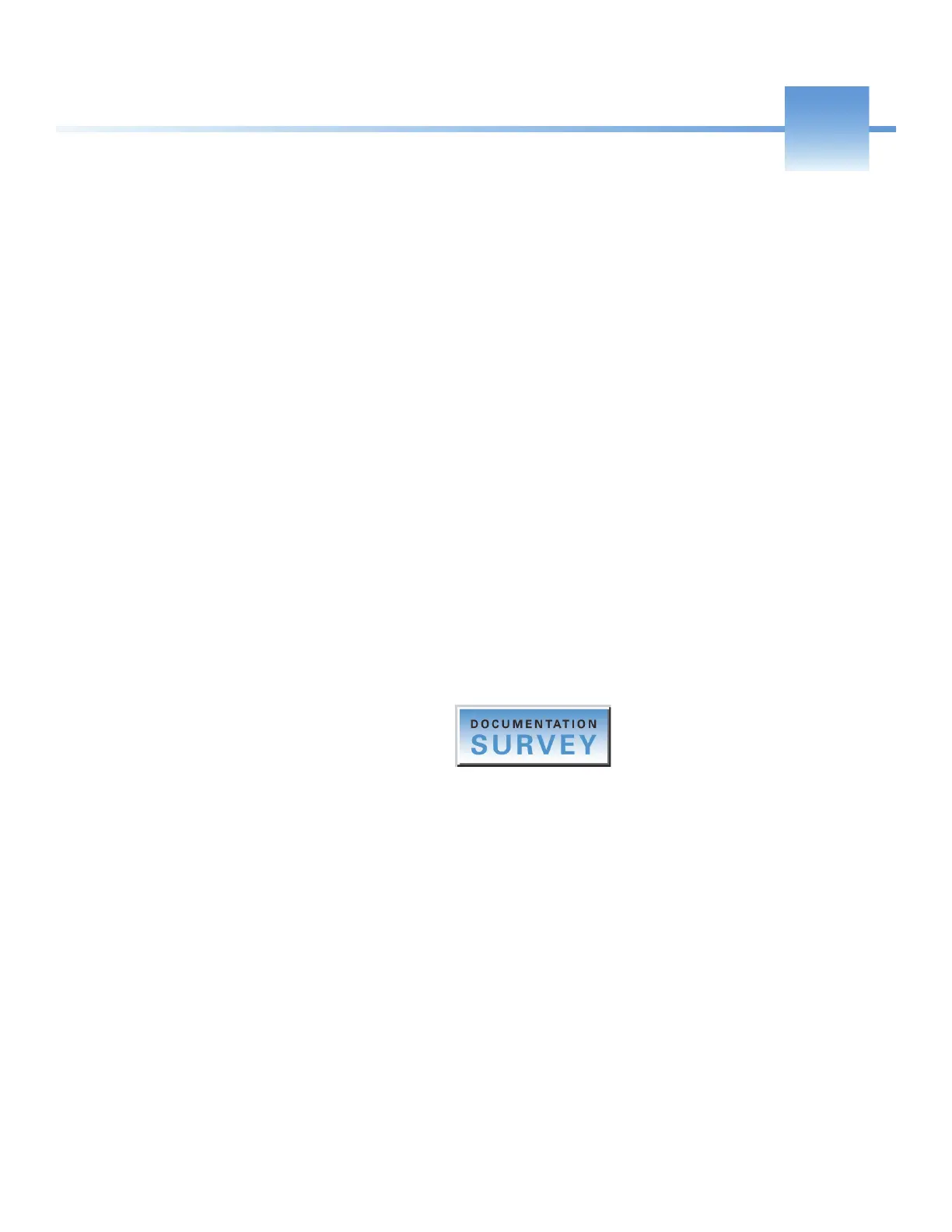Thermo Scientific TSQ Altis, Quantis, and Fortis Hardware Manual xv
Preface
The TSQ Altis, Quantis, and Fortis Hardware Manual describes how to set up and calibrate the
Thermo Scientific™ TSQ Altis™, TSQ Quantis™, and TSQ Fortis™ triple quadrupole mass
spectrometry systems. It also describes the modes of operation, hardware components, and
how to maintain the instrument.
• Suggesting Changes to the Documentation or to the Help
• Accessing Documentation
• Special Notices, Symbols, and Cautions
•Contacting Us
Suggesting Changes to the Documentation or to the Help
Complete a brief survey about this document by clicking the button below.
Thank you in advance for your help.
Accessing Documentation
The TSQ Altis, TSQ Quantis, and TSQ Fortis MSs include complete documentation. For
system requirements, refer to the release notes on the software DVD.
Viewing the Product Manuals
• (Windows 7) From the Microsoft™ Windows™ taskbar, choose Start > All Programs >
Thermo Instruments > model x.x, and then open the applicable PDF file.
• (Windows 10) From the Windows taskbar, choose Start > All Apps > Thermo
Instruments > model x.x, and then open the applicable PDF file.
