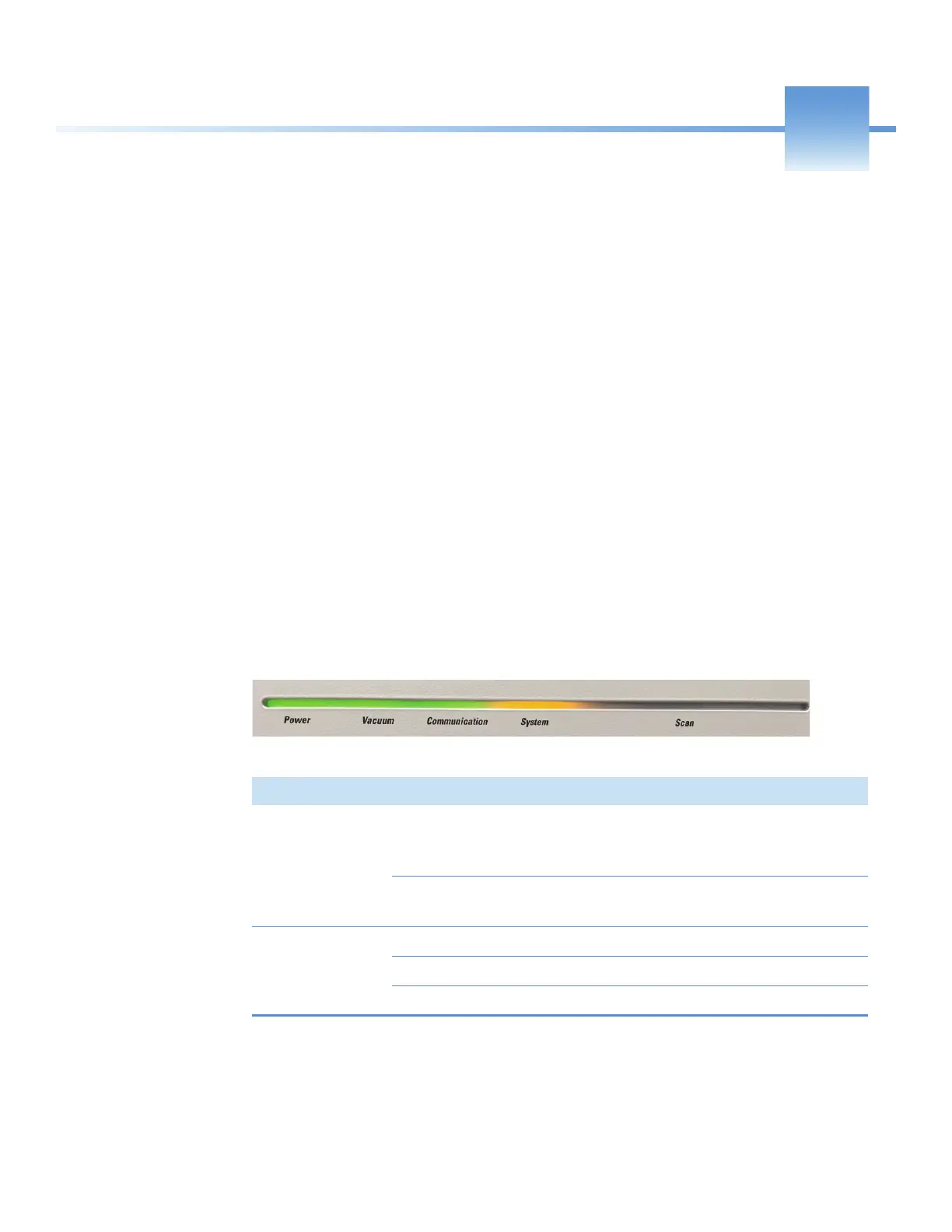Thermo Scientific TSQ Altis, Quantis, and Fortis Hardware Manual 25
Controls and Indicators
Become familiar with the controls and indicators on your MS.
•LEDs
•Power Entry Module
• Communications Panel
• Cooling Fans
LEDs
See Figure 16 for the LED indicators on the instrument front panel and Tab le 2 for their
descriptions.
Figure 16. LEDs on the instrument front panel
Table 2. LEDs for the MSs
LED State Description
Power Green The MS is receiving power.
(The electronics service switch is in the Operating
Mode position.)
Off The MS is not receiving power. (The electronics
service switch is in the Service Mode position.)
Vacuum Green The vacuum is within the allowable operating range.
Yellow The vacuum is outside the allowable operating range.
Off The MS is either off or in the process of starting up.
