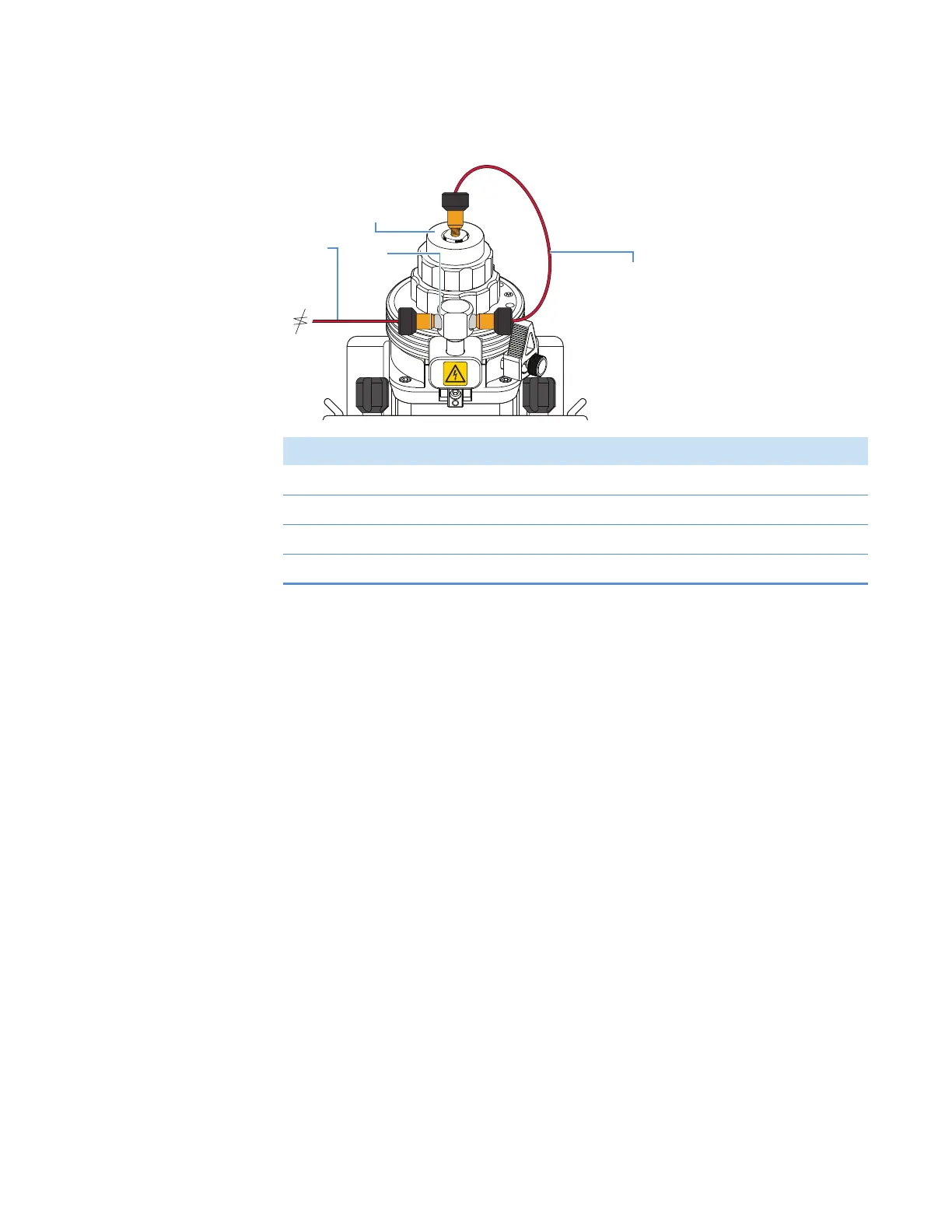14
Connecting the Sample Flow to the Source
Connecting the Sample Flow to the APCI Source
52 TSQ Altis, Quantis, and Fortis Hardware Manual Thermo Scientific
Figure 23. Connection to the H-ESI or the low-flow H-ESI source
1. Use red PEEK tubing (1) (with a fingertight fitting) to connect the sample flow to the
grounding union (2 Figure 23).
2. Use red PEEK tubing (3) (with a fingertight fitting) to connect to the other end of the
grounding union (2).
3. Use a fingertight fitting to connect the other end of the red PEEK tubing (3) to the
H-ESI or the low-flow H-ESI spray insert (4).
Connecting the Sample Flow to the APCI Source
Connect the APCI spray insert to the sample introduction method. If you have the inlet
plumbed for H-ESI, you can leave the grounding union in place. You will not use it.
• Use tubing (red PEEK or natural PEEK (nano-Viper)) with a fingertight fitting to
connect the sample flow to the sample inlet of the APCI spray insert (Figure 24).
No. Description
1. Red PEEK tubing from the sample flow
2. Grounding union
3. Red PEEK tubing to the H-ESI or the low-flow H-ESI spray insert
4. H-ESI or low-flow H-ESI spray insert
