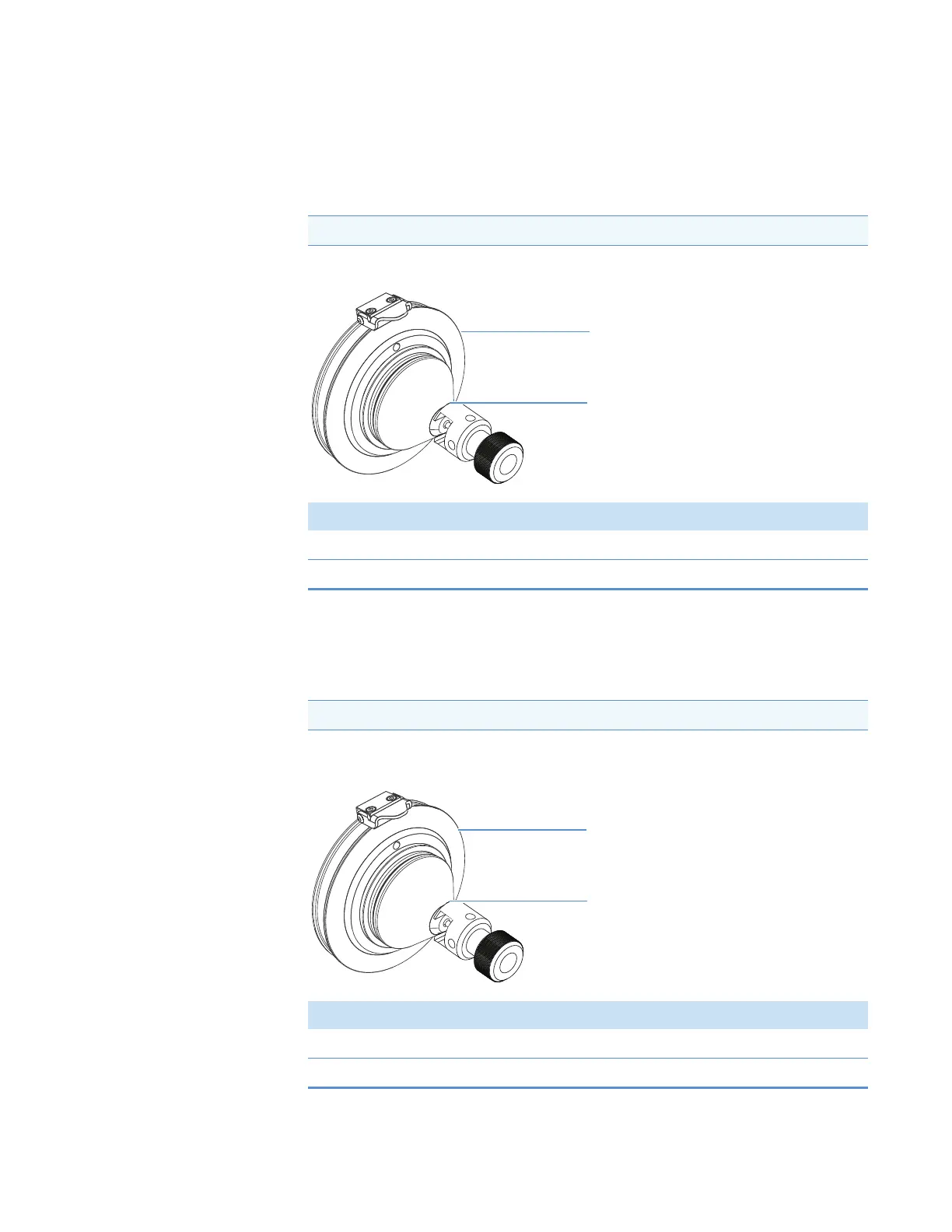23
Maintaining the API Source Interface
Removing the Ion Sweep Cone and the Ion Transfer Tube
106 TSQ Altis, Quantis, and Fortis Hardware Manual Thermo Scientific
• TSQ Quantis MS: Using the correct end of the custom removal tool (Figure 55),
rotate the ion transfer tube only 1/4-turn counterclockwise. Then, use the other end
of the tool (2) to remove the tube from the API source interface.
Figure 55. Ion transfer tube removal tool (TSQ Quantis MS)
• TSQ Fortis MS: Using the correct end of the custom removal tool (Figure 56), rotate
the ion transfer tube counterclockwise. After the tube is free of the spray cone, use the
hook (flat edge) of the tool (2) to slowly remove the tube from the API source
interface.
Figure 56. Ion transfer tube removal tool (TSQ Fortis MS)
Tip If necessary, insert a hex key through a side hole for leverage.
No. Description
1. API source interface
2. Fit this end of the tool around the exposed ion transfer tube.
Tip If necessary, insert a hex key through a side hole for leverage.
No. Description
1. API source interface
2. Fit this end of the tool around the exposed ion transfer tube.
