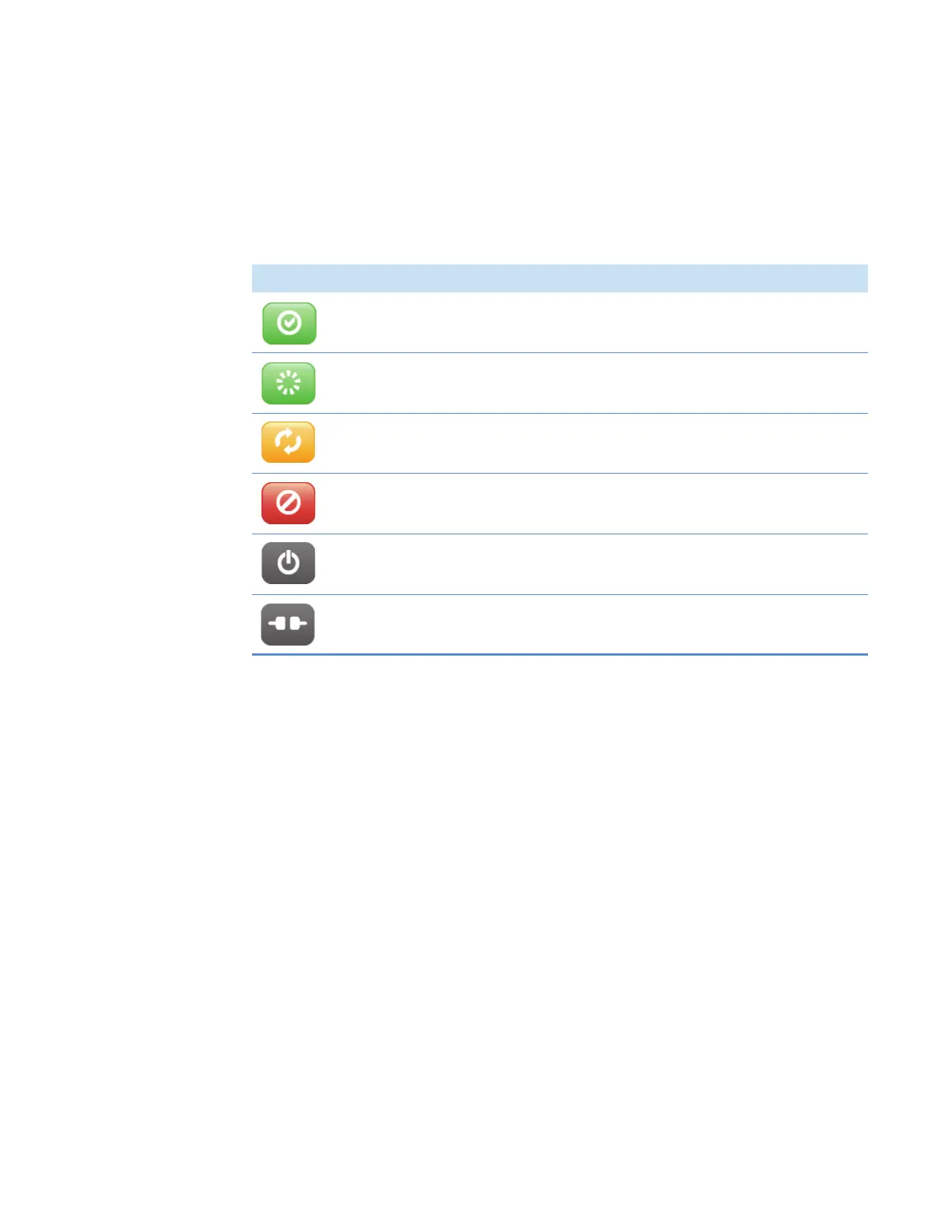A
Using Basic Tune Functions
Checking the Instrument Readback Status
Thermo Scientific TSQ Altis, Quantis, and Fortis Hardware Manual 117
Checking the Instrument Readback Status
The system readback icon is located in the top right of the Tune window. Ta bl e 1 8 lists the
various readback states.
Table 18. Instrument readback icons and their meanings
Icon Background color Meaning
Green The system parameters are within tolerance.
Green The system is initializing.
Amber One or more settings are changing.
Red An error has occurred.
Gray The API source is off.
Gray There is no communication between the MS
and the data system.
