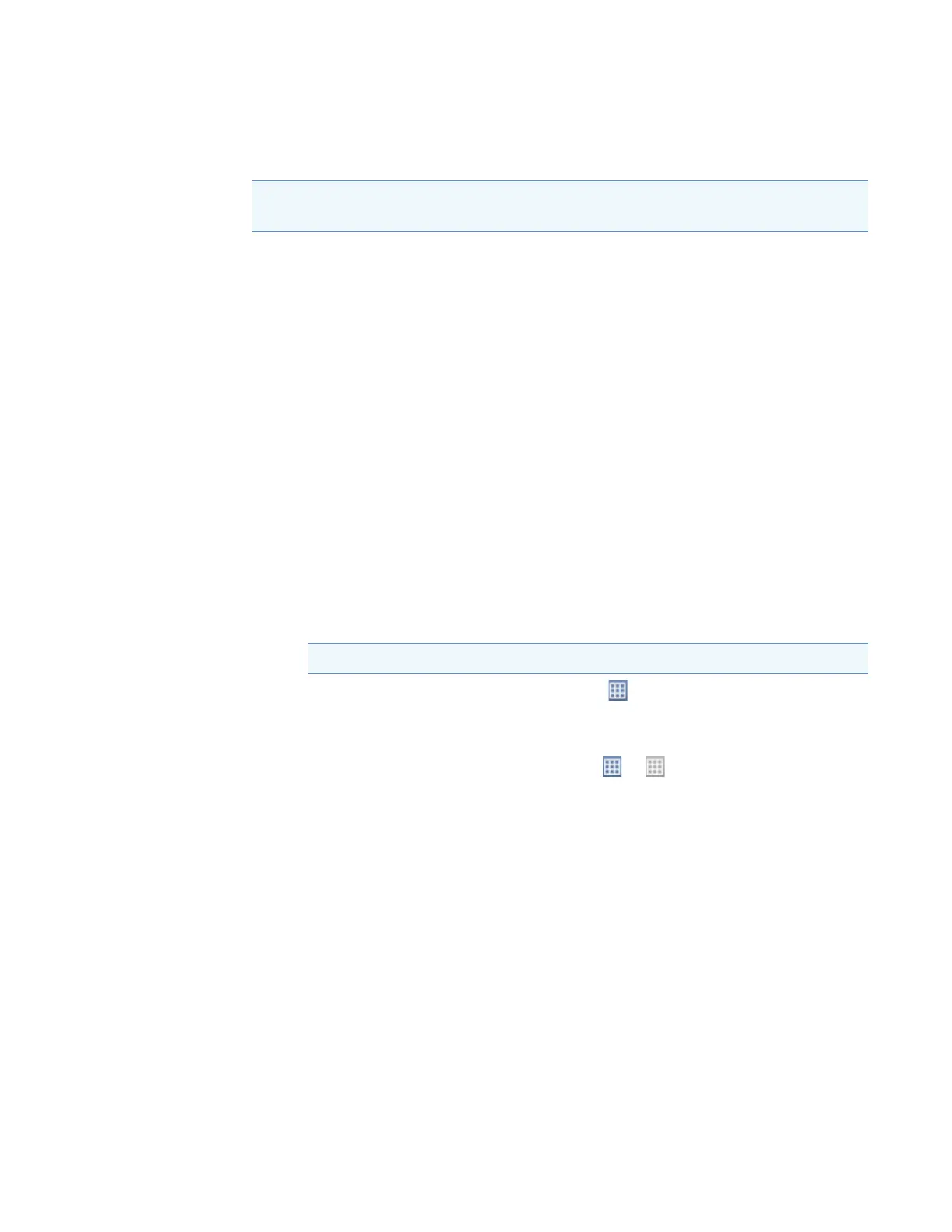16
Optimizing the Compound Signal
Optimizing Parameters in the Optimization Pane
68 TSQ Altis, Quantis, and Fortis Hardware Manual Thermo Scientific
Optimizing Parameters in the Optimization Pane
1. Make sure that the syringe has enough of the sample solution.
2. In the Tune window, click Syringe Off to turn on the syringe pump.
The button name changes to Syringe On. If your LC/MS system includes an LC device,
prepare an LC method before you turn on the liquid flow to the API source.
3. In the Optimization pane (Figure 34), do the following:
a. In the Sample Injection Type list, select Syringe.
b. In the Mass List Type list, make a selection.
If you select the Formula mass list type, you can select one or both ion polarity modes
and specify the adducts to include. For descriptions of the Optimization parameters,
refer to the Tune Help.
c. In the Source Optimization list, select On and then select the Spray Voltage, Sheath
Gas, Aux Gas, and Sweep Gas check boxes that appear.
d. For a SIM scan, select the Source Fragmentation, RF Lens, and Precursor Ion Mass
check boxes. For an SRM scan, also select On in the Product Ion Optimization list.
e. Click the Add/Remove Table Column icon, , next to the parameters that you
want to customize per compound. Otherwise, the MS applies the parameter setting
to all compounds.
When selected, the icon changes color, from to , and the parameter appears in
the Optimization Table (not shown here).
IMPORTANT Thermo Fisher Scientific recommends that you optimize system parameters
if the spray becomes unstable and also after restarting the sample flow into the system.
Note The default values are sufficient for most experiments.
