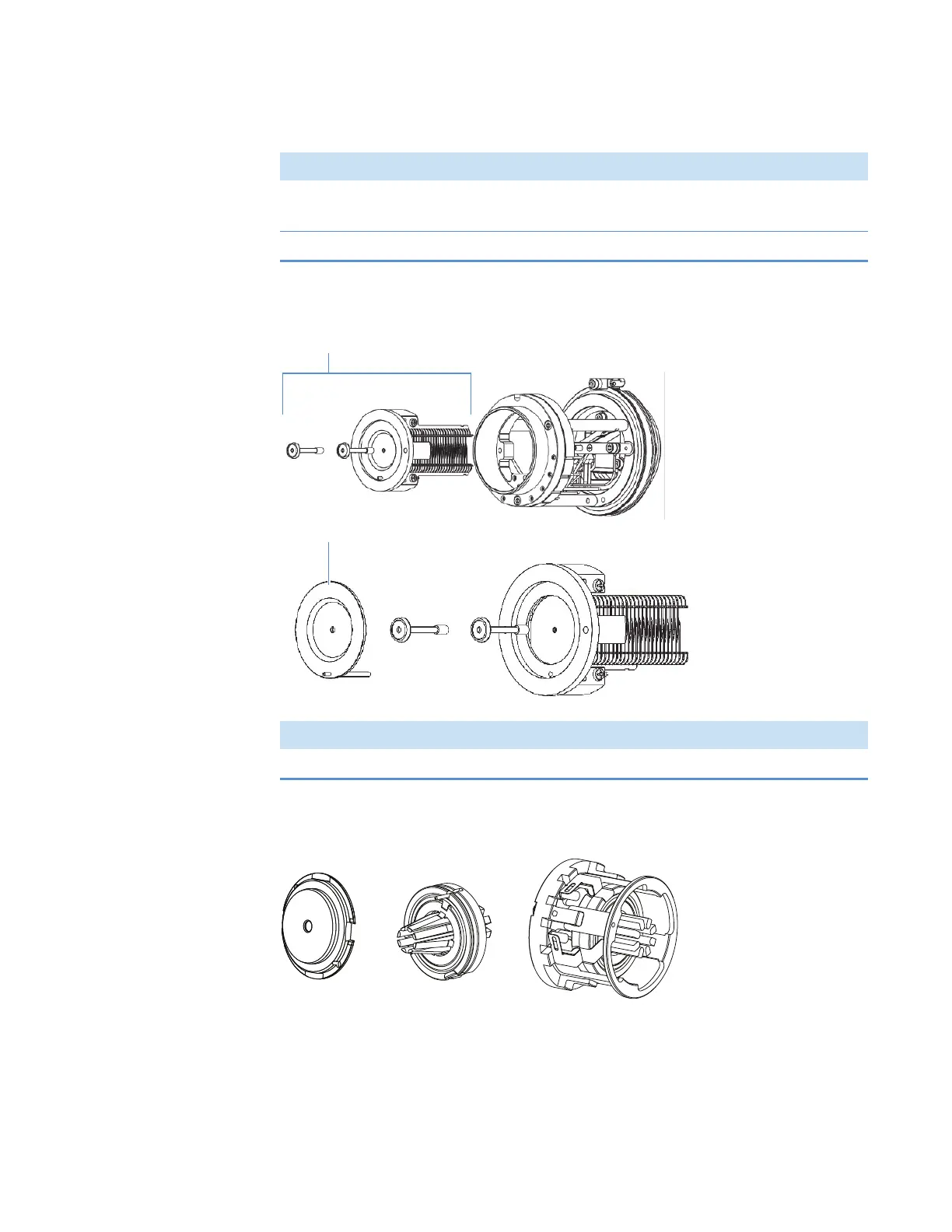22
Maintaining the RF Lens, Exit Lens, MP00 RF Lens, and Lens L0
Removing the RF Lens, Exit Lens, MP00 RF Lens, and Lens L0 (Altis/Quantis)
98 TSQ Altis, Quantis, and Fortis Hardware Manual Thermo Scientific
Figure 48. Removing the RF lens and exit lens (TSQ Quantis MS)
Figure 49. Removing the lens L0 and multipole MP00 from the MP00-L0 mount cage
No. Description No. Description
1. API source interface cage 2. Allen screws loosened and
extended
3. Lens L0 4. Multipole MP00 and lens L0
No. Description No. Description
1. Rf lens and exit lens assembly 2. Exit lens
MP00 RF lens Multiple MP00Lens L0
