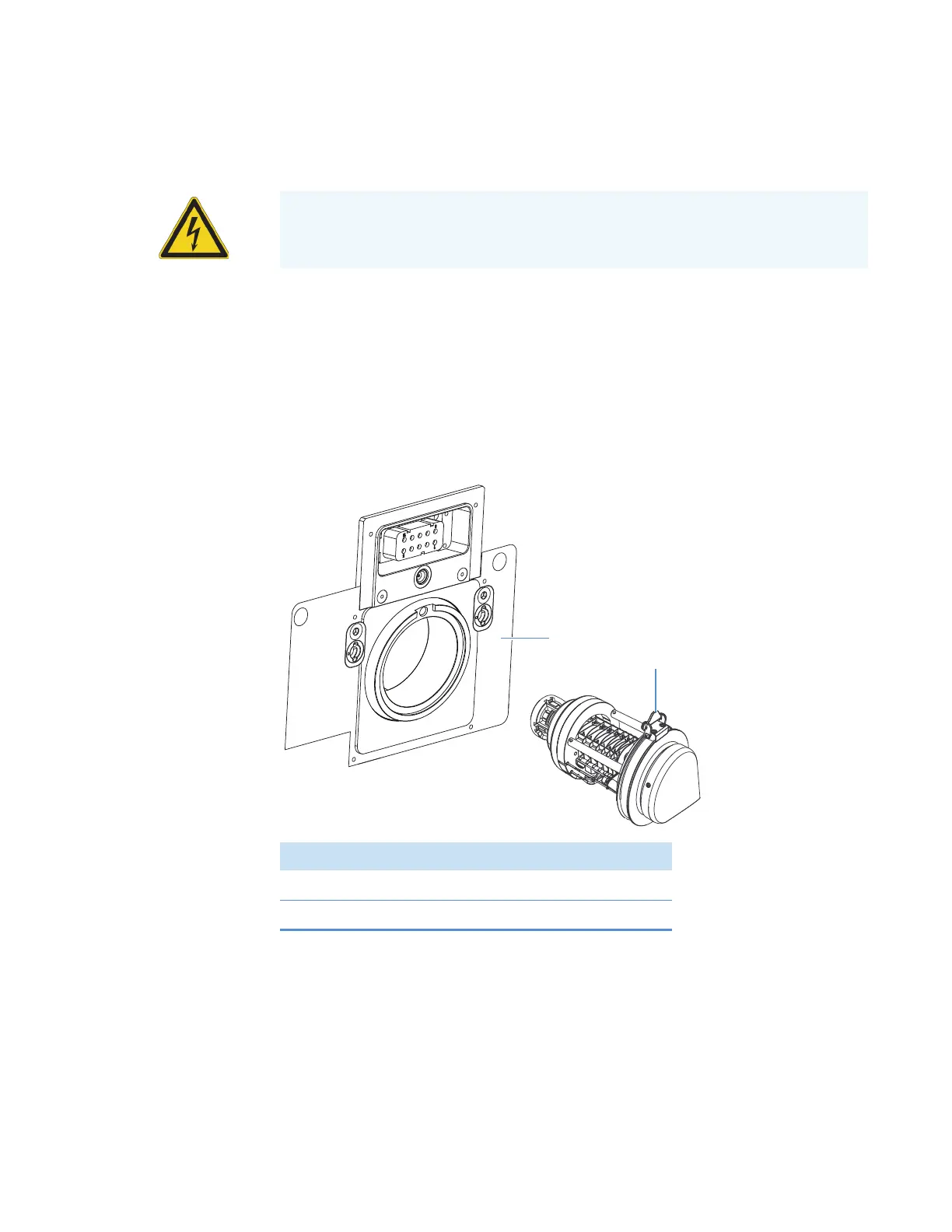22
Maintaining the RF Lens, Exit Lens, MP00 RF Lens, and Lens L0
Removing the API Source Interface
96 TSQ Altis, Quantis, and Fortis Hardware Manual Thermo Scientific
2. Unplug the MS’s power supply cord from the electrical outlet.
3. Remove the API source housing, refer to the OptaMax NG Ion Source User Guide,
Chapter 2 section Removing and Installation the API Source.
4. Lift up the release latch and firmly push it to unseal the API source interface from the
vacuum manifold.
5. Grasp the API source interface with your fingers, and then carefully pull it out of the
vacuum manifold (Figure 46).
Figure 46. API source interface removed from the vacuum manifold
CAUTION Do not disconnect the power supply cord from the MS while the other
end is still plugged into the electrical outlet.
No. Description
1. Vacuum manifold
2. Release latch on the API source interface
