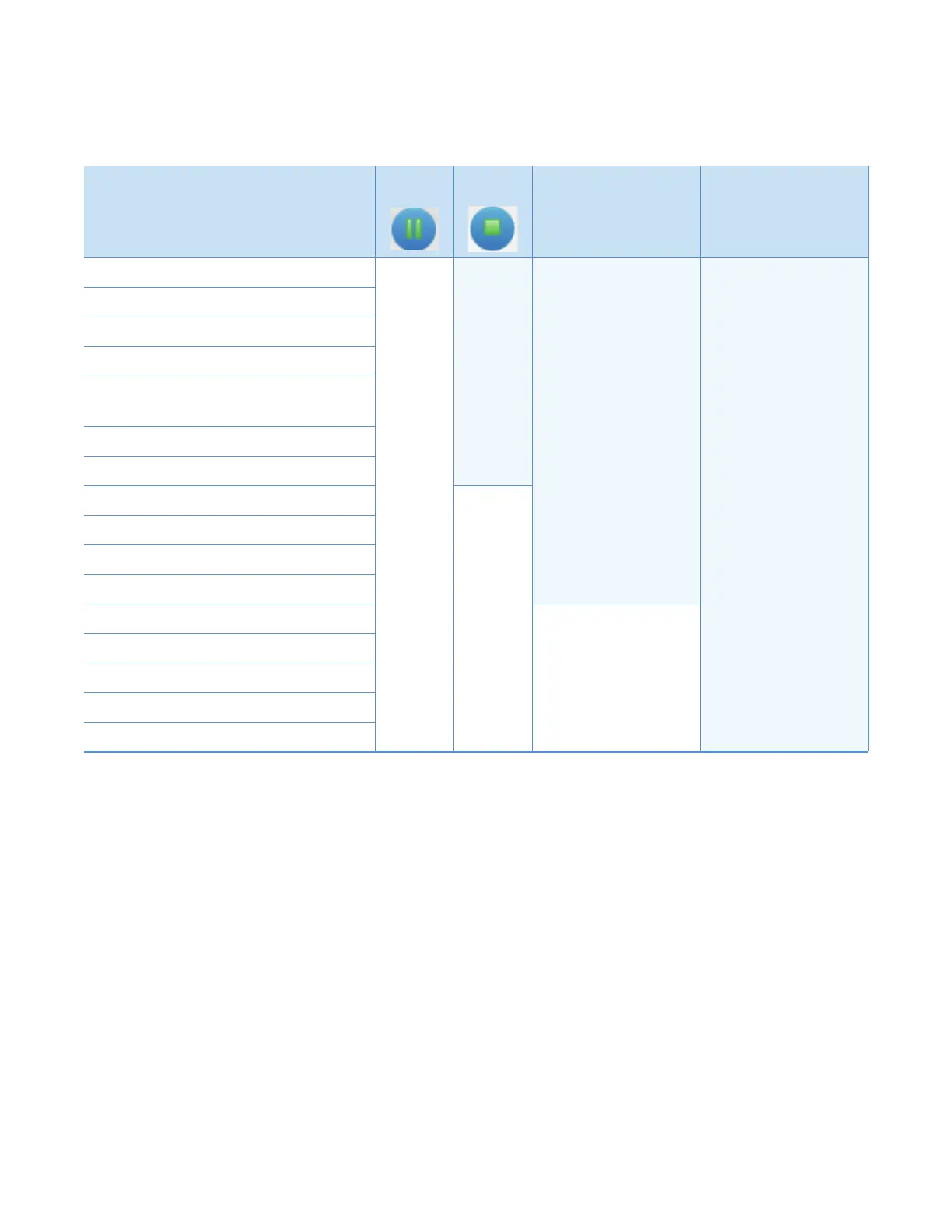11
MS Components On/Off Status
42 TSQ Altis, Quantis, and Fortis Hardware Manual Thermo Scientific
Ion transfer tube DC offset
On
Off
Off
Off
Ion transfer tube temperature
Mass analyzer, DC offset voltage
Mass analyzer, RF voltage
MP00 and MP0 ion optics, DC offset
voltage
MP00 and MP0 ion optics, RF voltage
RF lens voltage
Embedded computer
On
Gases, auxiliary, sheath, and sweep
c
Gauge, convection vacuum (collision cell)
Gauge, ionization vacuum (mass analyzer)
Fans
On
Forepumps
Gauge, convection vacuum (foreline)
Turbomolecular pump and controller
Vent Delay PCB
a
The electronics service switch is in the Operating Mode (up) position.
b
You can control this setting in your method even when the instrument is in standby mode.
c
In standby mode, the Tune application sets the API gases to their standby default settings (2 arbitrary) to keep the API source clean.
Table 5. On/Off status of MS components, voltages, and API gas flows (Sheet 2 of 2)
Mass spectrometer component
Standby
mode
Off
a
mode
Electronics
service switch,
Service Mode position
Main Power switch,
Off (0) position
