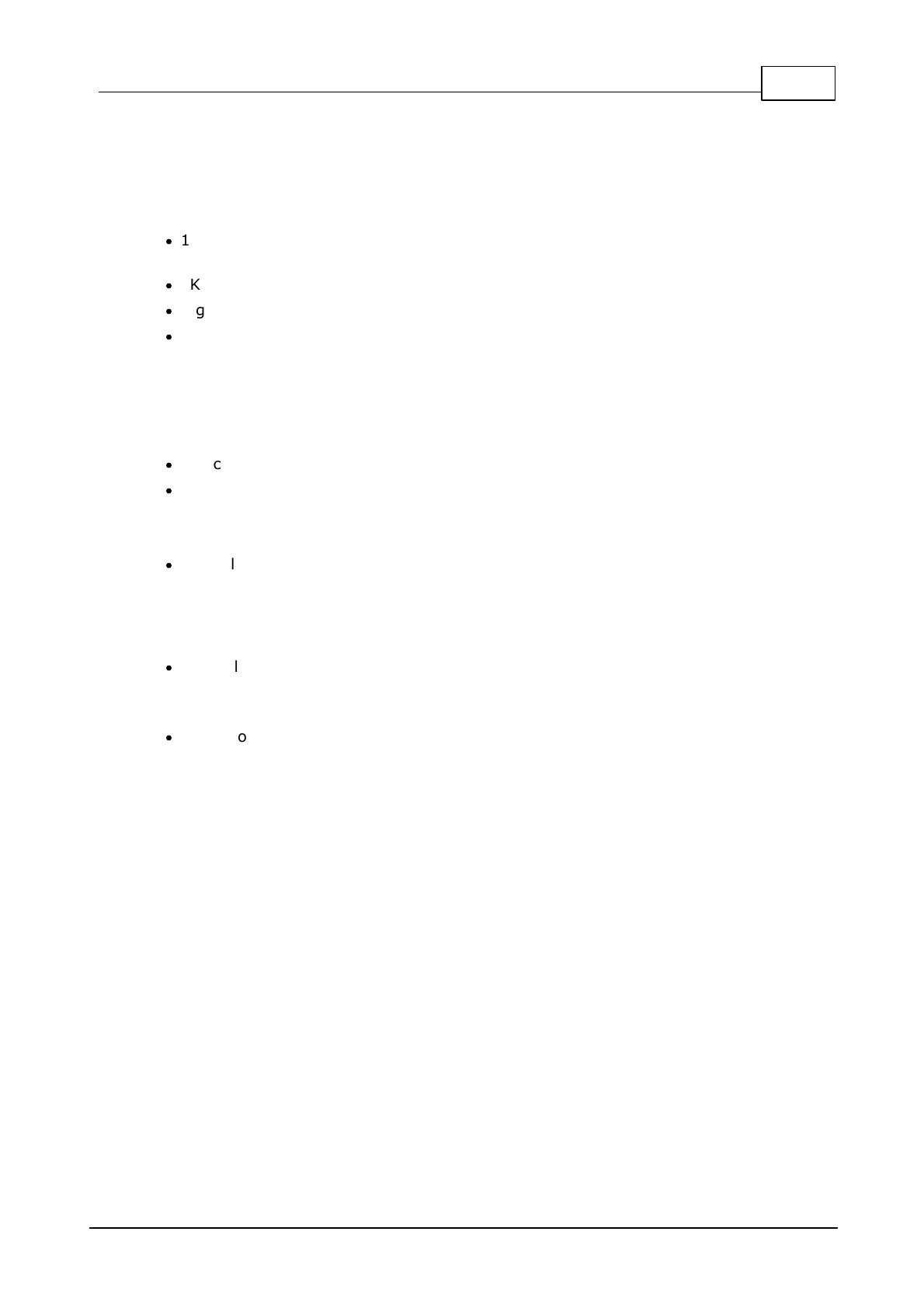98Embedded Modules
© Tibbo Technology Inc.
- baudrates of up to 115'200bps;
- none/even/odd/mark/space parity modes;
- 7/8 bits/character modes;
- full-duplex mode with optional flow control, half-duplex mode with
automatic direction control.
·
128KBytes of flash memory. First 64KB are used to store device firmware (TiOS).
The rest is available to your Tibbo BASIC/C application.
·
2KBytes of EEPROM memory.
·
9 general-purpose I/O lines.
·
The following lines are additionally available:
- 2 lines for green and red status LED control;
- 2 lines for Ethernet status LED control;
- 1 line to connect the "system" button.
- External reset input.
·
Device firmware can be upgraded through the serial port or Ethernet.
·
Tibbo BASIC/C application can be uploaded and debugged through the Ethernet.
Programming features
·
The following data types and related functions are supported:
- Byte and char (occupy 1 byte);
- Integer (word) and short (occupy 2 bytes);
- String, can be up to 255 characters long;
·
The following function groups are supported:
- Conversion to and from strings: asc, chr, val, str, left, mid, right, len, instr,
etc. (16 function in total);
·
The following objects form the EM200 platform:
- Sockets (sock.) object -- supports up to 16 simultaneous UDP or TCP
connections, or HTTP sessions;
- Ethernet (net.) object -- controls Ethernet interface;
- Serial (ser.) object -- supports UART, Wiegand, and clock/data modes;
- Input/output (io.) object -- handles I/O lines;
- EEPROM (stor.) object -- facilitates access to the EEPROM memory;
- ROM data (romfile.) object -- provides access to the fixed ("ROM") data of
your Tibbo BASIC/C application;
- LED pattern (pat.) object -- "plays" patterns on Green and Red Status LEDs;
- System button (btn.) object -- handles special system (MD) button;
- System (sys.) object -- controls general device functionality.
