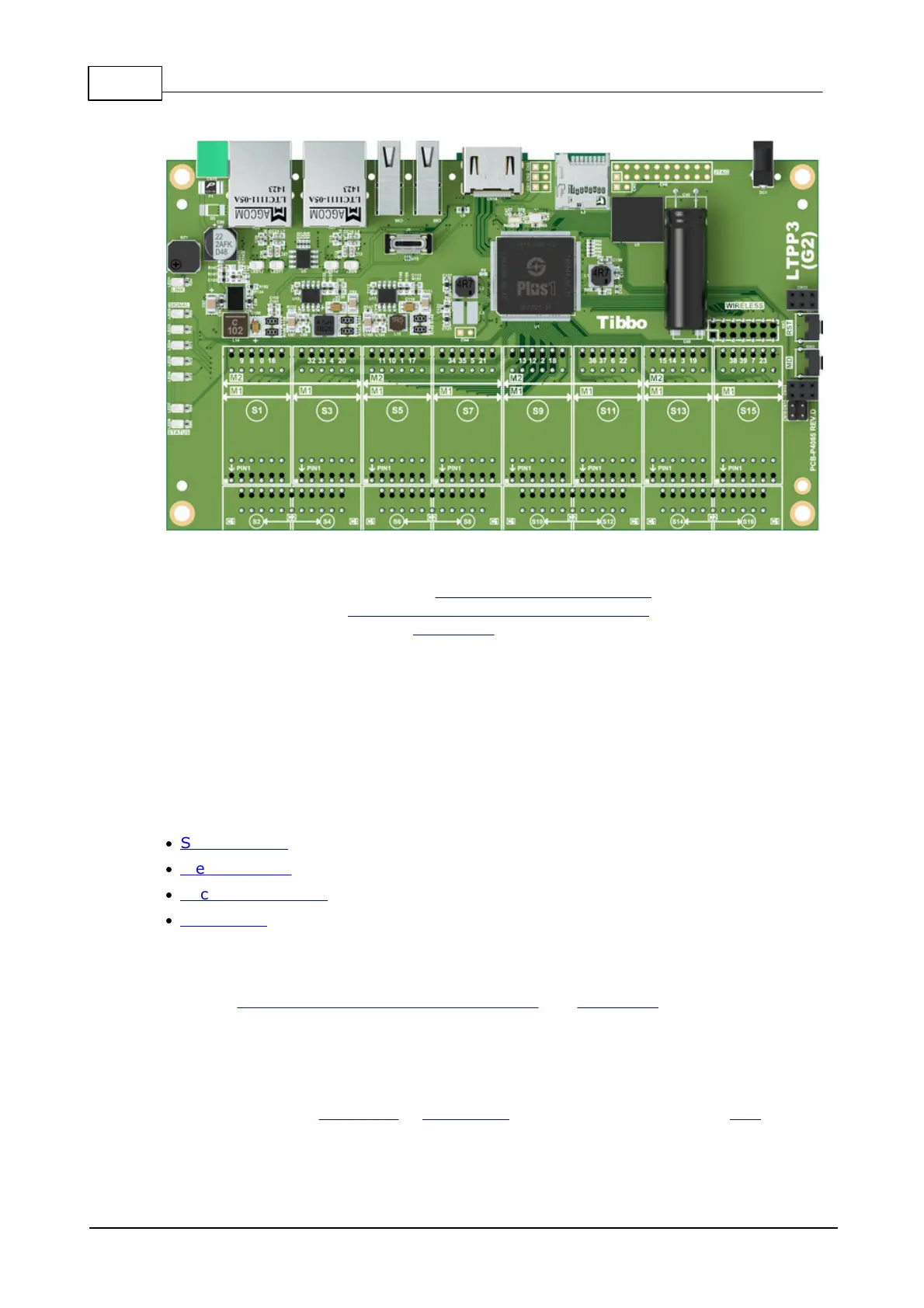437 Programmable Hardware Manual (PHM)
© Tibbo Technology Inc.
Linux on TPS
The marriage of Tibbo's powerful programmable hardware and Linux opens up a world
of new capabilities. There are two Tibbo Project System (TPS) devices specifically
designed for Linux: the Size 3 Linux Tibbo Project PCB (LTPP3), which runs a Red
Hat-based distribution, and the LTPP3(G2) with a customized Yocto-based
distribution.
Compared to TiOS, Linux is infinitely more powerful and expandable. However, all the
new opportunities Linux affords come at a cost — complexity. The Linux ecosystem
is unimaginably vast and finding precisely what you need can sometimes be
extremely challenging, even for experienced users.
The content in this section is not intended to serve as a how-to guide on using all
of Linux. Instead, it addresses basic, introductory steps and specific usage
scenarios related to running Linux on Tibbo hardware.
This section covers the following topics:
·
Serial Console
·
Web Interface
·
Secure Shell (SSH)
·
CLI Utilities
Serial Console
Both the Size 3 Linux Tibbo Project PCB (LTPP3) and LTPP3(G2) support using a
serial connection to access a command-line interface, which is useful during the
initial setup, maintenance, and recovery.
Requirements
The LTPP3 requires Tibbit #01 in socket S17 to provide a serial port and #19 in
socket S18 to provide a DB9M connector, as well as a serial cable — and likely a
serial-to-USB adapter — to connect it to your computer.