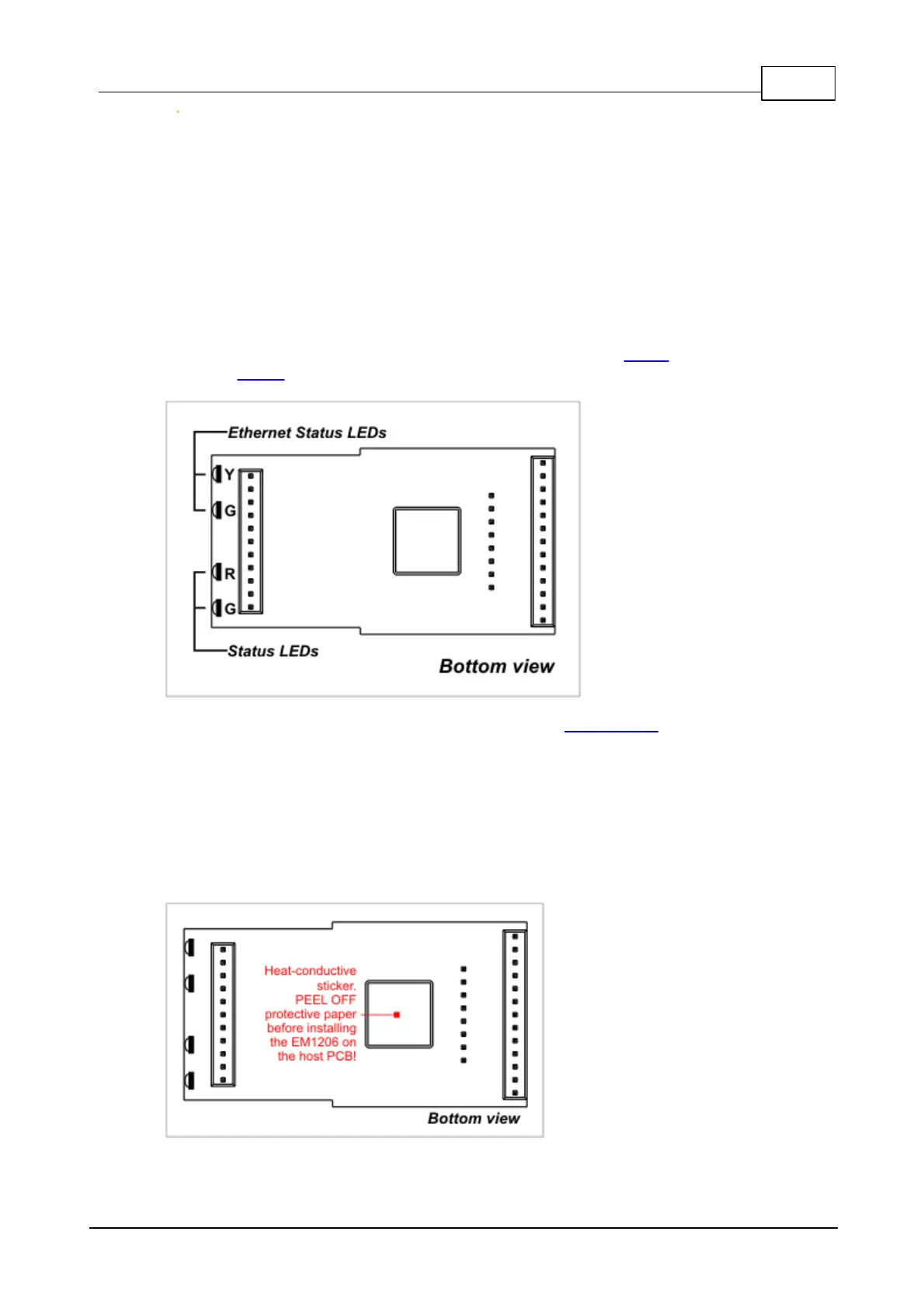58Embedded Modules
© Tibbo Technology Inc.
Ideally, one should use an oscilloscope to see what sort of "square wave" the
power supply generates, both at low and high input voltages, as well as light
and heavy loads. There are no recipes here -- just try and see what works for
your circuit.
Onboard LEDs
The EM1206 features four onboard status LEDs. The LEDs are strategically
positioned on the edge of the module's board. Your product can have a small
window or opening on its cover to make the LEDs of the EM1206 visible from the
outside. When the EM1206 is used in combination with the RJ203 module, the status
LEDs are visible through a transparent portion of the RJ203's housing.
Further information on status LEDs can be found in Status LEDs.
Thermal considerations
The DM9000B Ethernet controller of the EM1206 can become very hot during normal
module operation. To aid the module in dissipating excess heat, a special heat-
conductive sticker is applied to the top of the DM9000B. The protective paper of
the sticker MUST BE REMOVED prior to installing the module on the host PCB.
